8 Proven and Tested Elementor Cost Calculator Plugins For 2022

More than 300 cost calculator plugins are listed on the official WordPress Directory.
But which of these are valid? Most importantly, which of these integrates seamlessly with Elementor, which is considered an essential page builder these days?
Being the tester and creator of several plugins, we have curated some of the best cost calculator plugins for Elementor websites in this article. No gimmick, no fluff! Only the real stuff! The first one is our favourite, but the third and fourth in the list are also great options for small business owners.
First, let us discuss what is an Elementor plugin and why you need it.
What is an Elementor Addon or Plug-In AnyWay?
Elementor plugins or addons are software that extends the functionality of your website or adds a new feature to it. A WordPress website built with Elementor page builder can function on its own. It is very powerful and versatile. That’s why we call Elementor the OG or Godfather of WordPress.
However, like Batman needs Robin, Elementor Pro needs addons/plugins to make your website do exactly what you want.
Table of Contents
Benefits of Elementor Cost Calculator Plugins
Before we share our list of the best Elementor cost calculator plugins, let us discuss some of their benefits. These benefits are more relevant if you use Elementor Pro.
- They are a great way to increase conversions. They promptly answer the price-related queries and speed up the sales process.
- They make your website look neat and provide you with more control over the sales process.
- They are easy to install and do not require knowledge of coding.
- They allow you to grab the email address of your prospects, as they download the quote. You can easily build an email list to distribute your promotional material.
There are numerous WooCommerce plug-ins available. This article will discuss the seven best WooCommerce Price Calculator plugins for you to pick the one according to your needs.
1. Saves Time
You can build attractive and responsive cost calculators on your website fast. If you are a beginner and want to start your first website, the Elementor cost calculator plugin is the best choice. It will help you to create beautiful, responsive cost calculators that can be used on all types of devices, such as desktops, laptops, tablets and smartphones. The drag-and-drop editors allow users to add content easily by dragging them from the web page into the editor. The editor also has a WYSIWYG (What You See Is What You Get) mode where you can see how your site will look before saving it.
2. Zero Coding
The best part is that you don't need to write a single line of code. That's right, Nada! Zero coding! Even a Noob can easily install those plugins and design a beautiful cost calculator on the website.
3. Improved Functionality
The plugins provide you with more control and improve the user experience. Webmasters can choose the right plugin according to their budget and make it do what they require from a website to do.
4. Better User Experience
Do you know that 45% of visitors, on average, quit a website when they fail to find their required information within seconds? Most of these visitors are looking for price-related information. The cost calculator plugin is an easy solution to decrease your bounce rate. It provides a quick cost estimate in no time.
5. Lead Generation
Cost calculator plugins can also be a lead generation tool. Most of these plugins enable webmasters to collect the email addresses of their visitors before letting them download the receipt. This way, they can collect the contact information of their potential customers to share promotional material with them.
How to Choose the Best Calculator Plugin For Your Elementor Page Builder
Use the following tips to choose the right calculator plugin for your Elementor website.
It is a good idea to choose a plugin with a pre-built calculator template. Our list includes some plugins that allow you to build a calculator by adding calculation fields to the form widget. These plugins can provide some functionality but if you want to achieve complete functionality, go for addons with a more advanced pre-built calculator template.
A few plugins provide templates for various industries. For example, you might find a cost calculator template for a restaurant website or a woo commerce store. Choose the plugin that has a relevant template so that you require minimum effort to create a price calculator for your website.
Choose a responsive calculator that looks good on mobiles as well as on desktop computers.
Choose a plugin that lets you change the colours and styles of the calculator. This way, you can match it with the theme of your website easily.
Best Elementor Cost Calculator Plugins
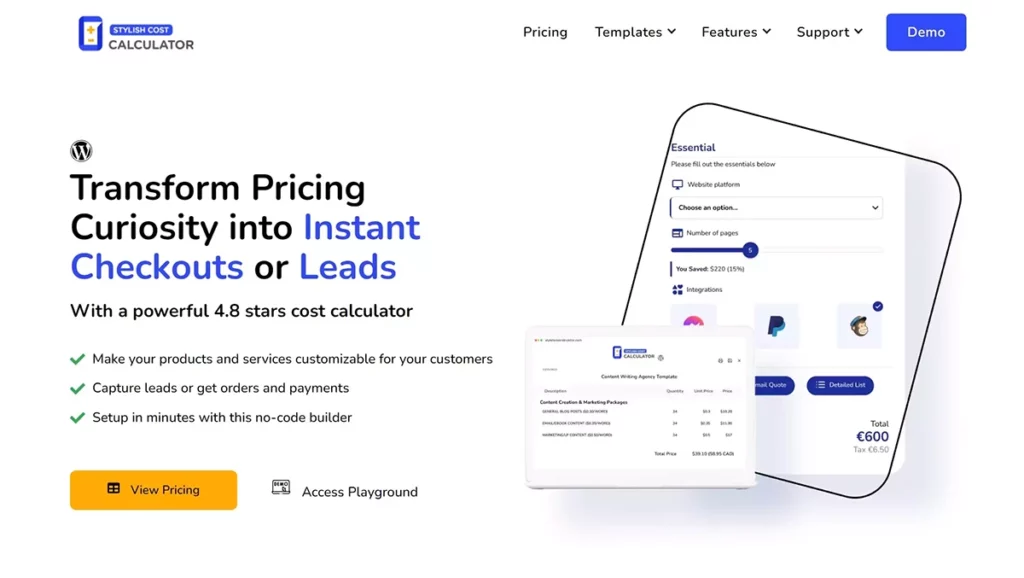
The Best Cost Calculator Plugin For Business Websites
Pros:
- A library of ready-to-use templates
- Conversion Between Currencies
- Easy customization
- Integration with payment gateways like PayPal and Stripe
- Send quotes by Email & SMS
- Image and File Upload
Cons:
- A little expensive than the other plugins in the list
If you are looking for a combination of style and a great user experience, Stylish Cost Calculator is the best choice. This smart tool enables you to provide customized, instant quotes for your website visitors.
It also provides you with a list of built-in templates to get started quickly. Whether you are a restaurant or an online store, you find the right template for your business. You can also tweak an existing style to match the theme and style of your website.
Selling globally is a breeze with this calculator plugin. You can easily convert between currencies.
Customizing the calculator is also very convenient. You can add or remove fields and change colours to reflect your brand colours. Set the bulk discount, create branded invoices or create coupons conveniently.
This plugin also allows you to integrate various payment gateways like PayPal and Stripe to pay easily. The best part is that your users never have to leave your website.
The free version provides most of the functions that are provided in the premium versions of other plugins. When you upgrade to the premium version, you get additional features like:
- Fee & Discount Adjuster and Advanced Pricing Formula
- Live currency conversion
- Quote (Email PDF)
- Image and file upload
Price: The premium version costs $129
- Sell your products & serices with complex math
- Send quotes by email to collect leads
- Enable your customers to configure your products & services
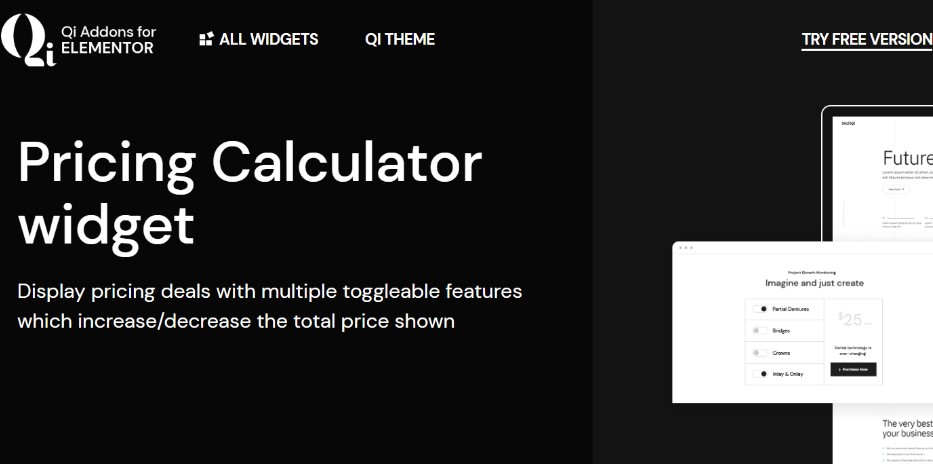
Simple and Convenient- A Great Choice For Beginners
Pros:
- Convenient and simple to use
- Allows you to keep a few items unchangeable by default
- Customize backgrounds, colours, and text
- Stylish and beautiful
Cons:
- It’s not a lead generation plugin
- There are limited payment gateways available
- CSS and JS bloat will slow down your site
Before we jump into the calculator widget, let us give a brief intro to the company. Qi Add Ons for Elementor offers a collection of 100+advanced widgets to create attractive and engaging pages for the Elementor website. Their calculator widget is perhaps the best in their arsenal.
It allows you to create simple and attractive cost estimation forms. The best part of it is the fact that it integrates seamlessly with Elementor Premium Plugin and has straightforward customization and stylization options. This plugin allows you to choose the number of items in each pricing table, plus you can choose to keep a few items inactive or unchangeable by default.
It is freaking easy to use! You just have to combine offered items by simply flicking toggle switches and complementing them with the Purchase button.
Cost: The cost of Qi Add On is $49 per year for a single site.
It also provides you with a list of built-in templates to get started quickly. Whether you are a restaurant or an online store, you find the right template for your business. You can also tweak an existing style to match the theme and style of your website.
Selling globally is a breeze with this calculator plugin. You can easily convert between currencies.
Customizing the calculator is also very convenient. You can add or remove fields and change colours to reflect your brand colours. Set the bulk discount, create branded invoices or create coupons conveniently.
This plugin also allows you to integrate various payment gateways like PayPal and Stripe to pay easily. The best part is that your users never have to leave your website.
The free version provides most of the functions that are provided in the premium versions of other plugins. When you upgrade to the premium version, you get additional features like:
- Fee & Discount Adjuster and Advanced Pricing Formula
- Live currency conversion
- Quote (Email PDF)
- Image and file upload
Price: The premium version costs $62

A Comprehensive Solution For ANY Business Website
Pros:
- Variety of templates for different business websites
- Drag and drop feature
- Integration of pricing calculator through shortcodes on web pages
- Check boxes
Cons:
- Only two payment gateways with pro-version (PayPal and credit card)
- Not a lead generation plugin.
- Not volume discount features or bulk-pricing
- Slow (bloated CSS and JS files)
This calculator stands out as a one-stop shop for various business websites. The plugin provides cost calculator-style templates for the following businesses.
- Booking websites
- Car rentals
- Venue rentals
- Delivery services
Freelancers.
The plugin is a smart, simple and convenient tool. The drag and drop feature allows you to create an unlimited number of calculation forms and insert them on a page. It is very suitable if the services or products are variable and there are multiple options to calculate the cost. Say goodbye to your virtual assistant and increase conversions of your website easily.
Easily give value to any element of the form, and it will affect the total price. You can assign your calculation formula with the ability to add, subtract, multiply and divide. Integrate your forms very conveniently using shortcodes. Customize colours, fonts, and the background of your form according to the theme of a web page.
Some of the calculator elements include:
- Input box
- Total/subtotal
- Quantity box
- Dropdown box
- Toggle button
- Radio button
- Check box
Price: The cost of a single site license is 34.99 for one year.

Quick and Easy Solution for Non-Techy Business Owners
Pros:
- Compatible with all other Elementor pro numeric fields
- Accurate and customized quote
- Easy to set up
- Allows to save the quote form and follow up later
Cons:
- Very less styling options.
- Doesn’t allow a payment gateway
Dynamic is, well, “dynamic,” as the name suggests. This plugin uses two very innovative extensions, “Amount Fields” and “Conditional Fields,” for Elementor Pro forms to create a pricing calculator.

Amount Field For Elementor Pro Form
The Amount Field allows the website users to calculate the price of products there and then. Its greatest advantage is its compatibility with all the other Elementor Pro numeric fields, including Input, Radio and Select. This extension allows you to provide an accurate and customized quote for each client.

Conditional Field For Elementor Pro Form
This extension allows you to hide or disable a field based on the content of other fields. All you have to do is to put a condition like the one shown in the image:
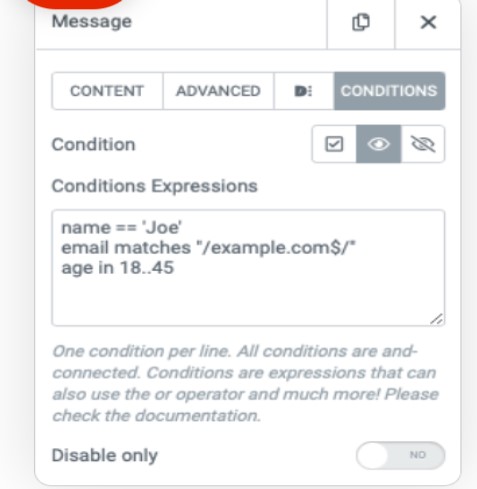
Now set amounts of fields and conditional fields in the Elementor Pro form and you are all set.
The plugin doesn’t offer a lot of options to style the form, but it does what it is meant to do. That makes it a great option for small business owners.
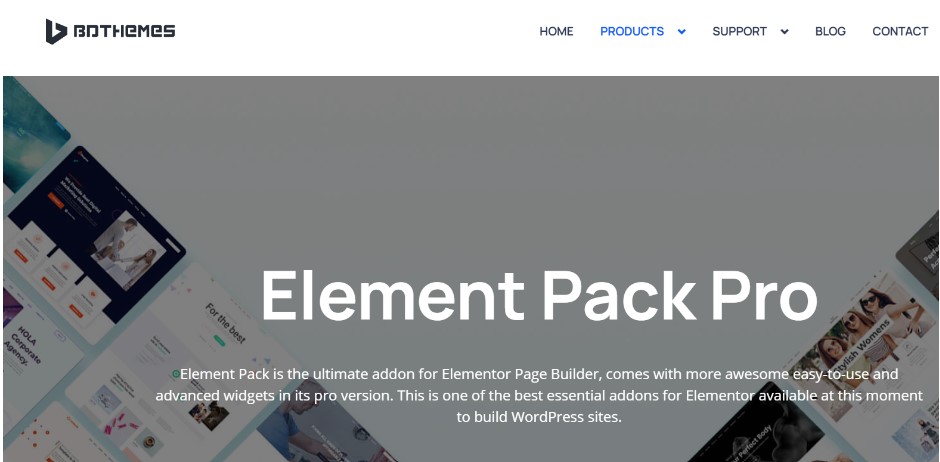
Spruce Up Your Site With The Advanced Options in the Plugin
Pros:
- A variety of price calculator templates for businesses as well as personal use.
- Very easy to set up
- Basic styling options like changing font size, table size etc.
Cons:
- Doesn’t allow a payment gateway
- Doesn’t allow lots of styling options
- Doesn’t allow to download the quote
Create an eye-catching cost calculator form with “Element Pack Pro” by BD themes. In case you are wondering, Element Pack Pro is like a Netflix of Elementor addons. It is a collection of advanced and super cool widgets to maximize the user experience. All you have to do is to add the advanced calculator plugin widget inside the elementor page. Build various calculator fields step by step.
Click on the “Add Item” button to customize. Choose the field type “Select” and insert a “Product Name.” Insert the “cost” to add it to the calculation. Add the calculation logic and colours to customize your calculator. The easy drag and drop feature lets you complete the form in minutes.
- Sell your products & serices with complex math
- Send quotes by email to collect leads
- Enable your customers to configure your products & services
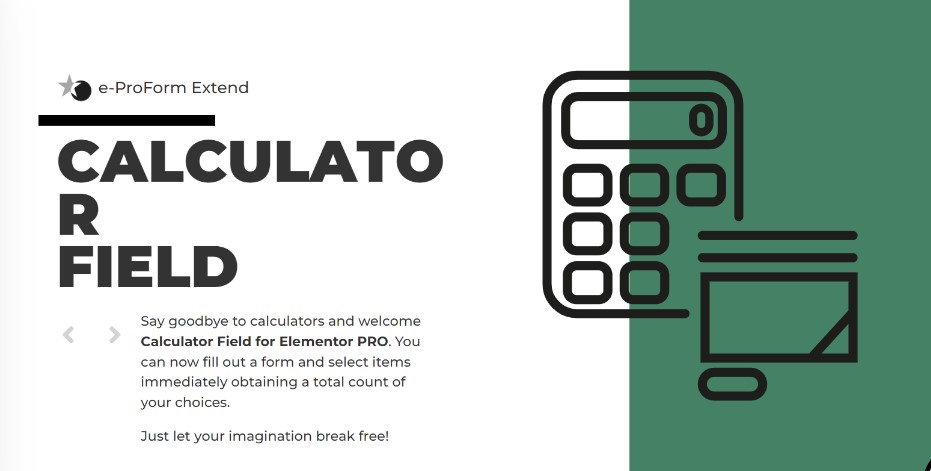
Optimize Elementor Form’s Function With This Comprehensive Addon
Pros:
- Easy and convenient to use
- Less inexpensive
- Supports all mathematical operations
Cons:
- No advanced features
- Doesn’t allow changing text colours, background of texts.
- Doesn’t allow you to save the results from calculation field
Imagine eating fries without ketchup. Well, it’s the same as using Elementor form without E Add-Ons. E Add Ons are the collection of tools to make the Elementor form widget more functional and diverse.
Their plugin allows you to add a calculator field to the Form widget. It integrates seamlessly and allows you to complete the price calculator form in no time. Choose the “Form” widget and then click “Content.” Choose the “Form Fields,” click “Your Field,” then click “Type.” The result value can be displayed on the form and used on all actions.
Price: The license cost for a single site is 25.00€
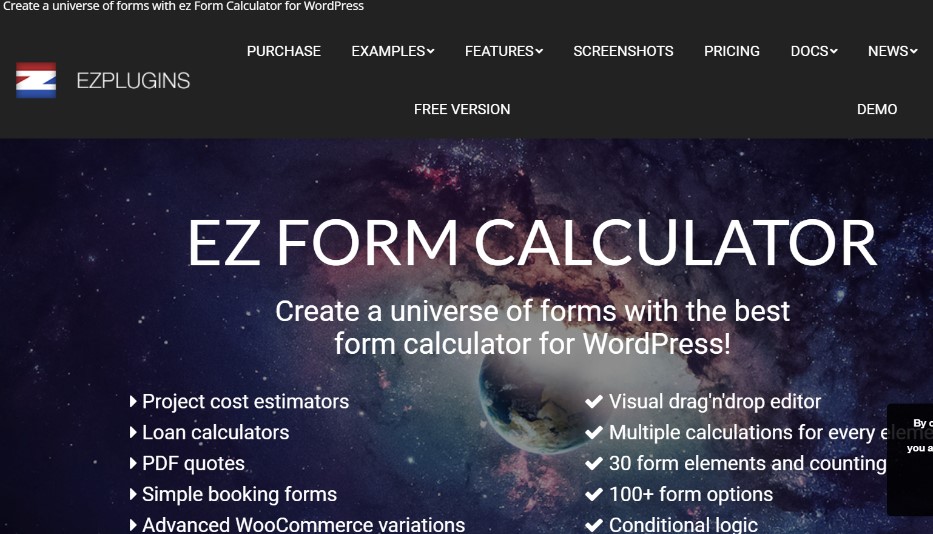
All In One Solution To Manage Your Business’ Finances
Pros:
- It has visual drag and drop.
- It allows conditional logic: show, hide or set values conditionally.
- Allows woocommerce integration as a payment gateway.
Cons:
- It requires a separate license for each website
- No free trial available
- Not stylish
- Lacks an Orders & Leads dashbaord
- Doesn’t have a VAT/TAX option
The sophisticated EZ Form Calculator allows you to quickly create form calculators, advanced cost estimators, and extended contact forms on your website without any hassle.
Form elements such as checkboxes, dropdown menus, and radio buttons can be quickly added with a few mouse clicks. The plugin allows you to provide values to each form element so that computations can be performed automatically on the form.
Furthermore, it enables you to construct response emails and PDF files that can be attached to emails and directly delivered, saving you a significant amount of time and work. The plugin is also available for translation, allowing you to reach out to clients all around the world.
This feature-rich plugin will assist you in constructing forms with dynamically computed fields that display the calculated values, and it can be used for both simple and complex computations.
Price: The cost of the basic license for a single site is $49.
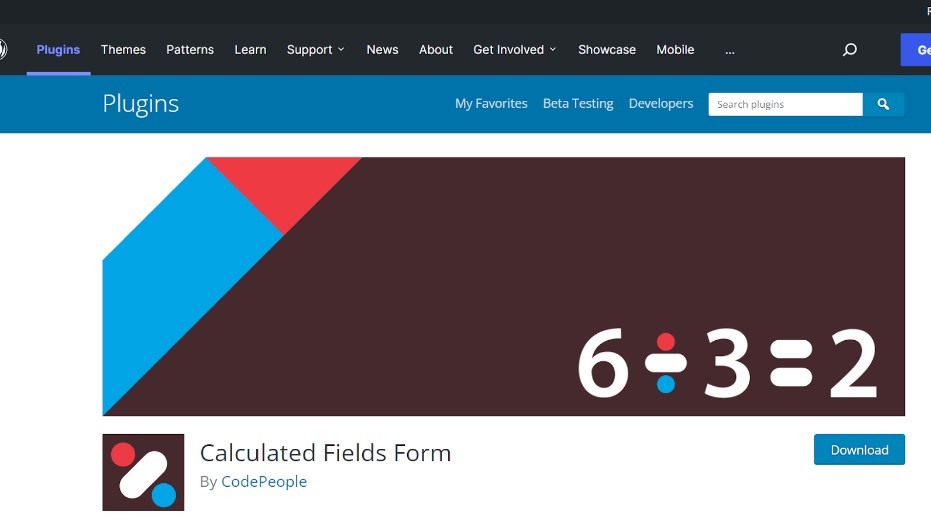
A Diverse Plugin For Business and Non-Business Purposes
Pros:
- Free trial available
- Multi page form
- Responsive form
- Email notifications
- Multiple payment gateways including PayPal, Mollie/iDeal, PayTM, Stripe, Target
Cons:
- Doesn’t allow annual payment, only lifetime license available
- Doesn’t allow front end posting
- Doesn’t allow save form progress.
This simple plugin can be used for a variety of purposes. You can create an ideal weight calculator, calorie calculator,calculator for hotel reservations or vehicle rental services. You may also generate prices for appointments and services, loans and funding. It also allows its users to keep track of dates such as during pregnancy.
Some of the important features are:
- Multiple-field visual form builder
- Formatting possibilities for forms
- Option to add an unlimited number of computed fields
- Templates for predefined forms
- Field types include dropdowns, checkboxes, radio buttons, and dates.
This versatile plugin makes simple or complex calculations easier.
Price: The cost of this plugin is € 49.99 EUR for one site.
Craft an Ideal Elementor Cost Calculator
Over 10 million websites have been built with elementor. It is one of the most comprehensive platforms for web development. That’s why we’ve put together a listicle of the best cost calculator plugins for Elementor websites so that you can customize your website according to your needs.
Whether you’re a business owner looking to save on your website maintenance costs or just trying to figure out how much it’ll cost for you to get an upgrade, these plugins will help you out.
Buy Stylish Cost Calculator- The Best Calculator Plugin For WordPress Website
FAQs
There are numerous calculator plugins available that you might utilize on your WordPress site.
Some calculator plugins allow you to design whatever calculator you want. This, however, can be a lot of labour. Choose a plugin that offers a pre-built calculator template for the sort of calculator you wish to construct whenever possible.
It is also critical to select a responsive calculator that looks excellent on both mobile devices and laptops. You may also want a plugin that allows you to modify the colours and styles of your calculator so that it matches the colour scheme and brand of your website.
People often spend a reasonable amount of time shopping on a normal WooCommerce website.
They identify things they are looking for and want to know how much they would cost with VAT and shipping.
It will affect users who did not find an appropriate technique to estimate product pricing unless you have anything like a cost estimating calculator using Elementor.
So, to improve your user experience, you can utilize a cost estimator plugin.
You can easily create a custom calculator for your website by downloading one of the above-mentioned plugins. Utilize a variety of style options to create a convenient and easy-to-use website cost calculator.
Each cost calculator plugin is different and requires a different way of setting up. Generally, you need to embed it on your web page builder. Set it up according to your needs. Add images or colours to reflect your brand.
