Multiple Totals
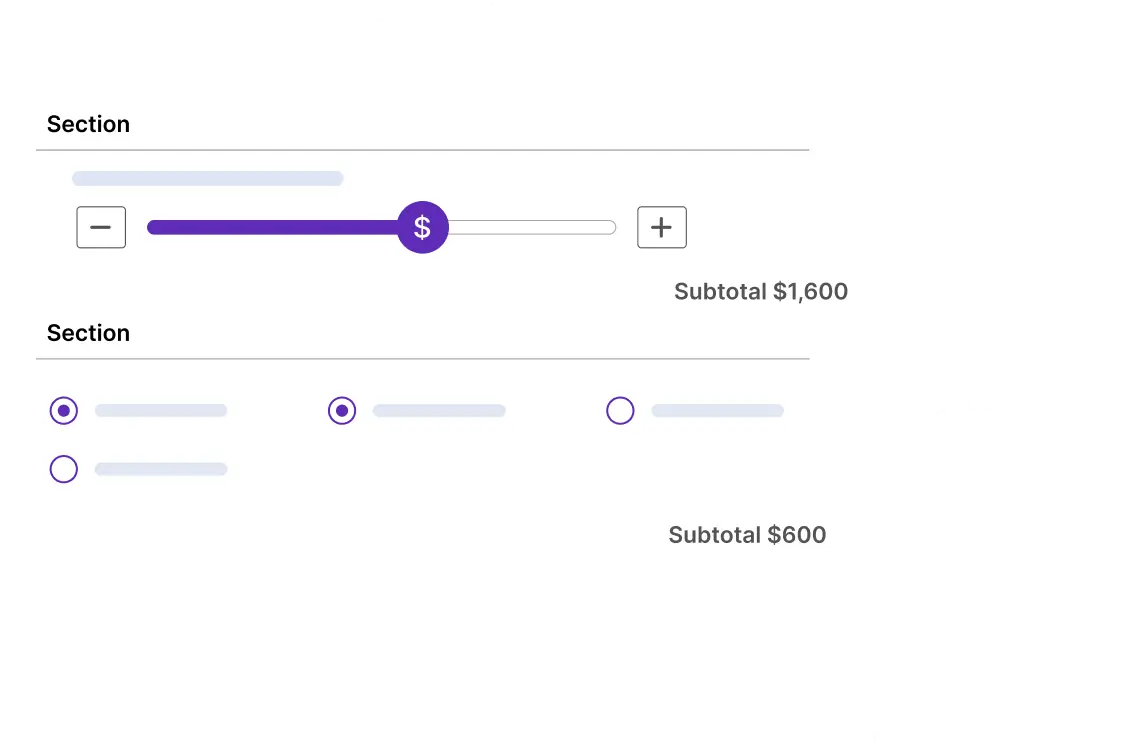
Table of Contents
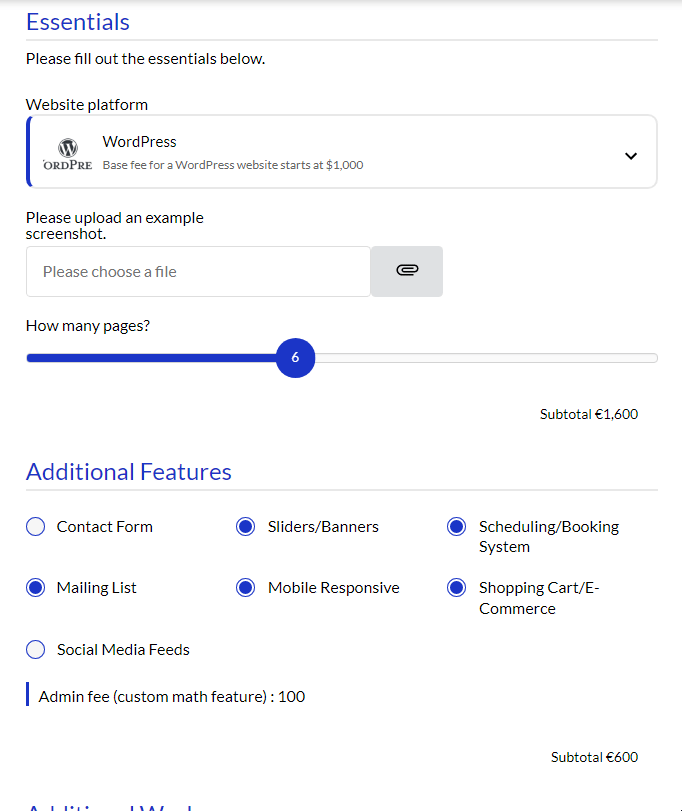
Feature Description
Section Subtotals is a powerful feature designed to enhance the clarity and transparency of cost calculators. By summarizing charges for grouped items within different sections, it provides a clear breakdown of costs, reducing confusion and improving customer trust.
Benefits & Features
Simplified Pricing
Summarizes charges for grouped items, making the overall cost easier to understand for customers.
Enhanced Transparency
Provides clear breakdowns of costs within each section, reducing confusion and improving customer trust.
Improved Organization
Helps in organizing complex pricing structures by grouping related costs together.
Customizable Presentation
Allows customization of subtotal sections to match the specific needs of your business, enhancing user experience.
What Are Some Use Cases?
Unlock the Power of Multiple Totals
Compare Scenarios
Comparing two scenarios with two different calculators on the same page with the totals next to each other.
Monthly Vs Yearly Pricing
Have one calculator show the monthly price and the other show the yearly price.
Event Planning Services
Event planners can organize their pricing by sections like venue, catering, and decorations, making it easier for clients to see the cost of each service category.
How It Works
How to Activate & Use This Feature
Step 1.
In your form builder, go to the settings menu and enable the "Display Section total" option to start grouping item costs for better clarity.
👉 You can enable the option to display section subtotals in the PDF or detailed view of your cost calculator.
Additional Information
Complementary Feature - Custom Totals
To further enhance your cost calculator’s functionality, explore the Custom Totals feature. This feature allows you to use shortcodes to display the total price of the calculator or an altered version (such as monthly payments) somewhere on your webpage. It complements the Section Subtotals by providing flexible and dynamic total pricing options.
Custom Totals
Use shortcodes to show the total price of the calculator somewhere on your webpage


