Add Distance-Based Calculations
To Your Forms
Table of Contents
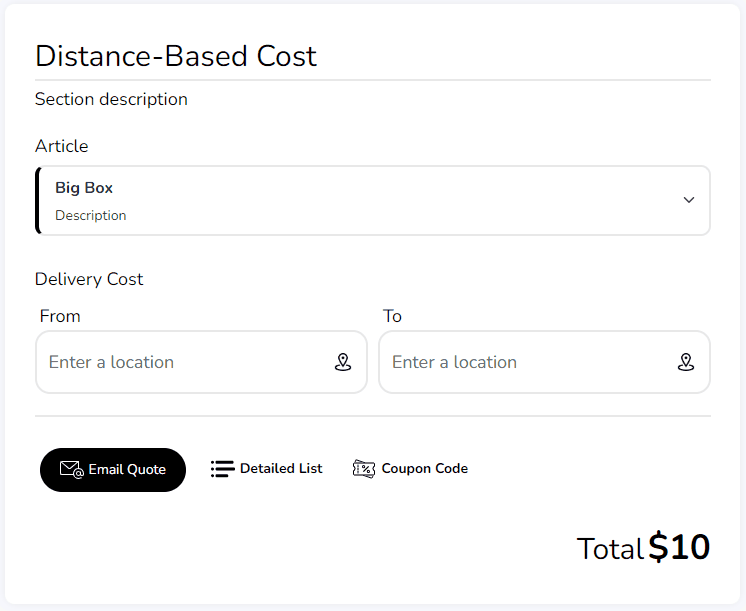
Feature Description
The Distance-Based Calculations feature extends the functionality of the Stylish Cost Calculator, breaking away from the confines of typical calculation tasks. Now, with seamless Google Maps integration, businesses can charge precise shipping or delivery fees based on real-world distance. Designed specifically for WordPress users, this module (distance calculator) is not just a tool but an enhancement, elevating the utility and precision of your service and area-based charges.
Benefits & Features
Accuracy
Leveraging Google Maps API, the distance calculation is precise, ensuring that the cost estimation is reliable and reflects real-world distances.
Real-time Calculation
As users input the addresses, the calculator provides real-time updates on the estimated cost, enhancing user engagement.
User-Friendly
With simple input fields for the start and end locations, users can quickly obtain a cost estimate without any hassle.
What Are Some Use Cases?
Delivery Services
For businesses that offer delivery, the Distance-based Cost Element can calculate the delivery fee based on the distance between the warehouse and the delivery address
Moving Companies
Moving companies can provide accurate quotes for moving services based on the distance between the old and new locations.
Travel and Transportation Companies
Travel agencies and taxi services can utilize this element to provide instant quotes for trips between two locations.
Event Planning
Event planners can estimate the cost of transporting goods or personnel between various venues.
How It Works
How to Activate & Use This Feature
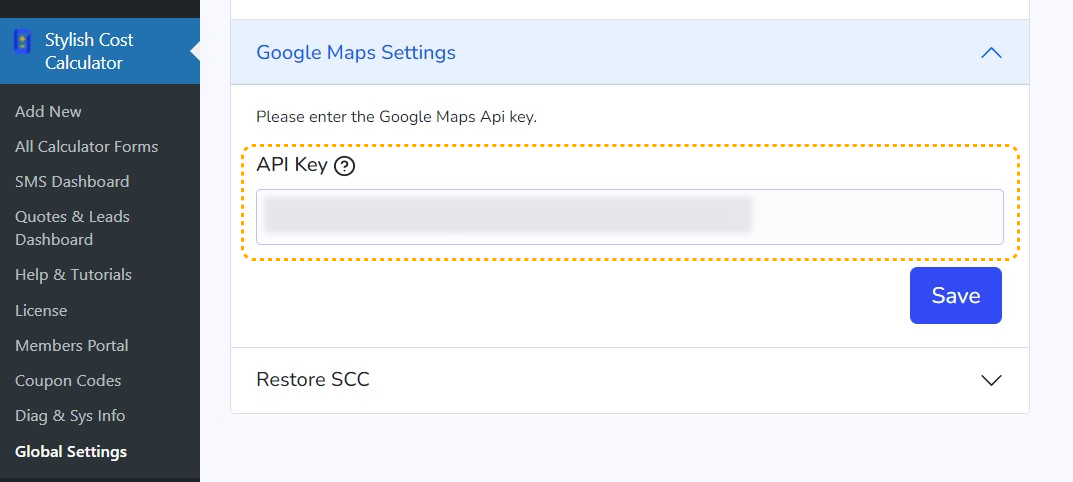
Step 1 . API Integration
First, add the Google Maps API to the global settings page of the Stylish Cost Calculator.
Go to Stylish Cost Calculator > Global Settings > Google Maps Settings
To learn more about how to add restrictions to your API so that it can only be used by your website, we recommend you read this article: Restricting API Keys
NOTE: Google offers $200 usage every month for no charge, this is usually enough to cover regular use of the calculator, but remember to monitor your project dashboard to avoid unexpected charges if your site has high traffic. Read more

Step 2. Set up your element
Modify or create a new calculator form and introduce the “Distance-Based Calculations” module.
To get started, click on the "+ Add Element" button

Then, click on the "Distance-Based Cost" button to add it

Settings & Options
First, you can set a "Title" for this element, it's gonna be visible on the front.

Second, select the Unit Type ( length unit ) you want to use, kilometers (km) and miles (mi) are available.

Add the price per kilometer or per mile, the calculator takes into account the fractions of km/mi for the final calculation (If your price is $2 per kilometer, half a kilometer will be calculated at $1)

On the advanced options, you can set this element to required if you want to force your customers to select an option. You can also disable "Display on Detailed List & PDF" if you want to hide it in the quote.

Finally, you can add a default departure address, this will make your calculator show only one field (arrival).
Limitations
- Land Routes Only: The Google API only allows you to calculate distances that can be traveled by land or that have a land route available. Otherwise, a message about "No route found between origin and destination" will appear under your distance cost element.
- Stripe usage: Due to limitations coming from the stripe API, if Stripe is activated, the distance element units will be rounded since it is not possible for Stripe to calculate units with decimals (e.g. 1.5Km -> 2Km, 2500.80 -> 2501Km).
Additional Information
Related Features
Slider
Create a sliding scale & bulk price discounts with a single element
Read more >
Quantity Box
Let users type numbers quickly with a numeric keypad
Read more >
Frequently Asked Questions
Yes, it’s possible to do that with the Default Setting.
The plugin uses Google Maps API to fetch real-world distances between points, then calculates costs based on rates you set.
Anywhere Google Maps works, our plugin works!
The primary focus is on distance-based shipping (Google Maps distance calculator). Think of it as a per kilometer or meter rate.
All features and add-ons of Stylish Cost Calculator are free in one simple pricing.

