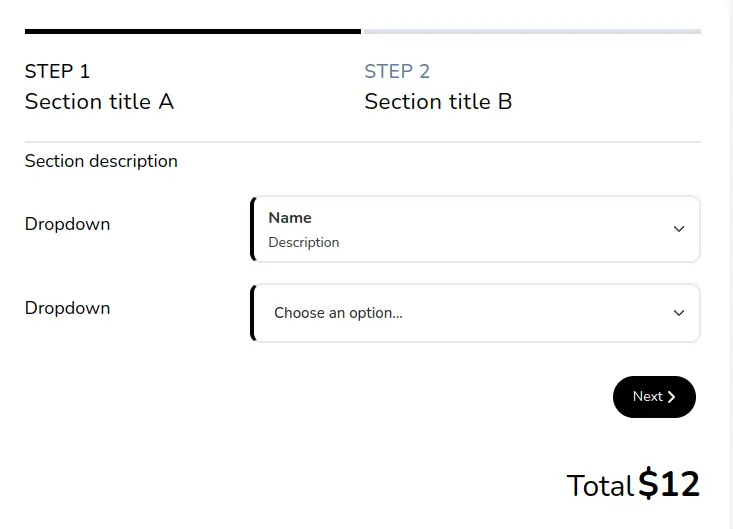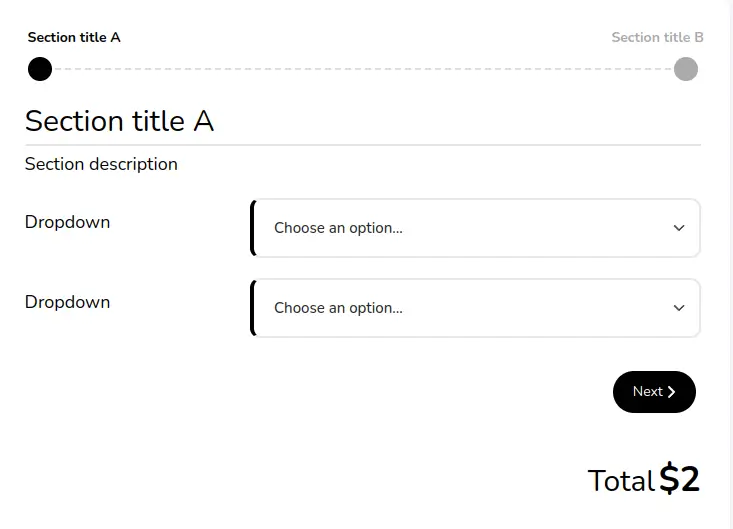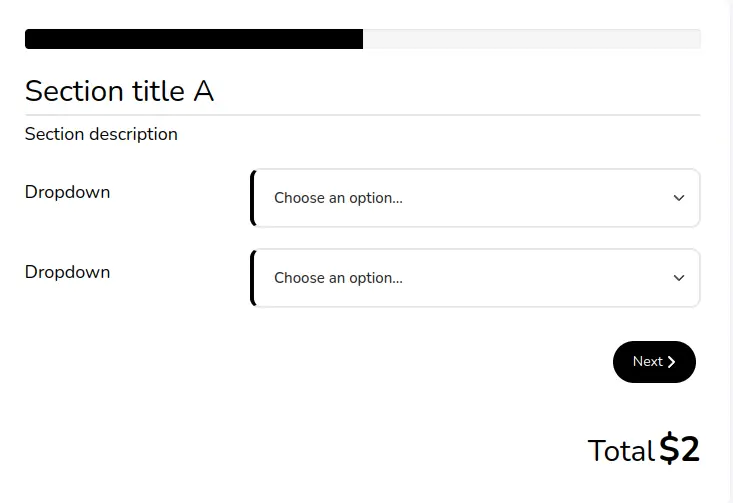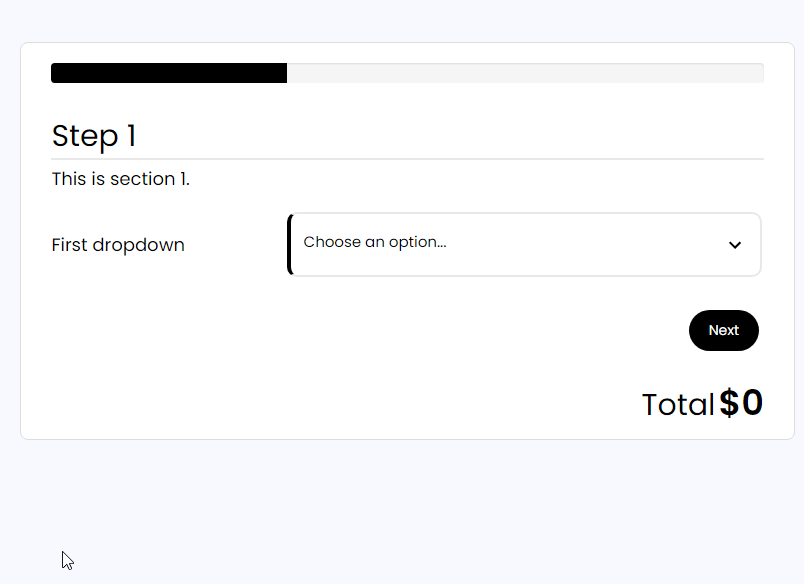
Would you like to split your form into multiple steps? With a multi-step calculator form (multi-page form) you can break long forms into smaller sections, improving user experience and making them less overwhelming.
It's different than conditional logic that shows/hides elements one at a time. With a multi-page form, you use the next button to progress the user down the journey of completing the form.
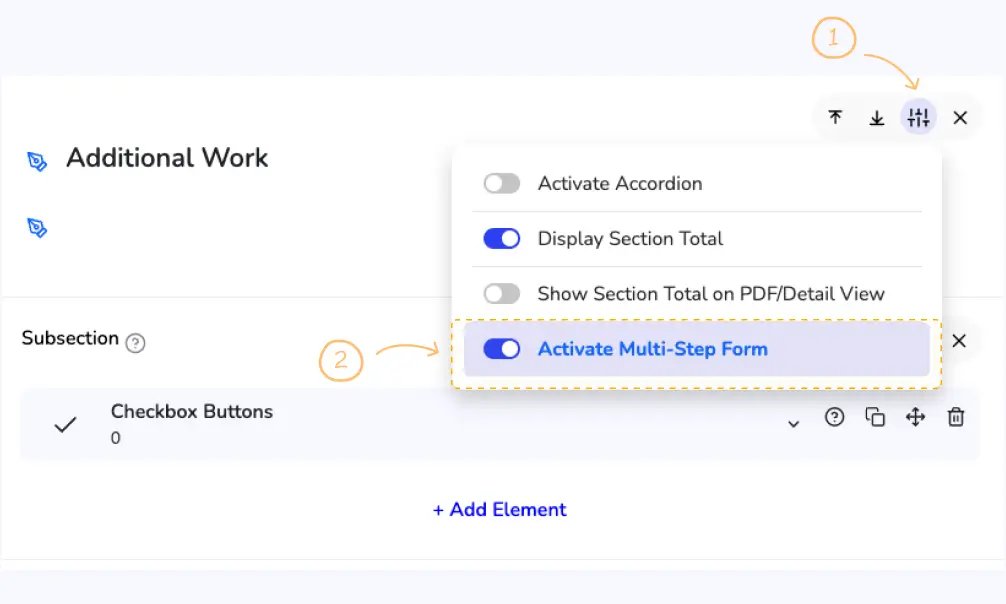
To activate the multi-step, first click on the settings icon, on the top right section of the calculator builder. Then, click on the "Activate Multi-step" switch to turn it on.
👉 Note: You can only activate multi-step forms on the second, third, and later sections. You cannot activate it on the first section as it’s shown by default
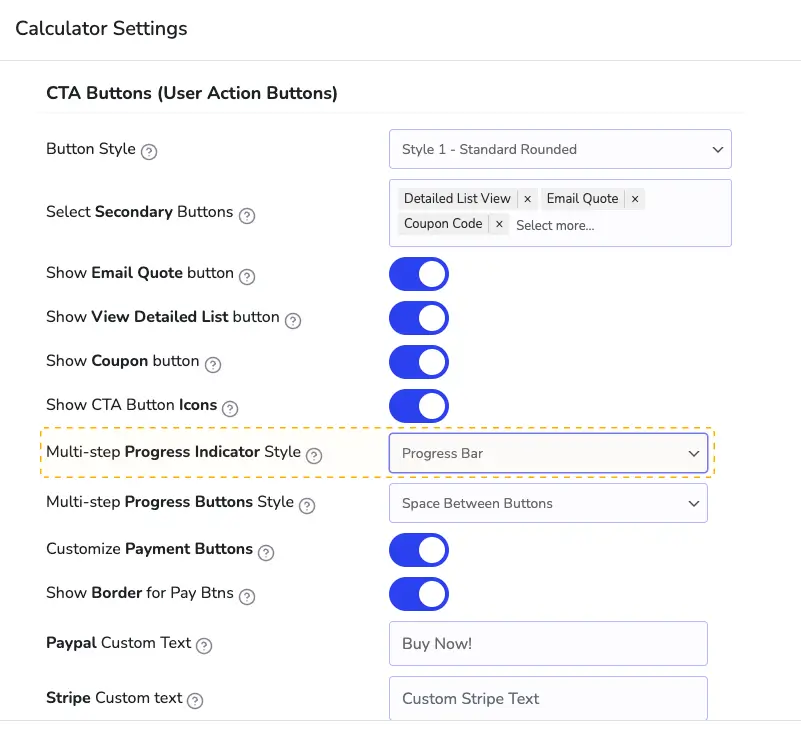
You can choose between 'Progress Dots With Title', 'Progress Bar Steps With Title', 'Progress Bar', or no progress bar.