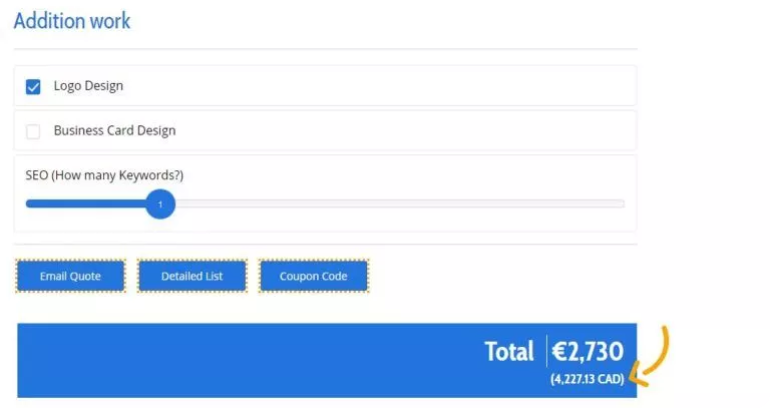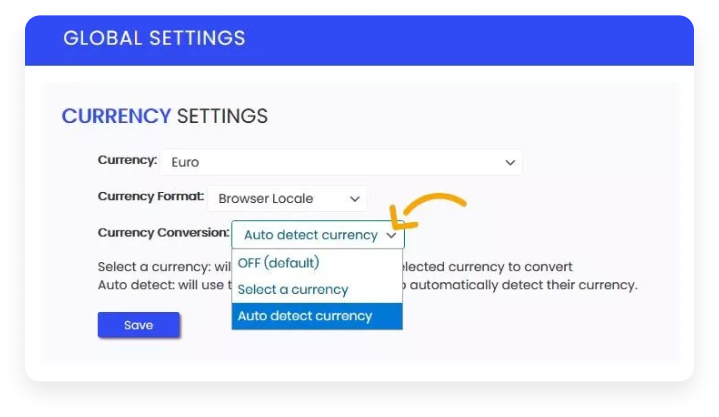Currency Conversion
Everything to know about this feature
How it works
Do you have user’s from other countries using your cost calculator? Show your prices in their currency to decrease your bounce rate and increase your sales.
Table of Contents
What Are Some Use Cases?
Selling Globally
Make your pricing more clear by showing the price in your user’s currency. This will decrease bounce rates and increase conversions.
How to Activate Currency Conversion
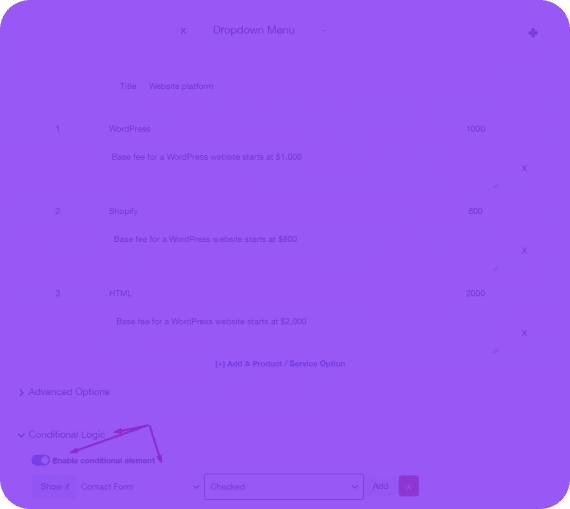
Currency settings
Option
Select a Currency
Select: This option will always convert your main currency to the secondary one. Regardless of where the visitors are originating from. Users will see both the primary and secondary currencies.
Option
Automatically Detect Local
Auto-detect: Will use the user’s current location to automatically detect their currency and convert it in (brackets) beside your main currency. Users will see both the primary and secondary currencies.
Are There Any Limitations?
Here are some of the resources and tools you will have access to as soon as you become a member of Prosper.
Not Customizable
The Currency Conversion feature is not customizable. It automatically pulls the data from the international exchange rate database in real-time.