
Discover the latest fixes, enhancements, and features designed to make quoting and cost calculation on WordPress even more stylish and efficient.
Here’s what’s new and improved in Stylish Cost Calculator over the past month:
You can now prevent users from selecting today as a date in the Date Picker element. Perfect for service businesses or schedulers who require a minimum notice period.
User Benefit: Gain better control over appointment bookings and price calculations that require scheduled lead time.
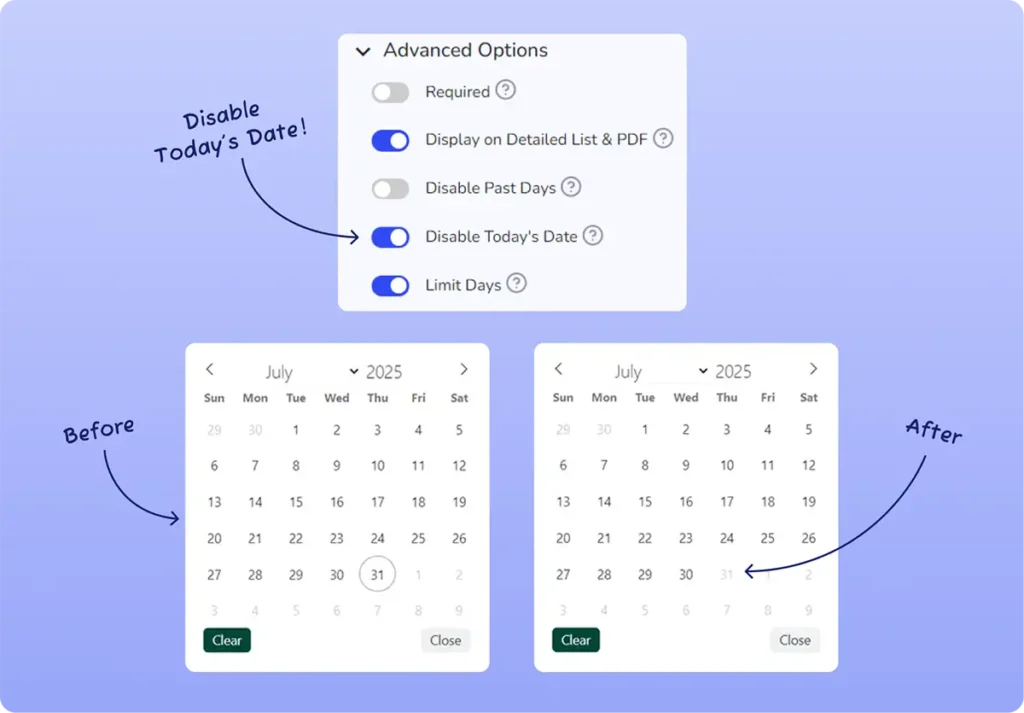
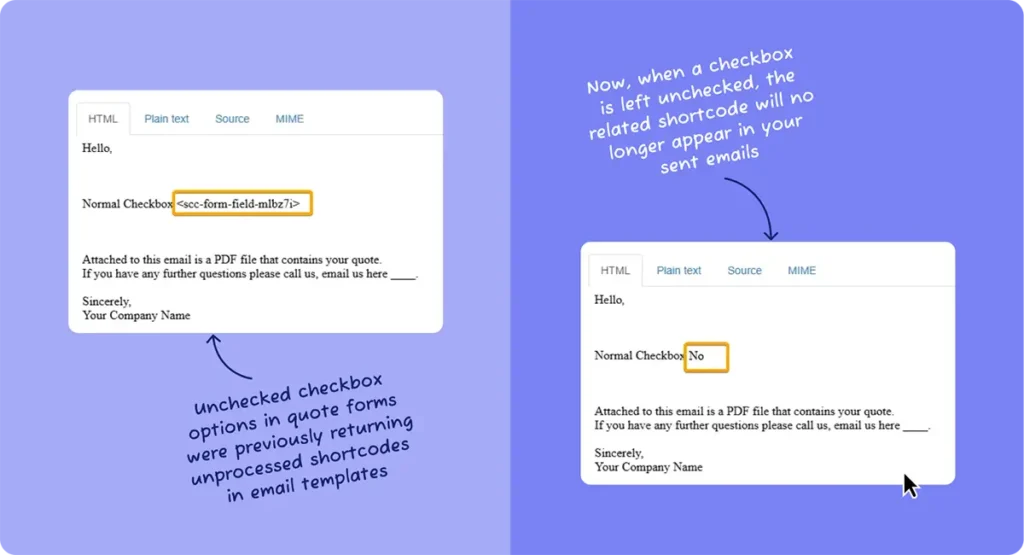
Problem: Unchecked checkbox options in quote forms were previously returning unprocessed shortcodes in email templates, leading to confusing emails for your prospects and clients.
What’s Fixed: Now, when a checkbox is left unchecked, the related shortcode will no longer appear in your sent emails. Instead, you’ll see a blank or default message—keeping communications clear and professional.
User Benefit: No more raw code or missing data in your quote emails. Your quotes are now even more reliable and user-friendly.
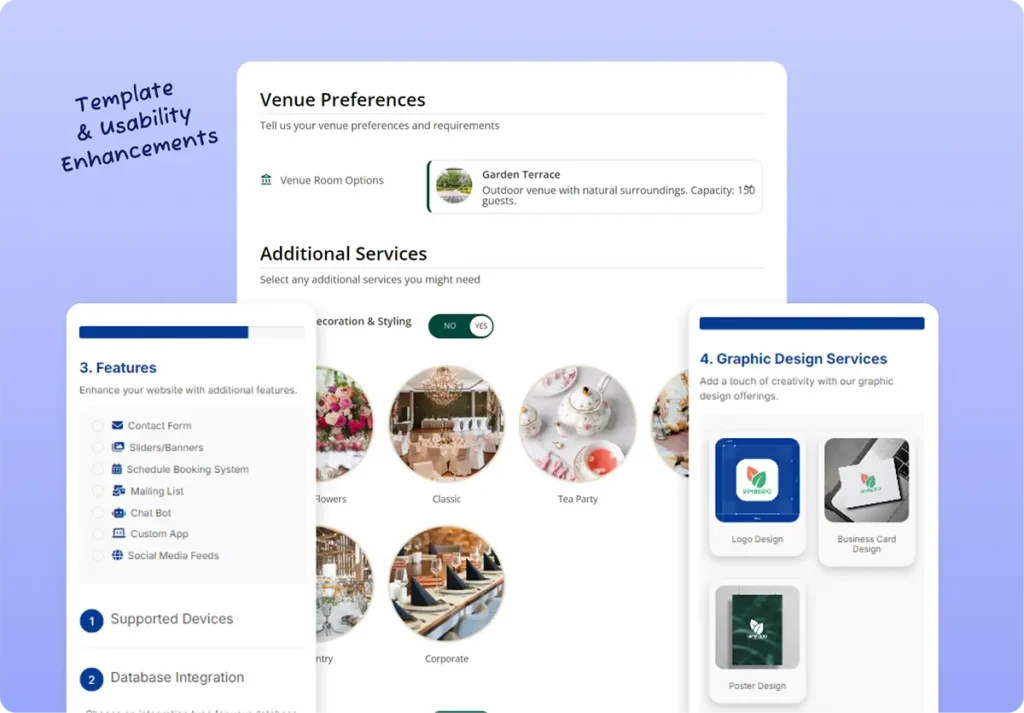
Your feedback continues to drive Stylish Cost Calculator forward! From fixing embedded quote forms to improving mobile responsiveness, every enhancement comes from listening to our community. If you have a feature request or spot a bug, reply to this newsletter or reach out here. Stay tuned for more conversion-boosting innovations next month. Happy calculating!
Share on Social Media:

Founder