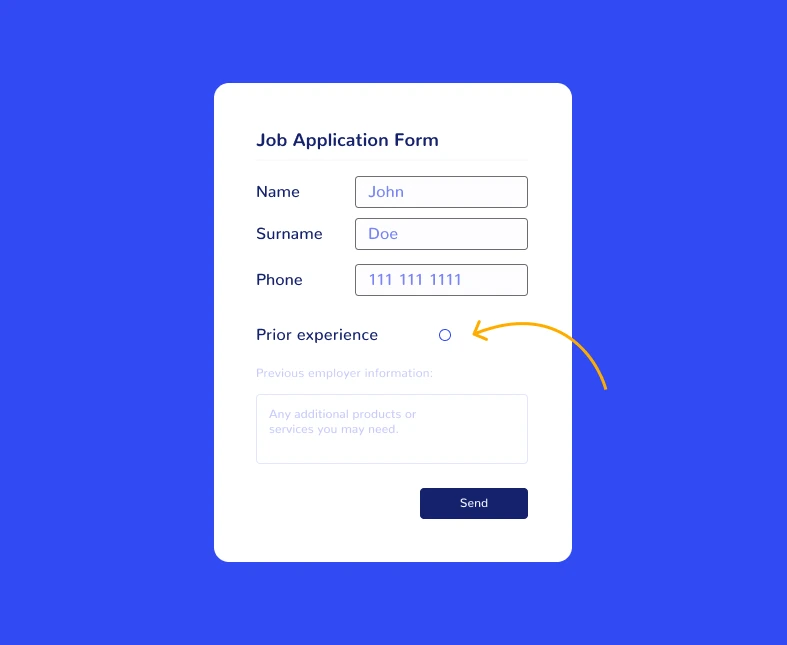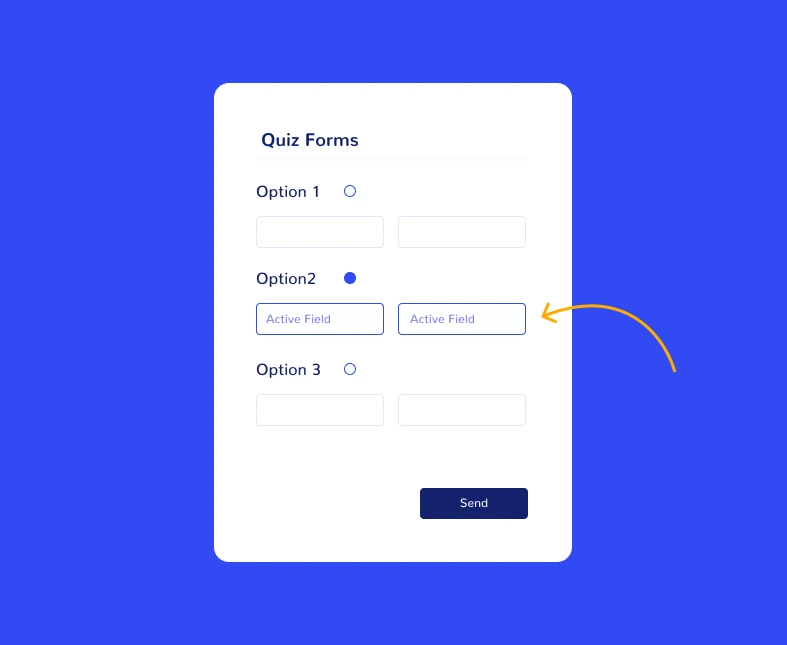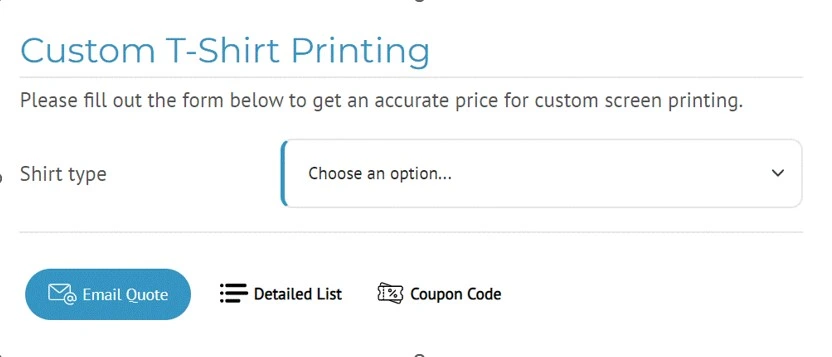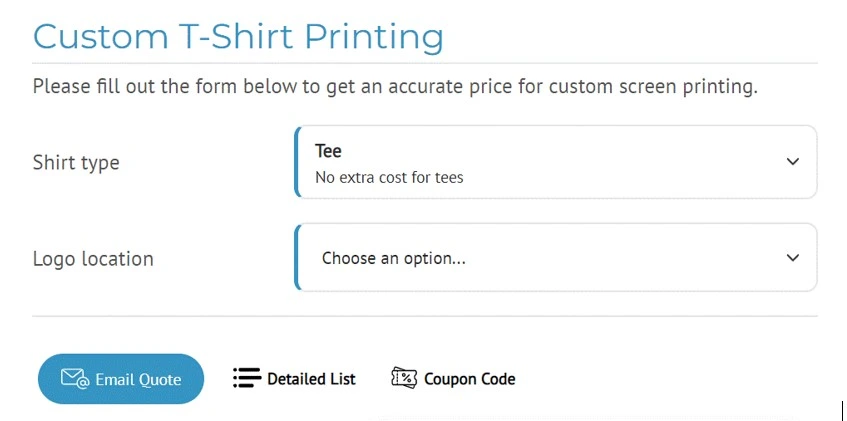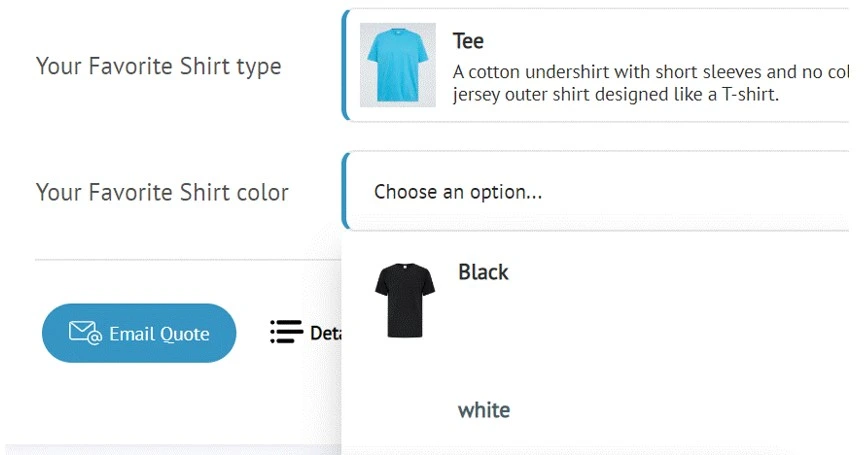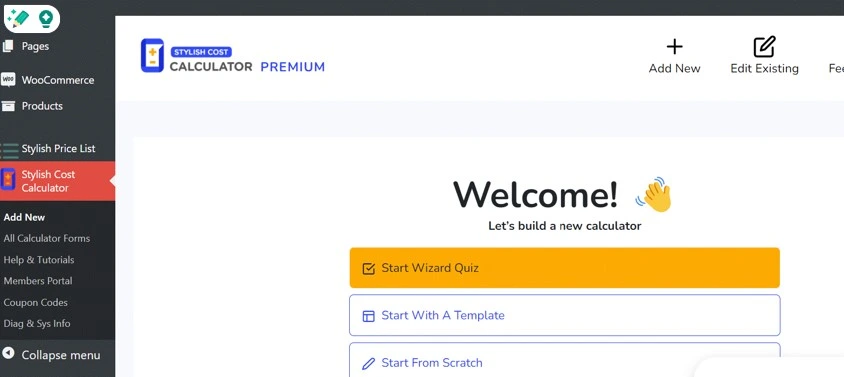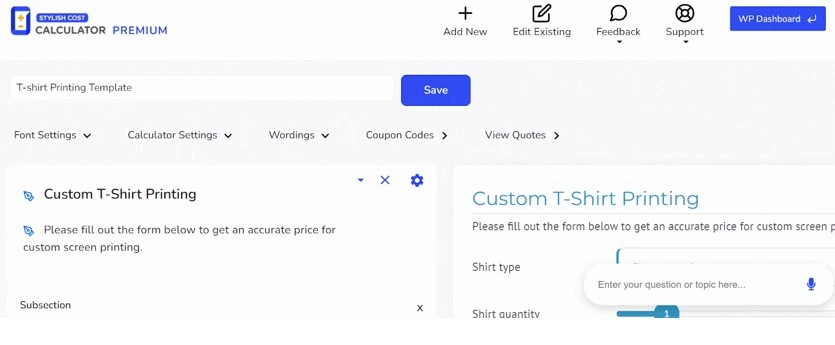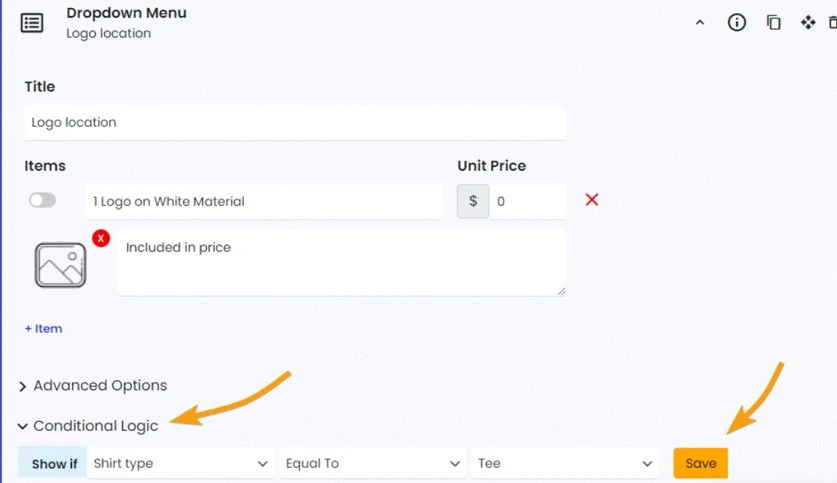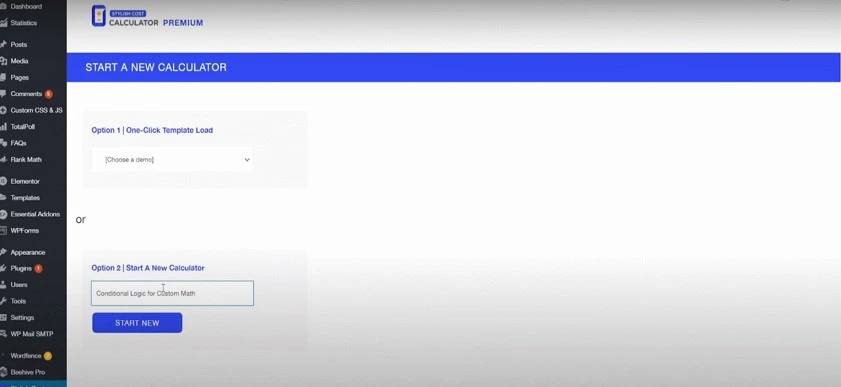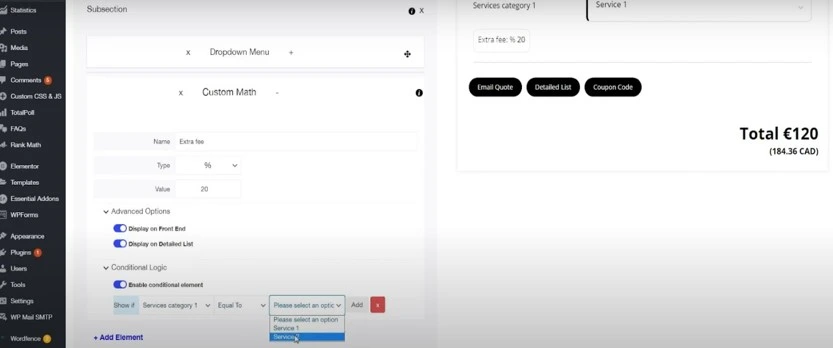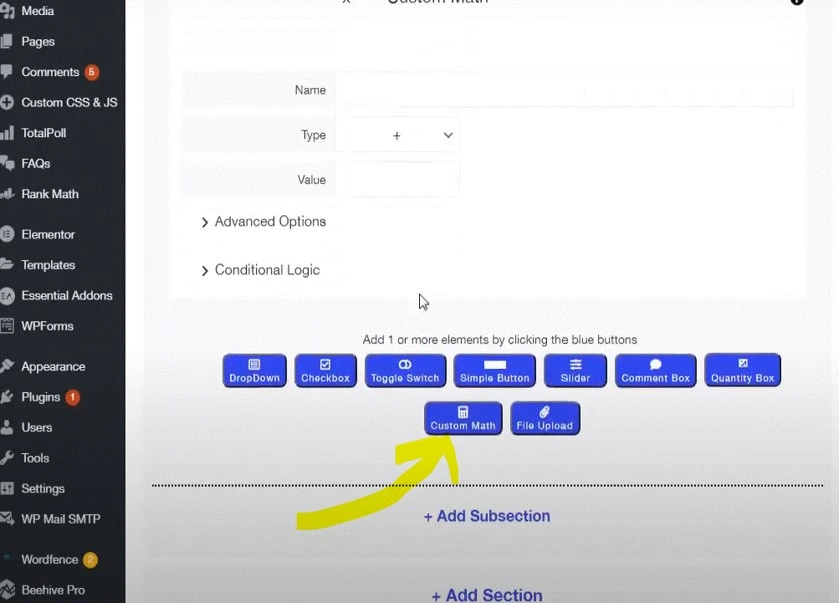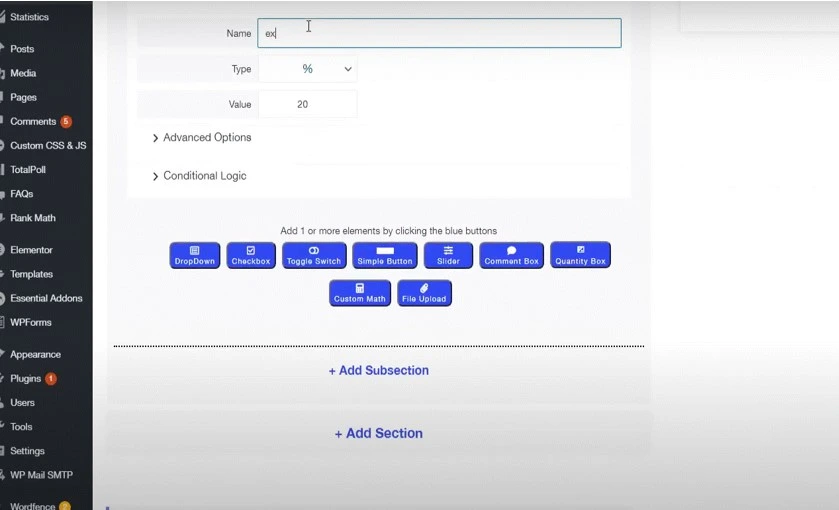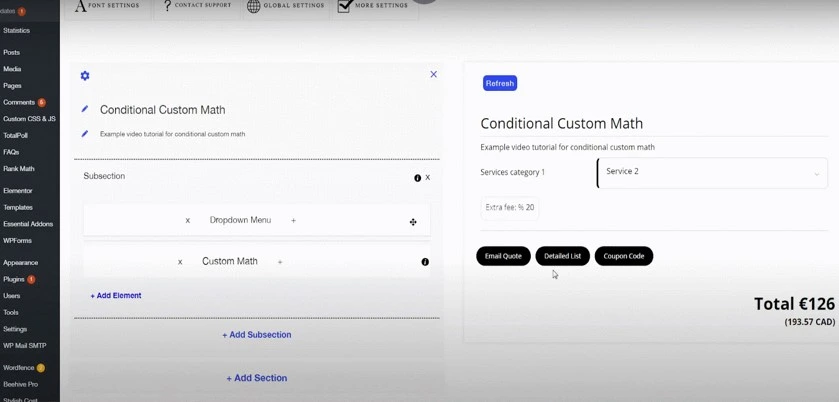Conditional Logic Form:
Create a Powerful WordPress Form In 4 Easy Steps
Are you looking for the best WordPress conditional logic plugin?
Stylish Cost Calculator is the best choice.
Stylish Cost Calculator is the best choice.