Let’s be honest – you’ve probably heard a million times that CRM is the “secret sauce” for lead generation. But here’s the thing: most businesses are still struggling to make it work.
The good news? Companies using CRM effectively see an average return of $30.48 for every dollar spent. That’s not just marketing fluff – that’s real money in your pocket.
The reality check? You’re not alone if your current setup feels more like a glorified contact list than a lead-generating machine. But we’re about to change that.

Here’s what I see happening with most small to medium businesses: they buy a CRM, dump their contacts in there, and wonder why leads aren’t magically appearing.
Sound familiar?
The problem isn’t the technology – it’s the approach. 91% of businesses with 11+ employees use CRM, but only 74% see ROI within 12 months. That gap? It’s usually about strategy, not software.
Think of your CRM less like a filing cabinet and more like your personal sales assistant. It should be working for you 24/7, not just storing information.

The CRM game has changed dramatically. Here’s what successful businesses are doing right now:
AI is doing the heavy lifting Your CRM can now predict which leads are most likely to buy. No crystal ball needed – just smart algorithms analyzing behavior patterns. Companies using AI-powered lead scoring see 65% higher quota achievement rates.
Mobile-first isn’t optional anymore 75% of CRM users access their systems via mobile. If you’re not checking and updating leads on your phone, you’re missing opportunities. Sales reps with mobile access are 50% more productive.
Real-time response is king Remember when following up within 24 hours was good? Now it’s all about immediate response. Set up automated workflows that trigger instant replies based on lead actions.
Let’s talk about what actually makes sense for your business size and budget:

You get up to 1 million contacts, basic CRM features, and 2,000 email sends per month. Seriously, it’s free. Start there and upgrade when you need more automation.
At $14/user/month (if you pay annually), it’s built specifically for sales teams. Clean interface, easy to use, and it won’t overwhelm your team with features you don’t need.
Yes, it’s $100/user/month, but you get a complete marketing and sales platform. Think of it as hiring a marketing team for less than one salary.
At $75/user/month, it’s the most powerful platform available. Just know it comes with a learning curve – budget for training.
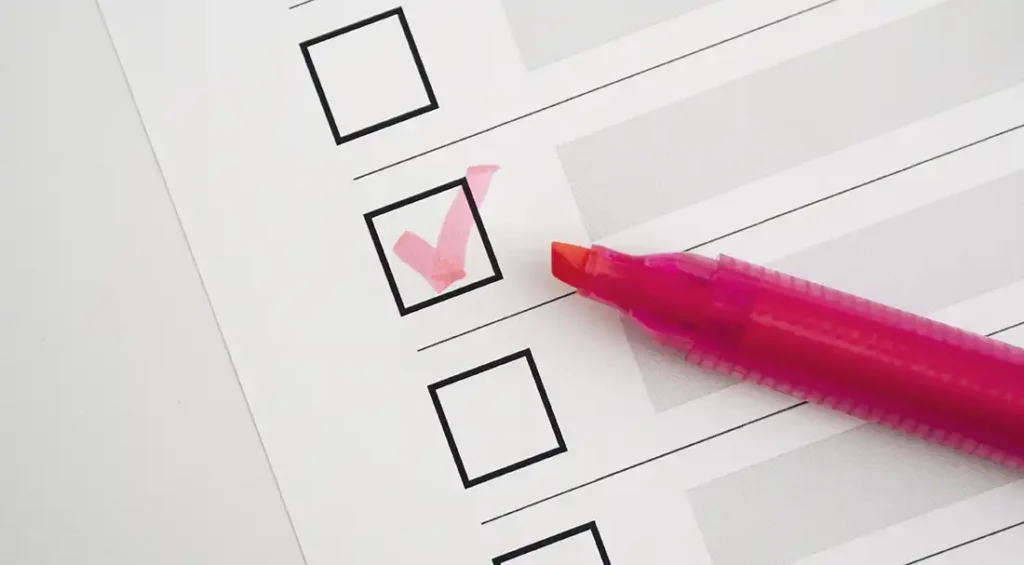
Ready to actually make this work? Here’s your implementation roadmap:
Clean up your contact list. Delete duplicates, update outdated information, and segment your contacts by where they are in your sales process. This isn’t glamorous, but it’s critical.
Create stages that match how you actually sell. Don’t use generic templates – map out your specific process from first contact to closed deal.
Set up automated email sequences for new leads, follow-up reminders for your team, and lead scoring based on engagement. If you’re doing something manually more than twice, automate it.
Link your CRM to your email, calendar, social media, and any other tools you use. The goal is to have all customer information in one place.

Here’s where most people get overwhelmed – they try to automate everything at once. Start with these three automations:
Give points based on actions that actually predict buying behavior. Downloaded a case study? 10 points. Visited pricing page three times? 25 points. Keep it simple.
Create email sequences that provide value, not just sales pitches. Share helpful resources, answer common questions, and build trust over time.
Automatically create tasks when leads take specific actions. Lead opened your proposal? Create a task to follow up in 24 hours.
You don’t need to change everything overnight. Here’s how to integrate CRM into what you’re already doing:
Connect your current email to your CRM. Every email conversation becomes part of the lead’s history automatically.
Download the mobile app and update lead information while you’re on calls or between meetings. Those small updates add up to big insights.
Spend 10 minutes each Monday reviewing your pipeline as a team. What’s moving? What’s stuck? What needs attention?

Forget vanity metrics. Focus on these numbers:
How quickly are you responding to new leads? Under 5 minutes is ideal, under 1 hour is acceptable, anything longer and you’re losing deals.
How long does it take leads to move through your stages? If deals are getting stuck, you need to identify and fix those bottlenecks.
Which marketing channels are bringing you the best leads? Double down on what’s working and cut what isn’t.

Your CRM needs attention. Review and update your processes monthly. What worked last quarter might not work this quarter.
Start simple. You can add complexity later, but you can’t take it back once your team is confused.
Budget time and money for training. A CRM that nobody uses is just expensive software.
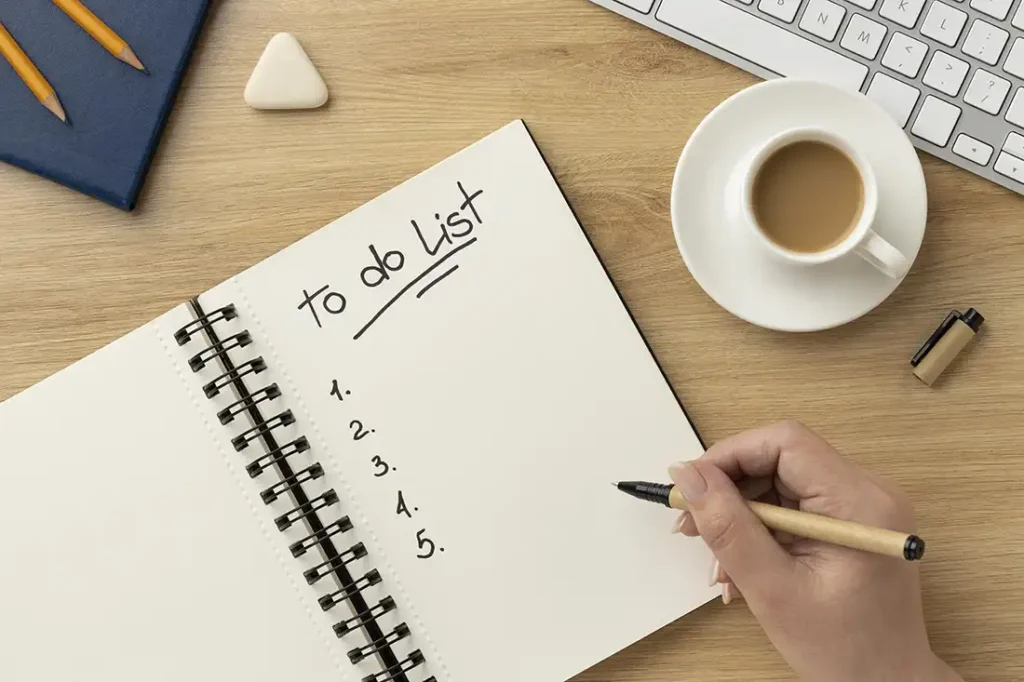
Here’s what to do in the next 30 days:
This week: Pick your platform and set up your basic pipeline
Week 2: Import and clean your contact data
Week 3: Set up one automation (start with lead scoring)
Week 4: Train your team and establish daily habits
Here’s the truth: CRM lead generation isn’t rocket science, but it does require commitment.
The businesses winning in 2025 aren’t using the fanciest tools or the most complex strategies. They’re using simple systems consistently and letting automation handle the repetitive work.
Your leads are already out there. The question is whether you have a system that captures them, nurtures them, and converts them into customers. With the right CRM approach, you do.
Start small, stay consistent, and watch your lead generation transform from chaos into predictable growth.
Start with free options like HubSpot CRM. As you grow, budget $15-75 per user per month for paid plans. The key is choosing based on your current needs, not future dreams.
Most businesses see improvements in lead organization within 2-4 weeks. Revenue impact typically shows up in 2-3 months once your team builds consistent habits.
Choose the simplest platform that meets your needs. Provide proper training and show them how it makes their job easier, not harder. Start with basic features and add complexity gradually.
Absolutely. CRM is even more important for solo entrepreneurs because you can’t afford to lose leads. Start with HubSpot Free and use automation to work like you have a team.
CRM manages your entire customer relationship and sales process. Email marketing is just one piece. Many modern CRMs include email marketing features, so you might not need separate tools.
Migrate your active contacts and recent prospects. Leave behind old, unengaged contacts. Use the migration as an opportunity to clean up your database.
Track lead response time, conversion rates, and time spent on manual tasks. If these aren’t improving within 60 days, something needs adjustment.
