Lead Generation Automation: Here's Where to Begin in 2024
This guide will tell you all about integrating Stylish Cost Calculator With Zapier and Integromat for automating lead generation


Are you aiming to boost your sales and streamline your lead generation process? You’re not alone—50% of marketers are right there with you, making lead generation their main goal. It’s a big part of online business success, but let’s be honest, it can be a real grind. The good news? There’s an easier way: lead generation automation. This is all about using smart tools to take over the repeat stuff, so you don’t have to.
In this article, we’ll cover why automating your lead generation is a game-changer and how to do it, including some of the best tools out there to help. Plus, for those who are ready to streamline their process right away, Stylish Cost Calculator offers an elegant solution to automate your lead generation effortlessly.
Want to learn more? Let’s dive in.
Imagine having a digital assistant dedicated to bringing new customers to your doorstep. That’s the essence of automated lead generation. It leverages technology to ease the process of identifying and engaging potential customers, transforming lead-generation efforts into a seamless experience.
Using automated tools to automate processes like capturing contact details, assessing lead quality through lead scoring, and nurturing those leads until they’re ready to talk business, businesses of all sizes can consistently welcome a flow of interested prospects. This smart approach means you don’t have to spend hours manually working to generate high-quality leads.
Automated lead generation can be implemented in several simple ways: website alerts, quick pop-up messages, chat windows, email automation sequences, social media ads, and specialized landing pages. The goal is to establish easy methods that capture potential customers’ attention, guiding them to more information about your company and encouraging action.
Labrosse Real Estate, a burgeoning real estate firm in Ottawa, faced a common industry challenge: generating and managing leads efficiently to keep up with a rapidly expanding market. They needed a solution that could automate their lead generation strategies without losing the personal touch their clients valued.
The Labrosse team spent countless hours manually entering data, qualifying leads, and nurturing potential clients. This labor-intensive process was prone to human errors and inconsistent follow-ups, leading to a slower time-to-market—critical in the competitive real estate market.
Labrosse Real Estate integrated the Stylish Cost Calculator into their website, automating the collection and organization of lead information.
This is what their calculator looks like:
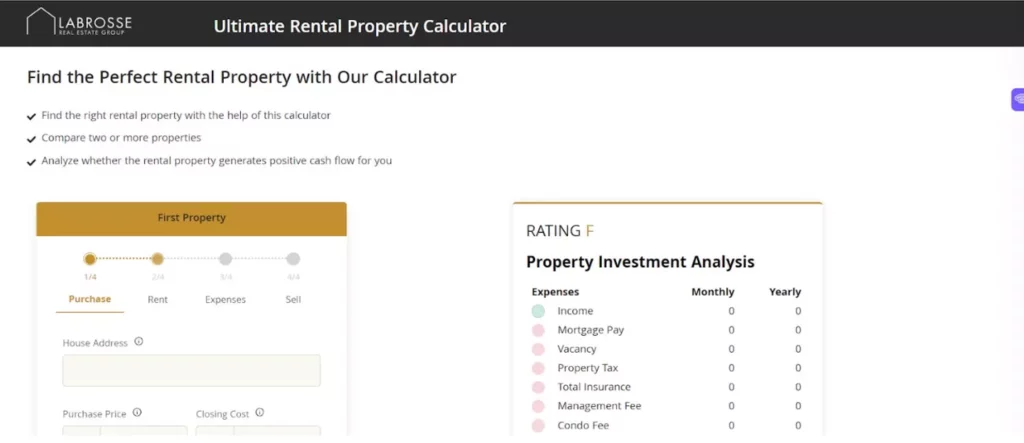
This lead automation tool allowed them to:
The integration of Stylish Cost Calculator transformed their sales and marketing efforts, leading to:
For Labrosse Real Estate, integrating Stylish Cost Calculator with their lead gen efforts provided a competitive edge. By embracing automation software, they focused on selling homes and building relationships, letting technology handle the rest.
The Stylish Calculator enables effortless lead generation automation by integrating with third-party tools like Zapier, Integromat, and Integrately. This guide will walk you through automating your lead generation process using the Stylish Cost Calculator and these powerful tools.
First thing first, let us discuss what Zapier is. It is software that connects different online tools so they can work together without you having to do anything. Imagine you have a calculator on your website that tells people how much something will cost. When someone uses this calculator, Zapier can automatically take the information they put in and send it to another tool you use to keep track of potential customers.
This way, without you having to do anything, you can collect information about people interested in your services, helping you find new customers more easily.

Setting up the Stylish Cost Calculator with your favourite apps via Zapier is quick and straightforward. In just 2-3 minutes, you can automate your lead generation process.
Here’s how this powerful tool can enhance your workflow:
Automatically save all leads from Stylish Cost Calculator into a Google Sheet. This process organizes potential customer details for easy access and follow-up.
Automatically send quotes to different employees based on specific conditions. This ensures the right team member can follow up promptly, improving conversion chances.
Add new contacts to your CRM automatically after they use the calculator. Tag them with quote details for personalized follow-ups. This makes managing leads efficient and targeted.
Enroll leads into email marketing sequences as soon as they interact with your calculator. Start nurturing them with a series of emails. This method guides them through the sales funnel effectively.
Automating your lead generation with Zapier and Stylish Cost Calculator is easy. You can do it in 10 minutes.
If you haven’t already, sign up for Zapier. It’s a tool that connects your apps and automates workflows. Log in to your Zapier account. Click on “Make a Zap” to start a new automation.
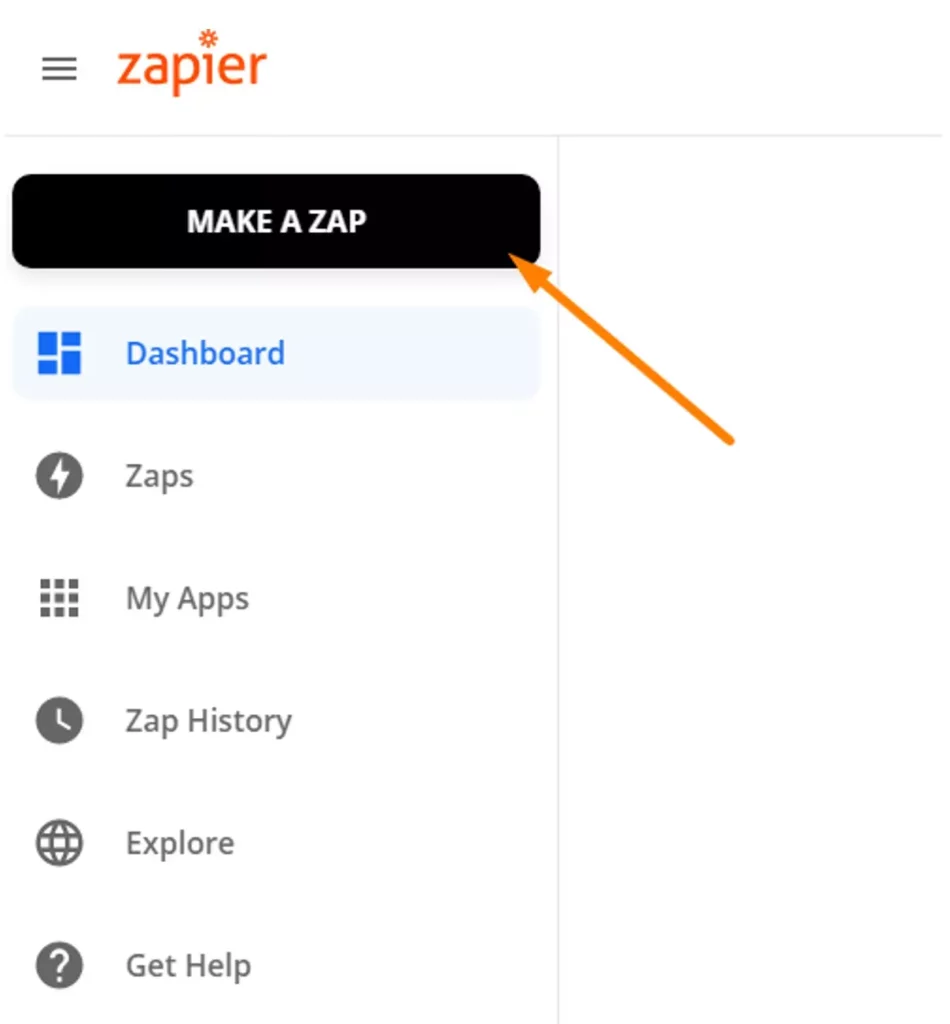
Select the event that will start your Zap. Click Webhooks by Zapier as the app event.
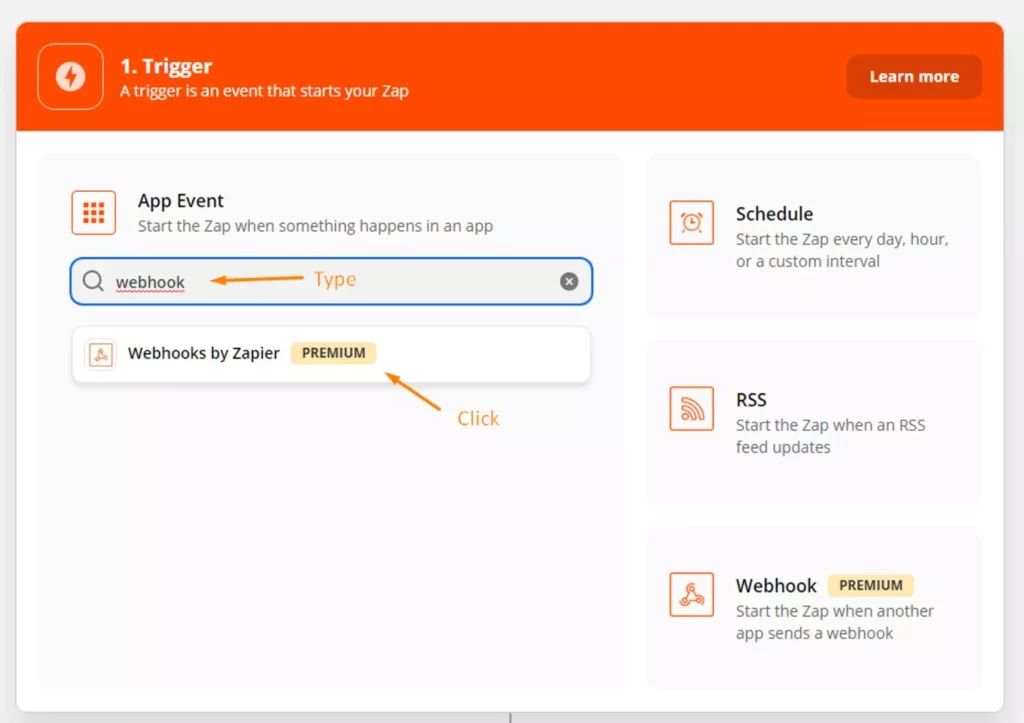
Choose “Catch hook” as the trigger event.
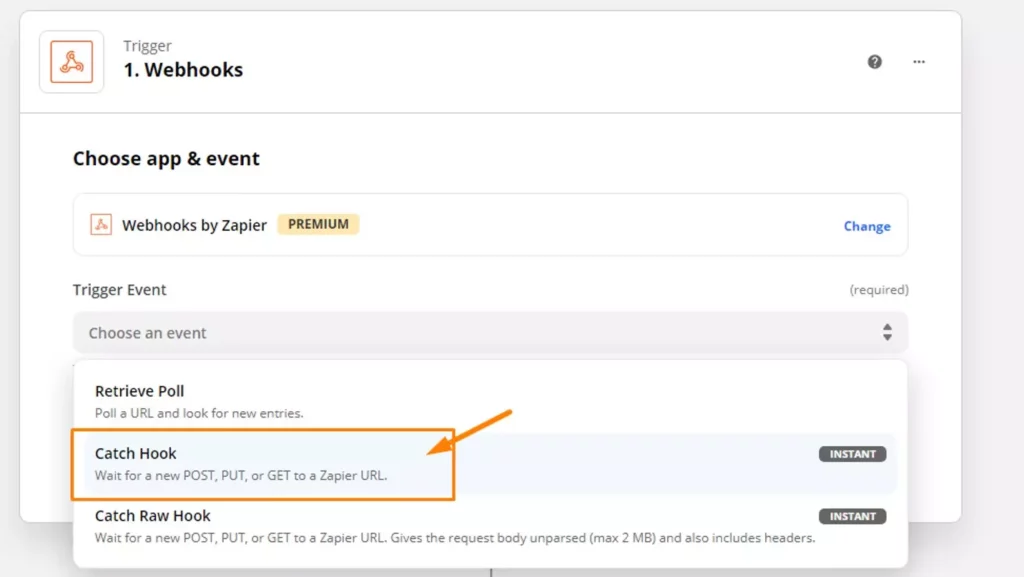
This will generate a custom wekhook URL. Copy the webhook. Press the big blue Continue button. Keep Zapier open while you access SCC in another browser tab.
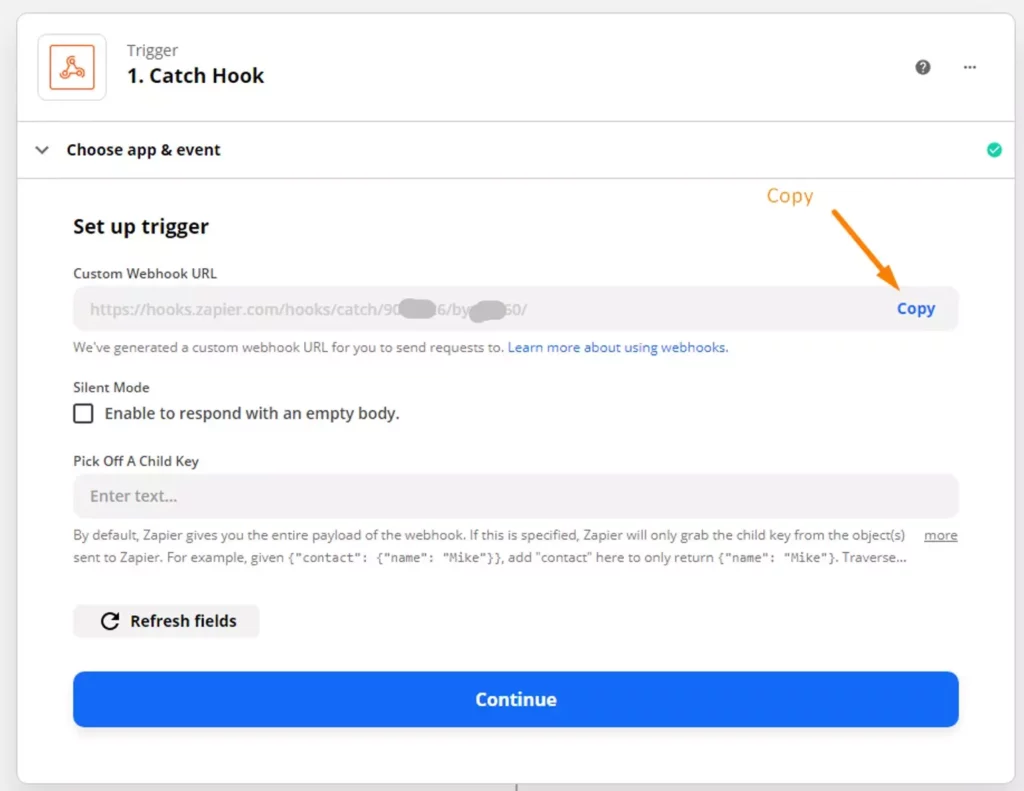
Edit your calculator. Click ‘Calculator Settings.’
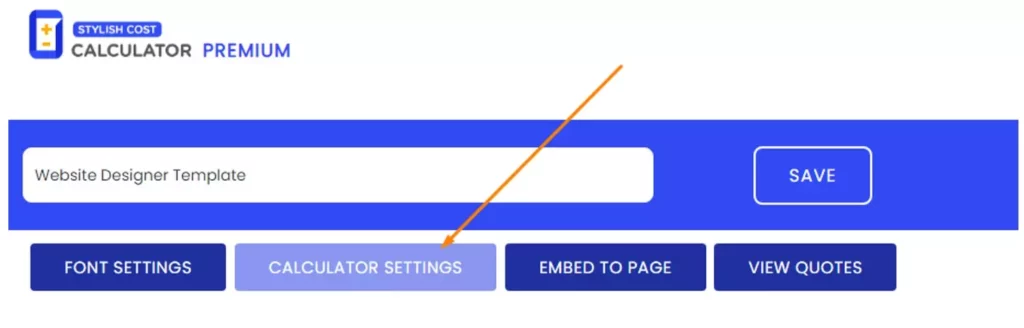
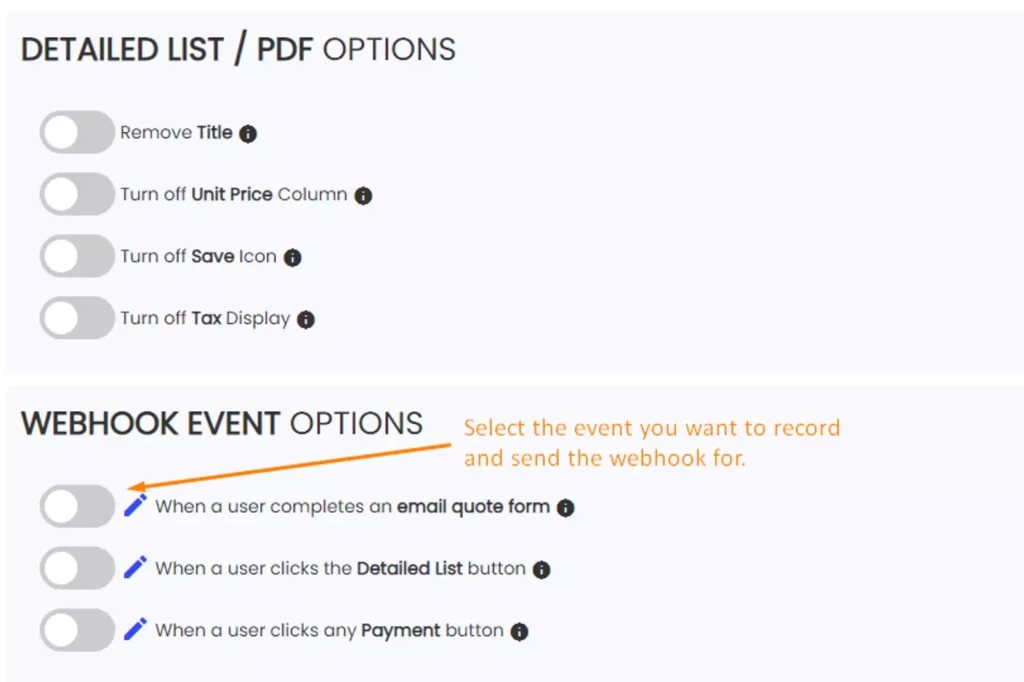
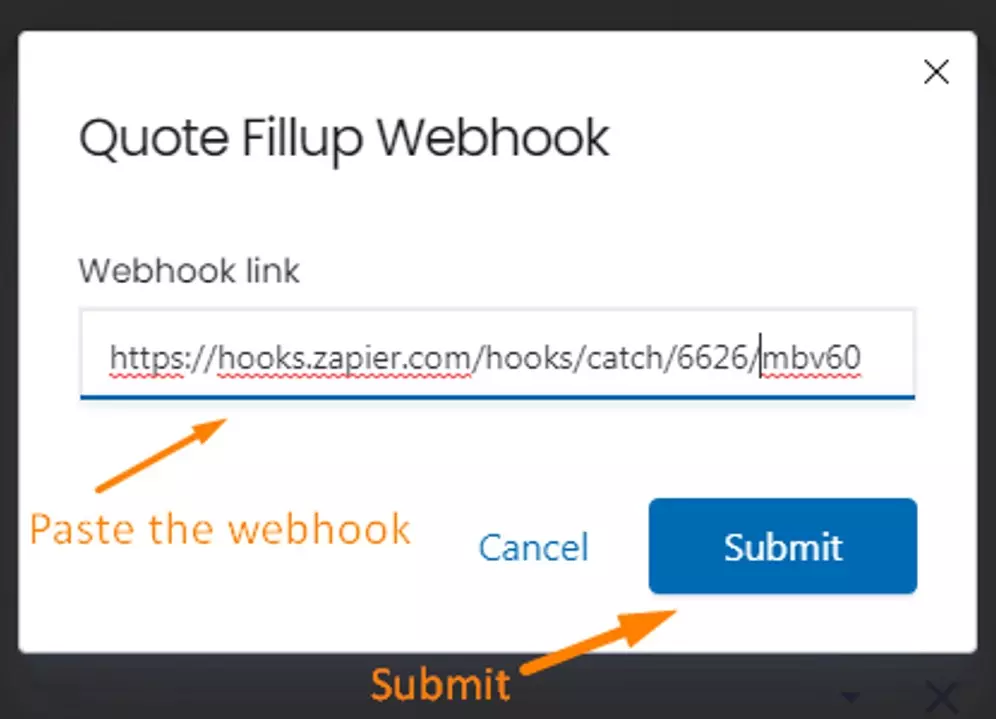
Within the dashboard, select a few items and send yourself a quote. This will trigger the webhook and send the data to Zapier.
Note: You have to select every single element in your calculator form when sending the first webhook to Zapier (or any integration software of your choice)
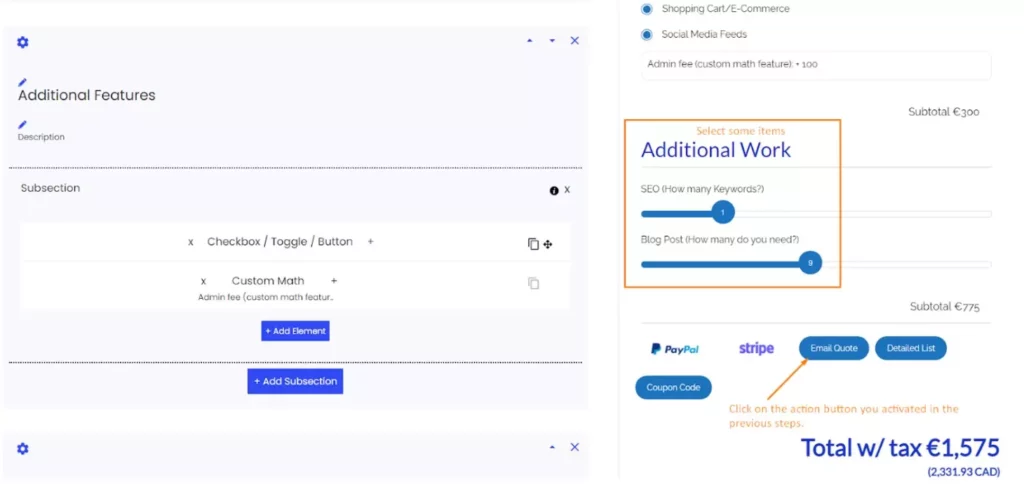
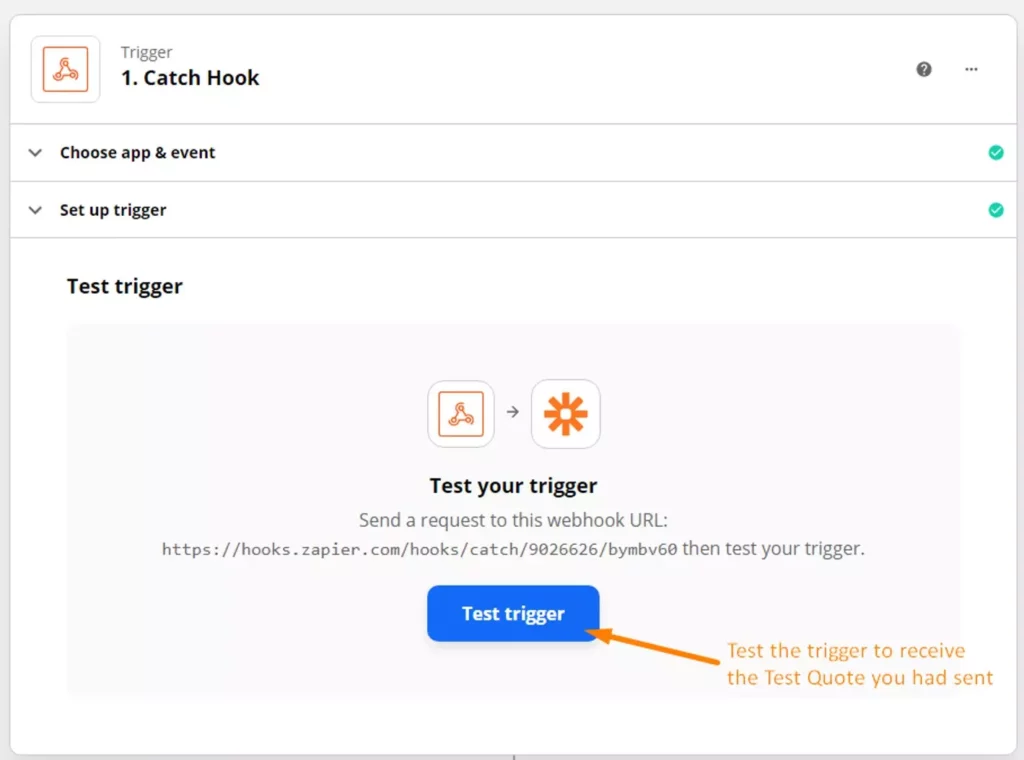
To integrate Google Sheets with Zapier for recording information from Stylish Cost Calculator, follow these steps:
Now, every time a form is submitted through Stylish Cost Calculator, the data will be automatically recorded in your Google Sheet, streamlining your lead capture process.
Watch this video to see the whole process.
Integromat is like Zapier’s cousin. It’s a tool that helps different online services talk to each other. Imagine you have a special calculator on your website that helps people figure out prices. When someone uses this calculator, Integromat can automatically grab the details they enter and send them to another program you use for keeping track of people who might want to buy from you.
It’s like having a smart assistant who takes notes for you whenever someone shows interest in what you’re selling, making it easier for you to follow up with them and potentially make a sale.
Follow this step-by-step guide to set up a scenario where every new lead generated by your calculator is automatically processed according to your needs.
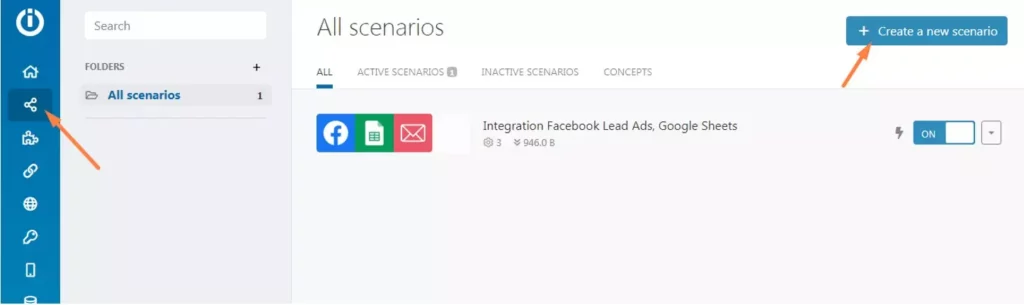
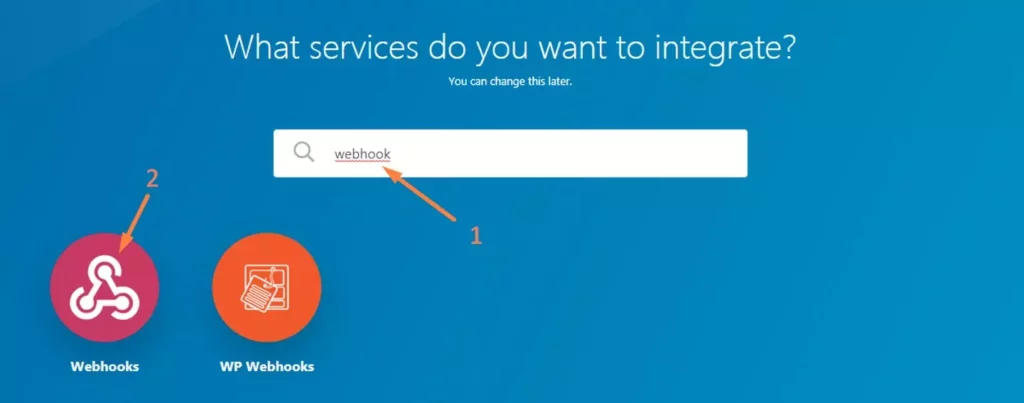
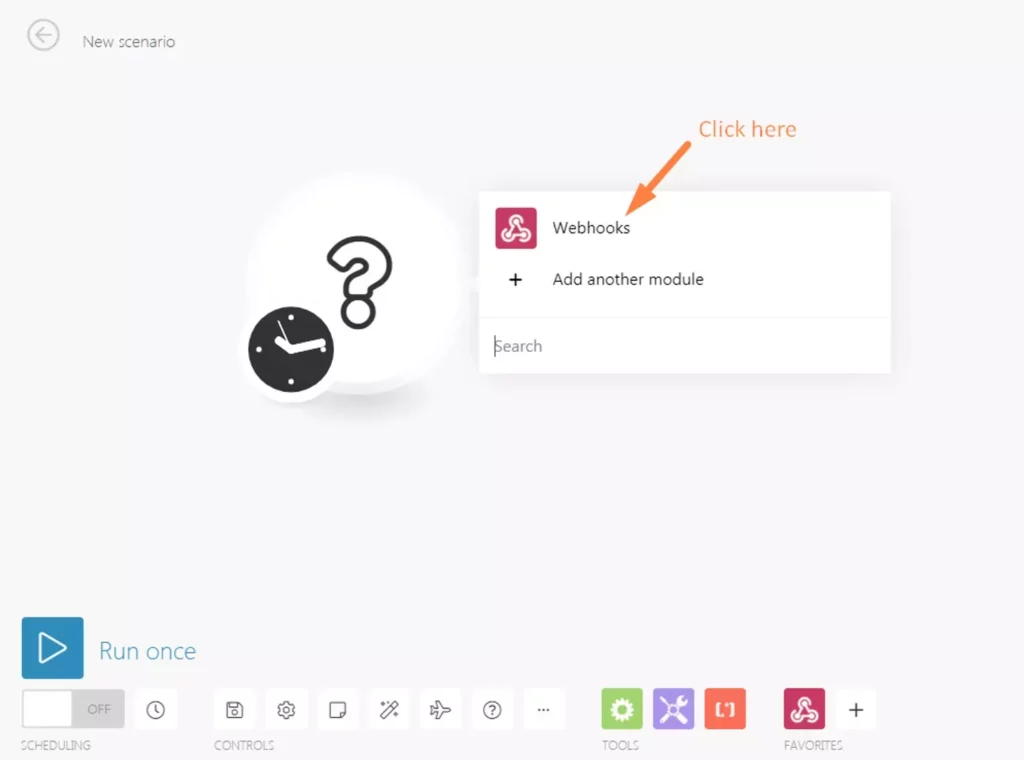
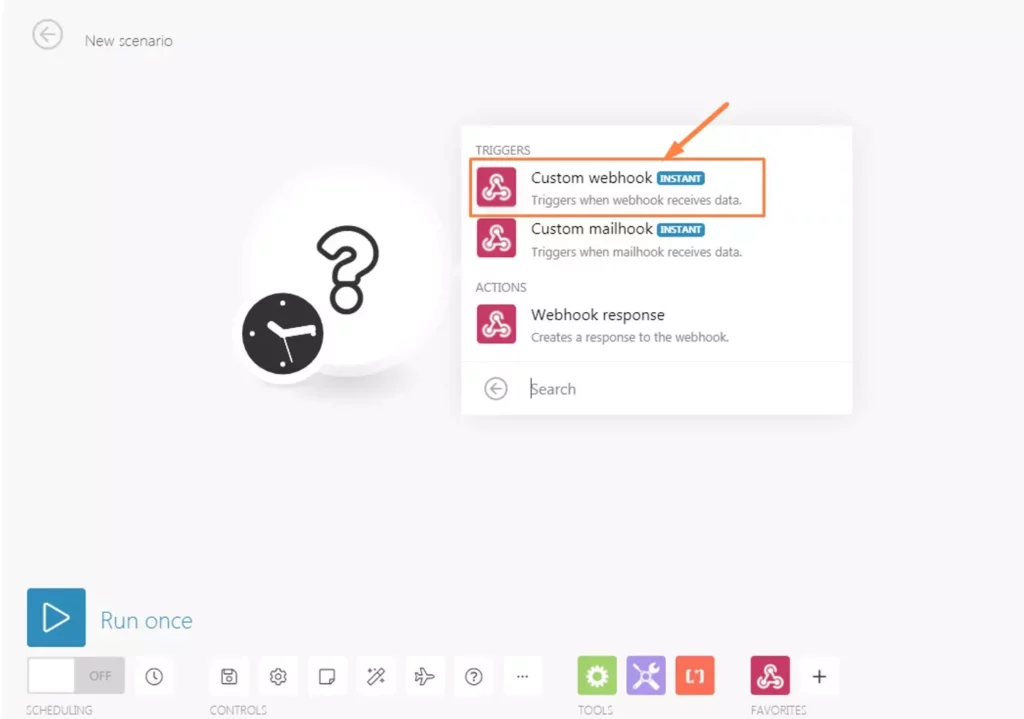
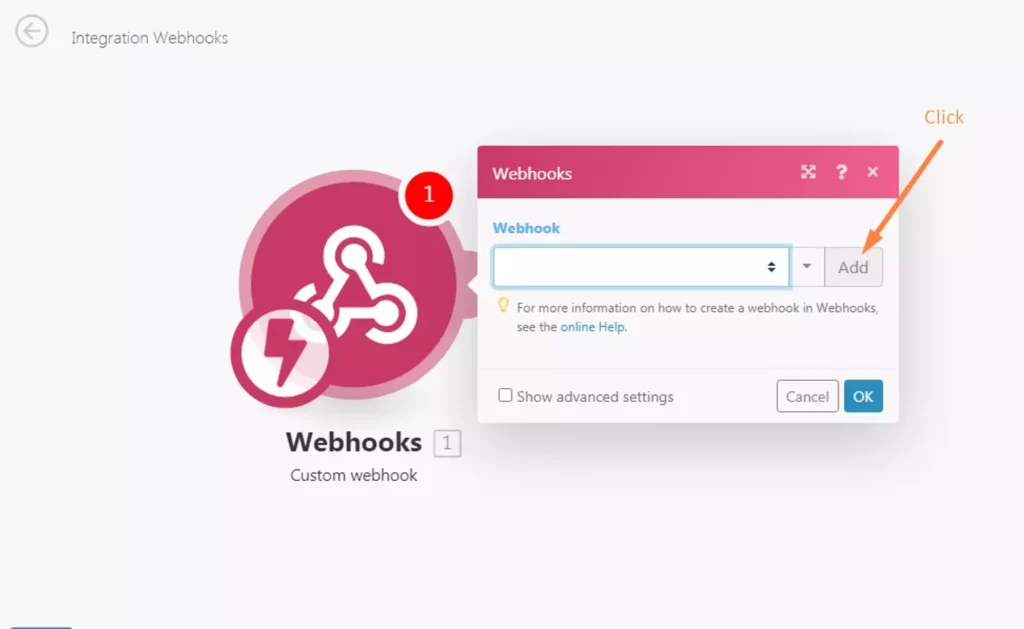
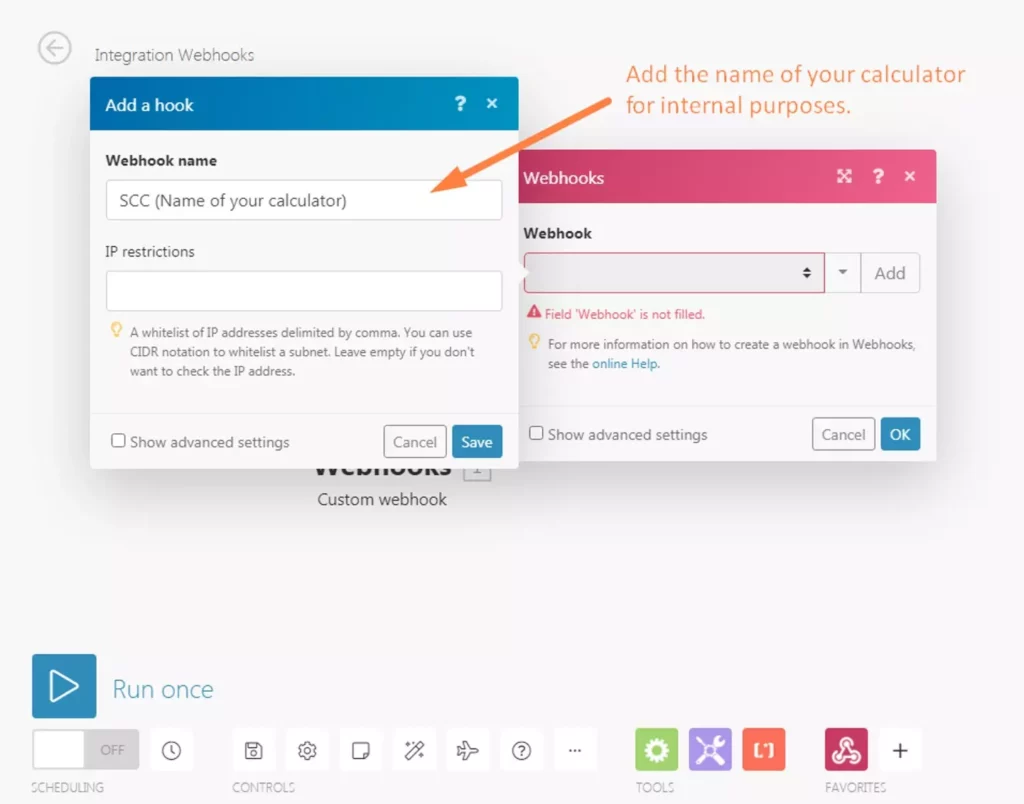
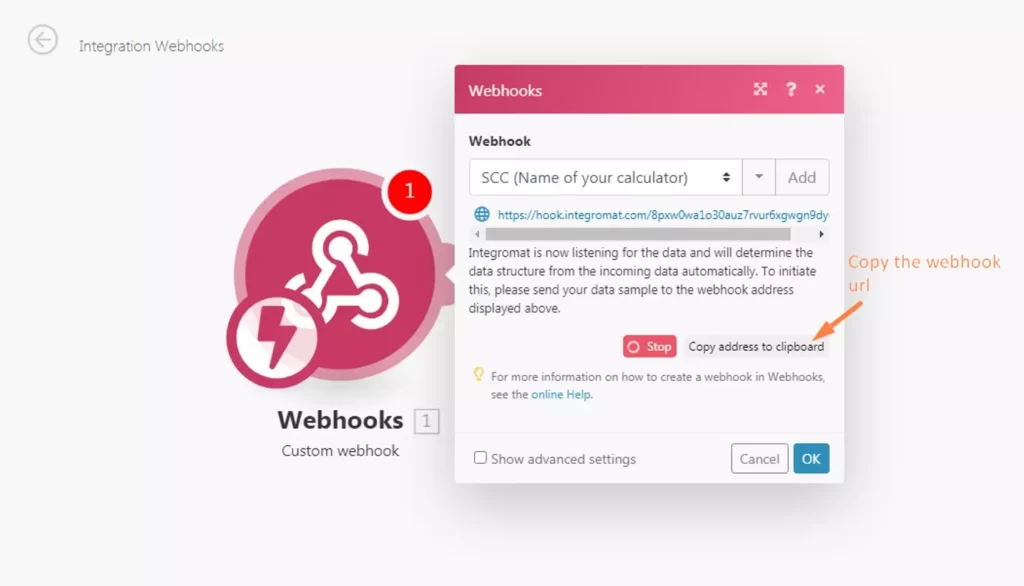

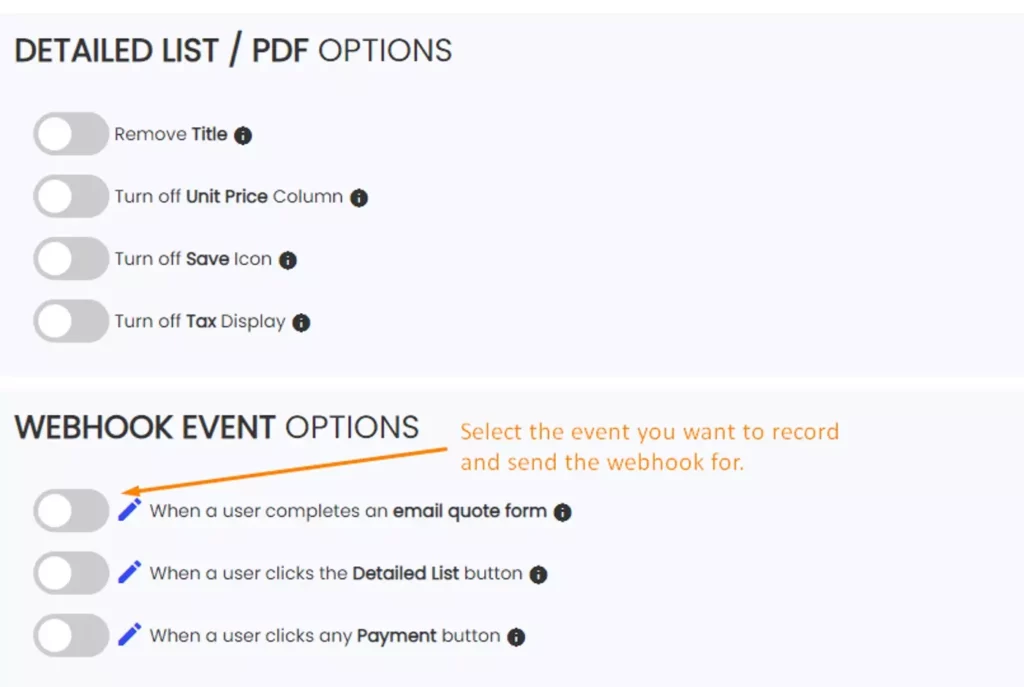
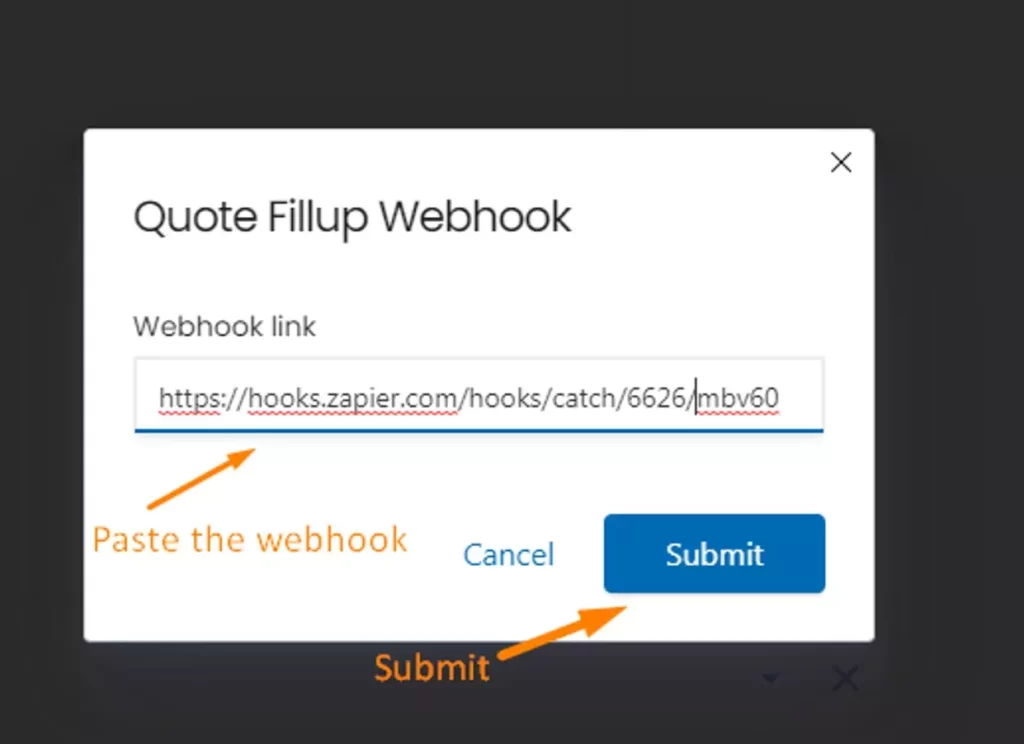
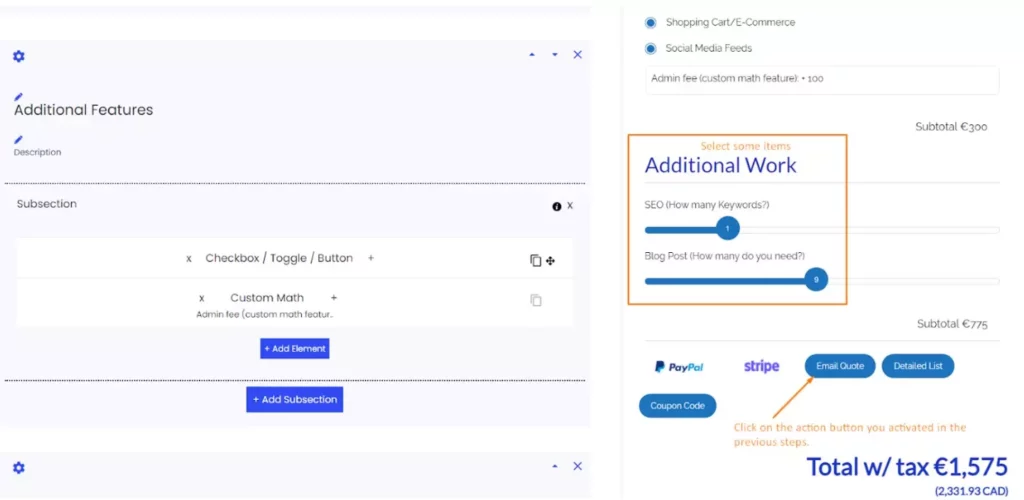
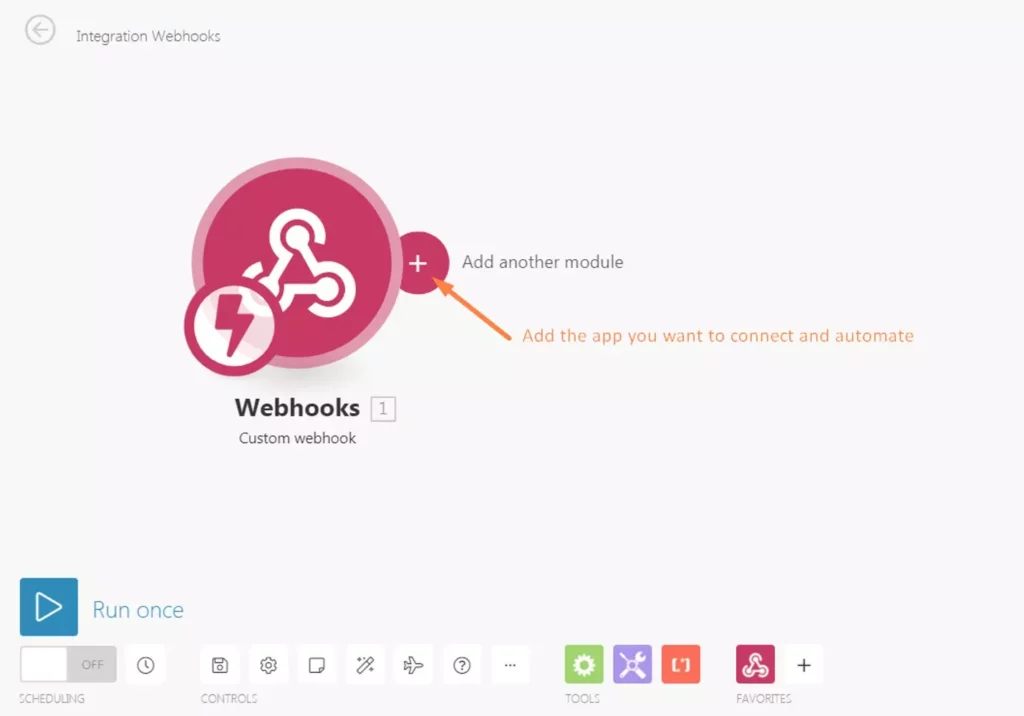
With these steps, you’ll have a fully automated system that captures leads from your Stylish Cost Calculator and inputs them directly into your chosen management tool, saving time and increasing productivity.
Automating your lead generation with tools like Stylish Cost Calculator, Zapier, and Integromat not only saves you time but also enhances your efficiency and accuracy in managing leads. As seen with Labrosse Real Estate, adopting such technologies can transform your business, enabling you to focus more on core activities while the automation tools handle the lead generation and management process. Whether you’re looking to integrate with Google Sheets, CRM systems, or email marketing tools, the step-by-step guides provided make it easy for you to set up and start benefiting from these automation solutions.
The best lead generation tool effectively uses automation to attract and manage potential customers. It captures contact information, qualifies leads with lead scoring, and nurtures them until they’re ready to make a purchase. The automated email software is a generator of high-quality leads, making it ideal for improving your lead generation efforts.
A lead magnet in email marketing is a free item or service given away to gather contact details, like email addresses, from potential customers. It’s usually something valuable to your target audience, such as an ebook, a discount code, or a free trial.
The best practices for creating a lead magnet include ensuring it solves a real problem for your audience, is easy to consume (like a short guide or checklist), and offers immediate value. It should also be relevant to your products or services, helping to naturally guide leads towards making a purchase. Finally, promoting your lead magnet effectively through your website, social media, or advertising is crucial to attracting and converting high-quality leads.
Marketing automation manages marketing processes and campaigns across multiple channels automatically, including email marketing, LinkedIn marketing, Facebook marketing, etc. It targets customers with automated messages, using best practices in workflows to create personalized experiences. This approach nurtures leads through the sales funnel, generating high-quality leads effectively.
Yes, integrating Stylish Cost Calculator with automation tools like Zapier or Integromat enhances email marketing by automating workflows between the calculator and email platforms. This leads to more efficient and personalized email campaigns, leveraging the best lead-generation automation practices for targeted customer engagement.
Setting up a marketing automation tool like Zapier/Integromat with Stylish Cost Calculator is straightforward. Our guide makes it easy to employ the best lead-generation automation, requiring no advanced technical skills and enabling sales and marketing teams to optimize their lead-generation efforts seamlessly.
Marketing automation tools can significantly improve customer engagement by initiating timely follow-up emails. They generate leads and add them to email marketing sequences. This ensures efficient lead nurturing practices, increasing conversion rates and enhancing the overall customer experience with best practices in email automation. Analytics tools play a crucial role in tracking the success of your campaigns.
If you encounter any setup issues, both Zapier and Integromat provide comprehensive support and documentation. Additionally, Stylish Cost Calculator’s customer support can assist with any integration problems, ensuring your automated lead generation tool functions smoothly.
While both platforms offer free plans suitable for startups, their paid plans provide advanced features and higher limits. Investing in these plans can enhance your lead generation strategies and marketing automation capabilities, offering a great return on investment.
Data security is a priority for marketing automation tools like Zapier and Integromat, adhering to industry standards to protect your information. However, it’s wise to review their security policies to ensure your and your customers’ data remains safe during your marketing efforts.
Leveraging automation tools not only streamline lead generation but also boosts operational efficiency, allowing businesses to focus more on growth and customer engagement. These tools ensure that lead generation strategies are effective, supporting the marketing team’s goals and enhancing sales and marketing success.
