
New Features June 2025
Stylish Cost Calculator June 2025 Product Update Interactive. Visually Stunning. Conversion-Focused 🚀 We’ve been working hard behind the scenes, and
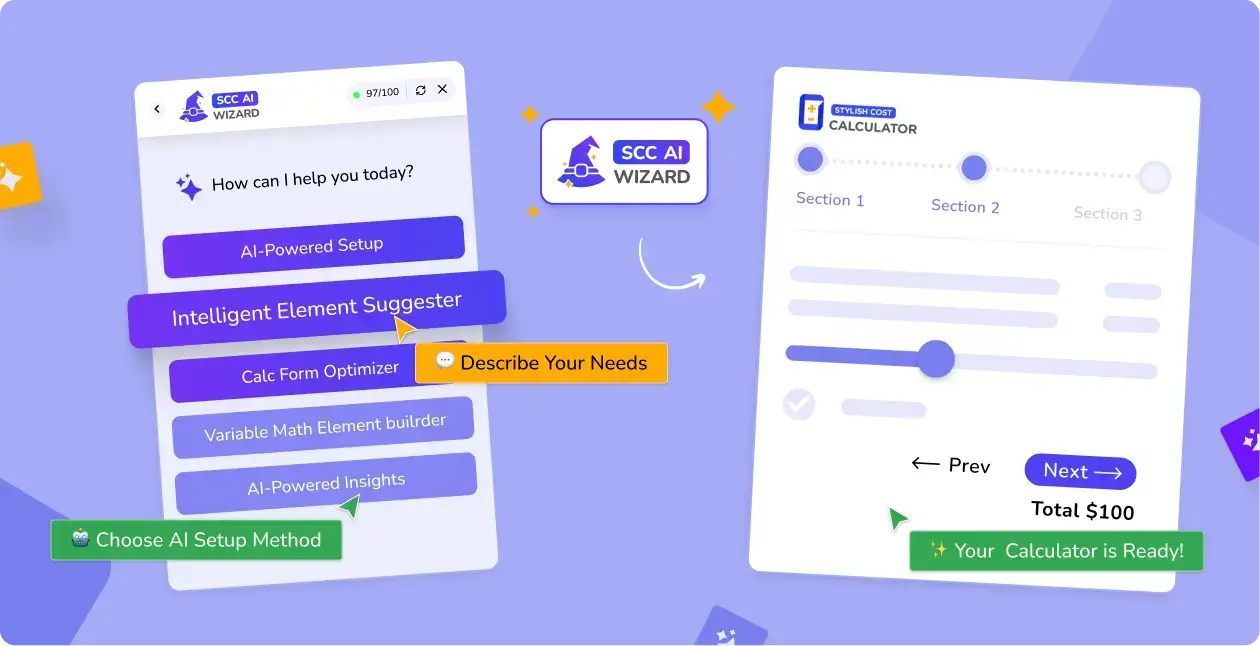
We are thrilled to unveil a groundbreaking feature for all our users: the SCC AI Wizard. This intelligent assistant is designed to make creating and optimizing custom calculators easier and more efficient than ever.
🦾 Let’s dive into its amazing functionalities!
Unlock the full potential of your business with the new SCC AI Wizard from Stylish Cost Calculator! This intelligent assistant simplifies the creation and optimization of custom calculators, providing step-by-step guidance and smart recommendations. With features like AI-powered setup, intelligent element suggestions, and performance insights, you can enhance user experience and drive more conversions effortlessly. Experience the ease and efficiency of building tailored calculators that meet your unique business needs with our groundbreaking AI Wizard.
This feature helps you set up your calculator from the ground up, tailored to your specific needs. By answering a few questions, the assistant will select the appropriate elements for your calculator.
By simply inputting what you want to calculate, this smart suggester will recommend the best elements for your calculator, making the setup process easier.
Optimize your existing calculator form for better clarity and user experience based on the information you've already configured.
This feature allows you to create Advanced Pricing Formula tailored to your business needs. You can access it directly within the "variable math" element by clicking on the SCC AI Wizard icon in the top right corner.
This tool will provide AI-driven insights to help you understand and improve the performance of your calculators. You can access this option from the main dashboard "Quotes & Leads Dashboard".
If you already have a calculator created, accessing the SCC AI Wizard is a breeze! You’ll have a floating window within the calculator builder, giving you quick access to all the Wizard’s tools. This means you can effortlessly enhance and optimize your calculator as you build it.
For each element in your calculator, the SCC AI Wizard can help you fine-tune the details. The assistant will help you write creative titles and adjust the pricing structure according to your needs.
The SCC AI Wizard🪄 is an exciting addition to Stylish Cost Calculator, providing an intuitive and efficient solution for creating custom calculators. Whether you need element recommendations, pre-defined templates, or starting from scratch, this AI-powered assistant is here to help.

Stylish Cost Calculator June 2025 Product Update Interactive. Visually Stunning. Conversion-Focused 🚀 We’ve been working hard behind the scenes, and
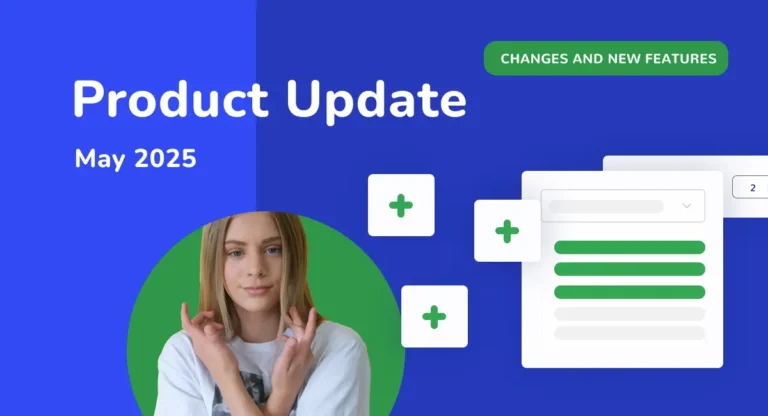
Stylish Cost Calculator May 2025 Product Update Exciting New Features & Technical Improvements! 🚀 Thank you for using Stylish Cost
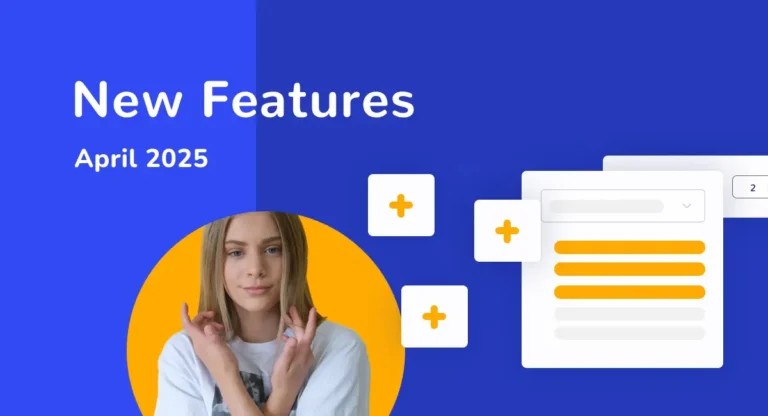
Stylish Cost Calculator April 2025 Updates Exciting New Features & Technical Improvements! 🚀 We’re thrilled to announce our latest round
