Stylish Cost Calculator Unveils Exciting New features in October 2024 Update

Mike
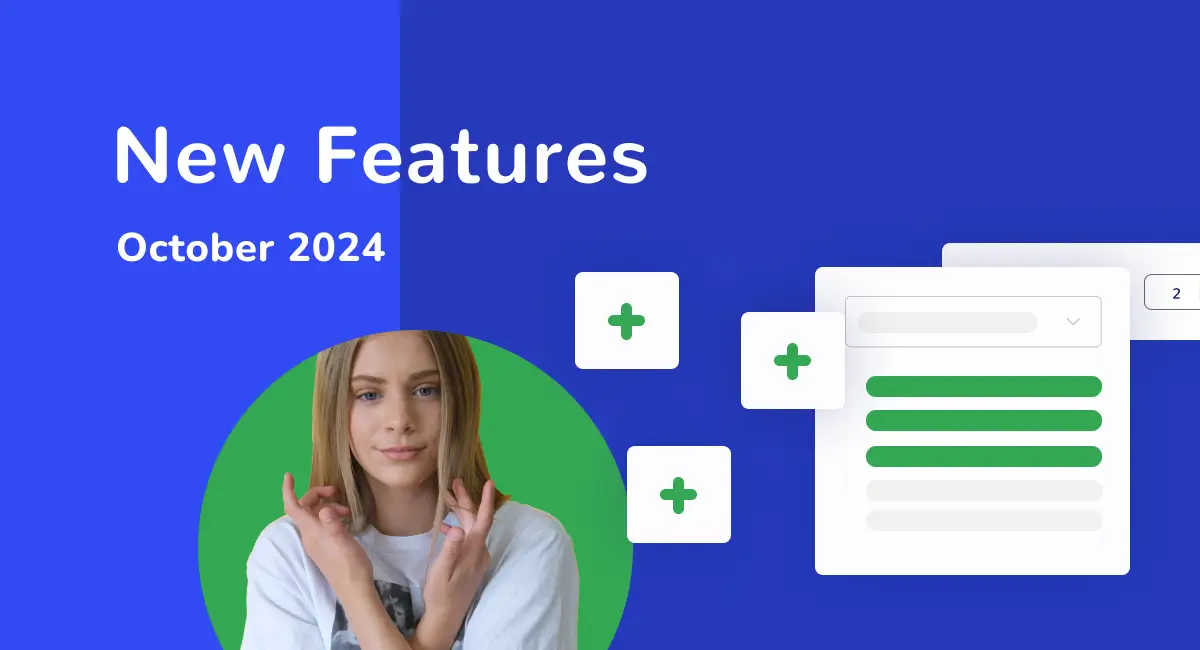
Table of Contents
We're excited to announce our October 2024 update packed with powerful enhancements and new features that will transform your calculator-building experience. From improved time management to sophisticated styling options, this update brings the tools you need to create even more professional and user-friendly calculators.
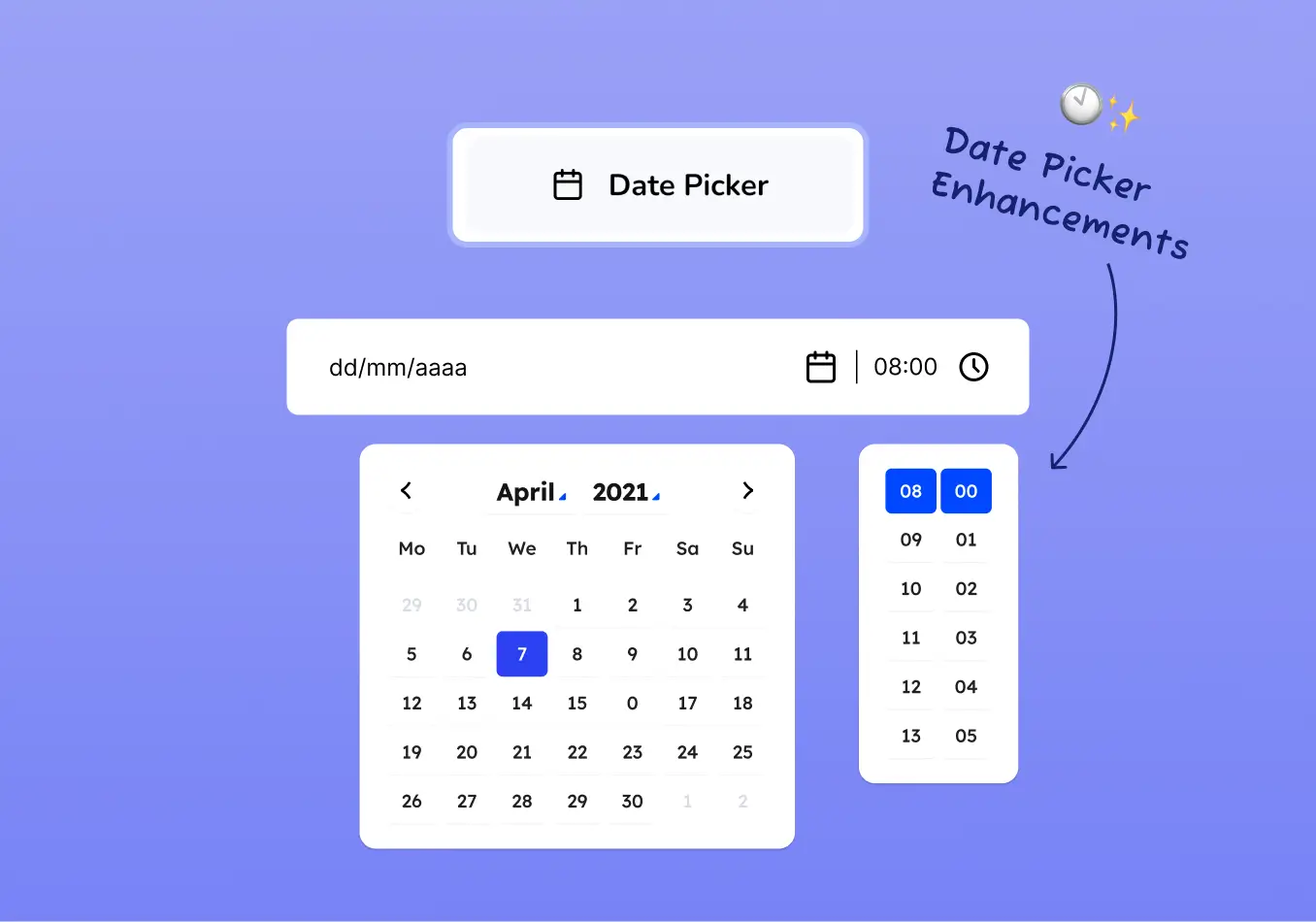
Advanced Time & Date Picker Integration 🕒
Transform your scheduling and booking calculators with our enhanced Date Picker, now featuring a seamless Time Picker integration! This powerful upgrade brings:
- Intuitive time selection interface with 12H/24H format options.
- Flexible time intervals for precise scheduling
Advanced options to exclude specific days and dates. - Customizable business hours with start/end time limitations
- Improved visual design for better user experience.
- Full PDF and detailed list integration
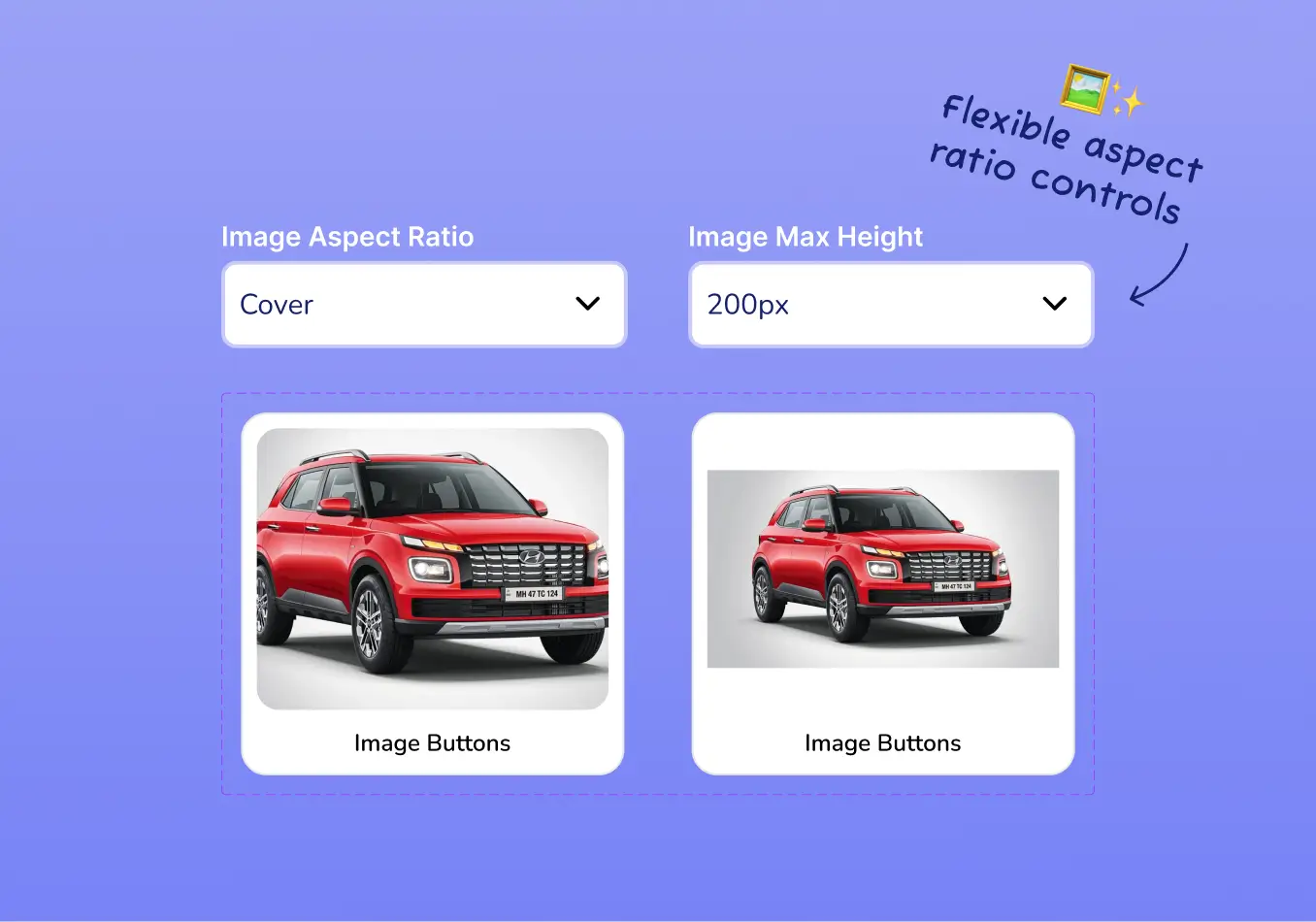
Enhanced Image Button Customization 🖼️
Take your image-based selections to the next level with advanced styling options:
- Flexible aspect ratio controls for perfect image presentation
Choose between “cover” and “contain” display modes. - Customizable height settings for consistent layouts.
- Responsive grid layout:
– Desktop: 4 images per row
– Tablet: 3 images per row
– Mobile: 2 images per row
New Sticky Buttons Styles 💫
We're introducing two sleek styles for your calculator's total price and action buttons:
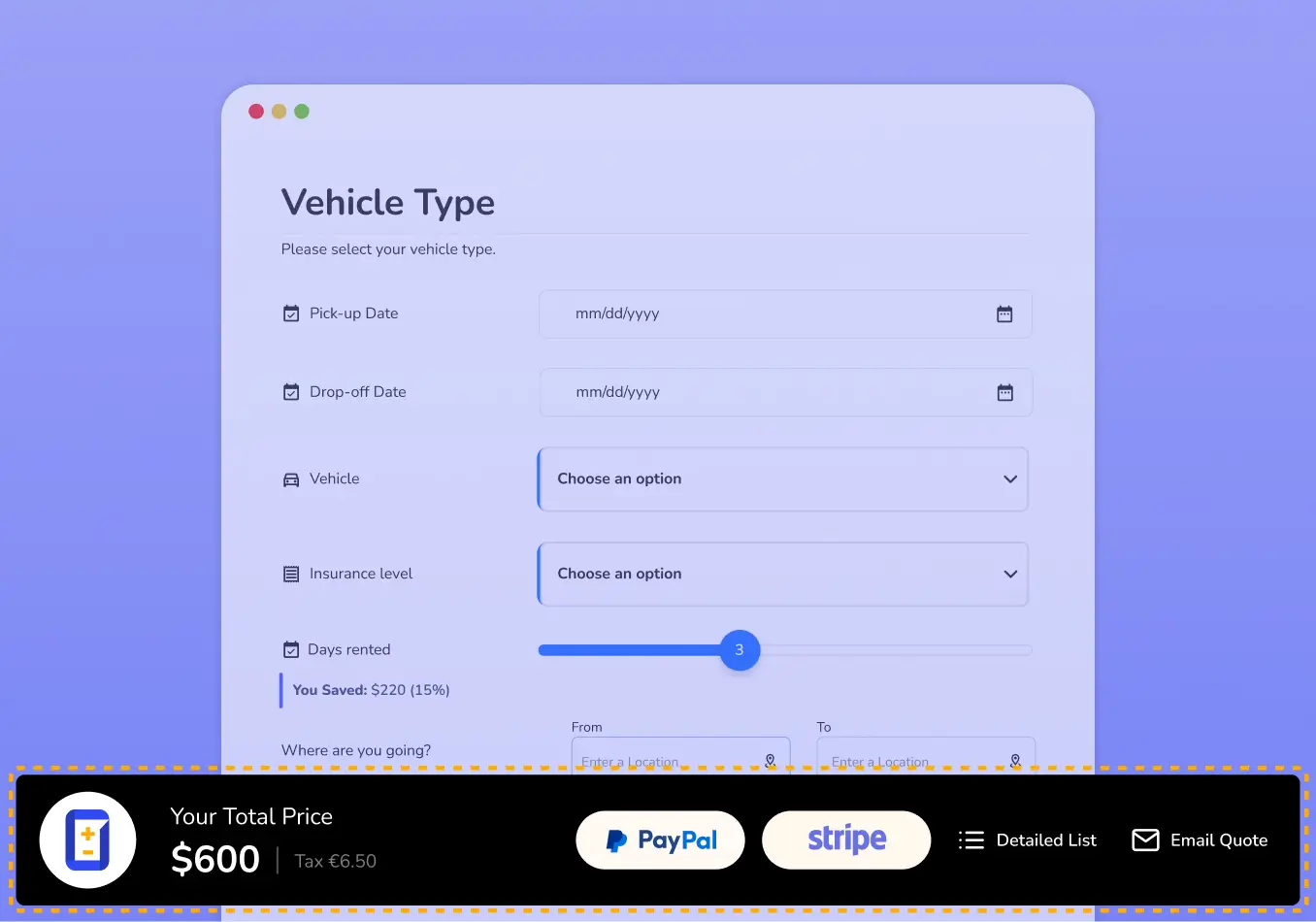
Classic Total Bar
- Clean, full-width design showing total price and tax information.
- Prominent display of payment options.
- Perfect for straightforward pricing displays.
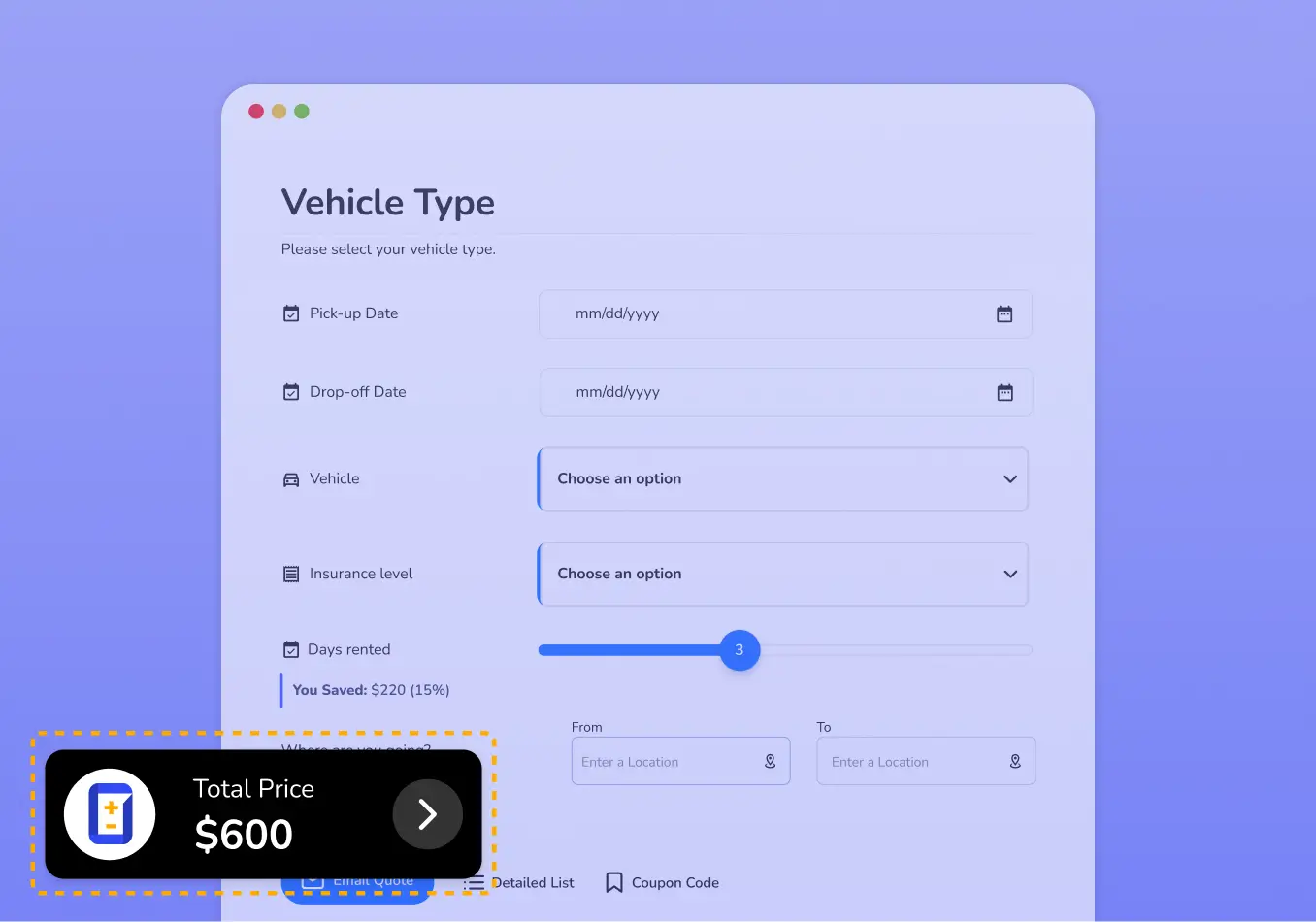
Collapsible Floating Bar
- Space-saving design that expands on click
- All payment and action buttons readily available when expanded.
- Ideal for mobile-friendly designs.
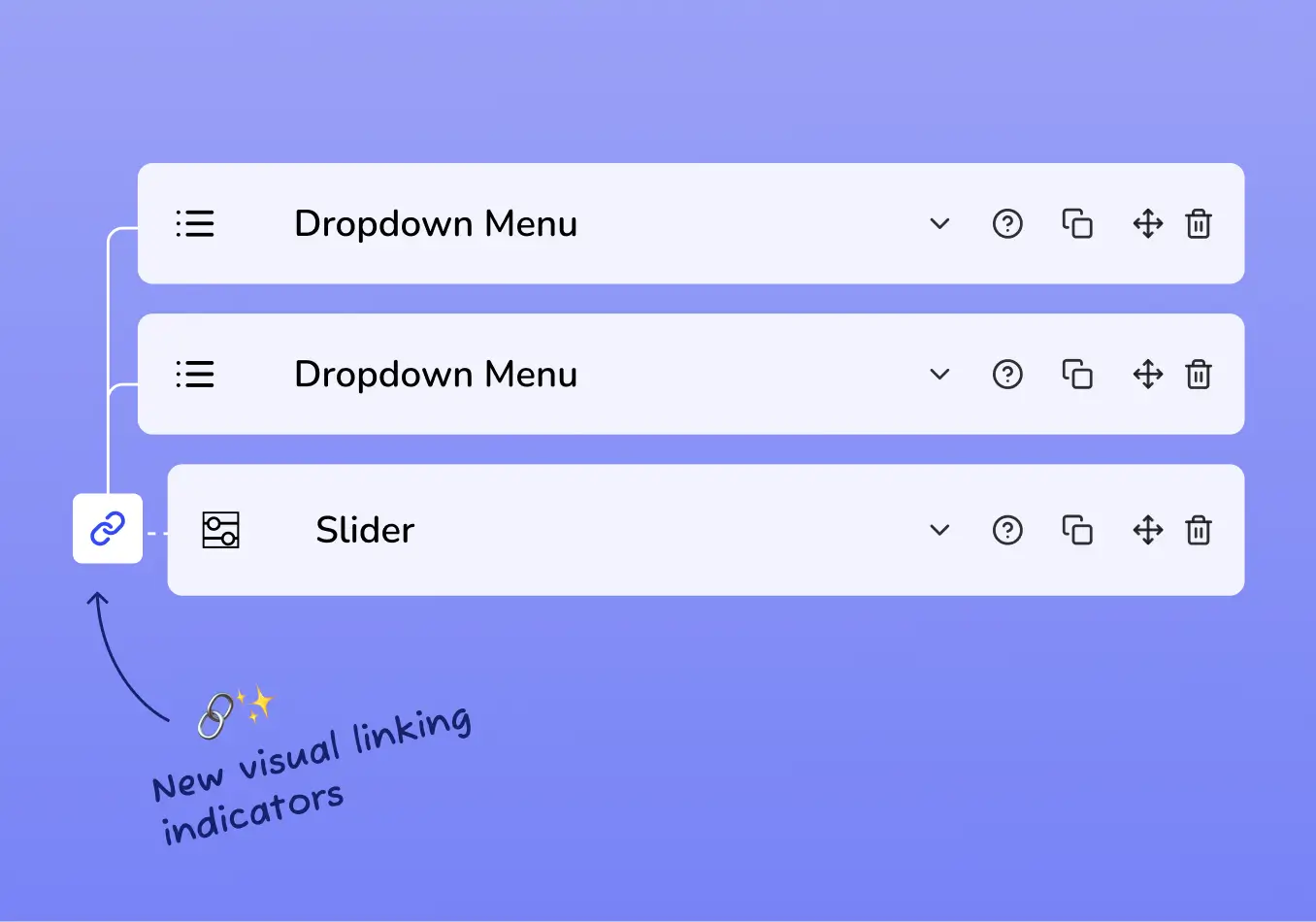
Smart Element Linking Visualization 🔗
We've introduced an intuitive visual system to help you understand how certain elements affect others within your calculator sections:
- Slider elements with quantity multiplication.
- Date Picker (Range) with “Quantity Modifier Only” or “Quantity Modifier + Unit Price” pricing modes.
- Instantly understand which elements are acting as multipliers in your subsections.
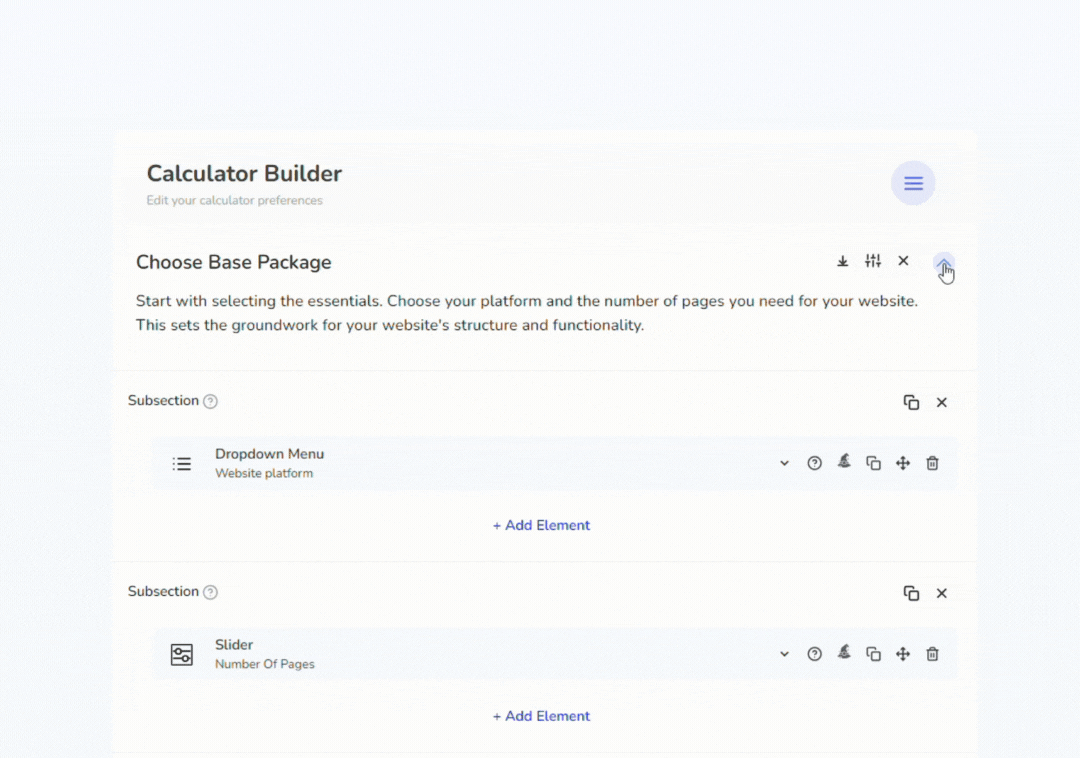
Accordion Sections for Better Organization
Navigate your calculator builder with ease using our new accordion-style sections:
- Collapsible sections for improved workspace management.
- Quick access to specific calculator components.
Enhanced visibility for complex multi-section calculators. - Streamlined editing experience.
- Faster navigation through your calculator structure.
Other Features & Improvements 📝
We've packed this update with several quality-of-life improvements to enhance your calculator-building experience:
🤖 AI Wizard 2.0: Smarter Calculator Creation
- One-Click Element Addition: Instantly add AI-suggested elements to your calculator with a single click.
- Improved Visual Interface: Refreshed, modern design for a better user experience.
- Smarter Element Suggestions: Enhanced context awareness using calculator name, ID, sections, and existing elements.
- Streamlined Workflow: Faster and more efficient calculator building process.
- Intuitive Element Selection: Smart recommendations based on your calculator's purpose and structure.
🌟 Dropdown Menu PDF Enhancement
- Display dropdown menu images in your PDF detailed lists.
- Create more visual and professional-looking quotes and invoices. Perfect for product catalogs and service selections.
- Automatically includes selected option images in generated PDFs.
⚡Performance Optimizations
- Lightning-fast dashboard loading.
- Optimized conditional logic saving.
Conclusion
This October 2024 update represents another major step forward in our mission to provide the most powerful and user-friendly cost calculator plugin for WordPress. From enhanced time management capabilities to smarter AI-powered suggestions, every new feature has been designed to help you create more effective and professional calculators.
