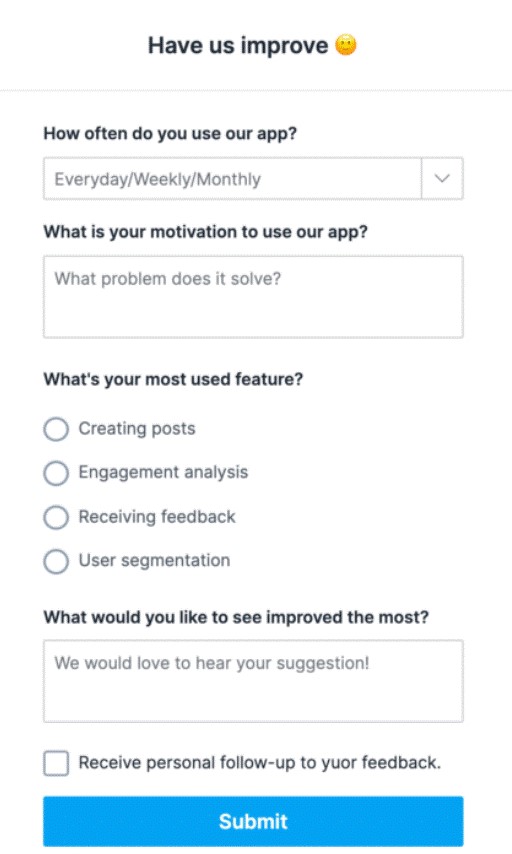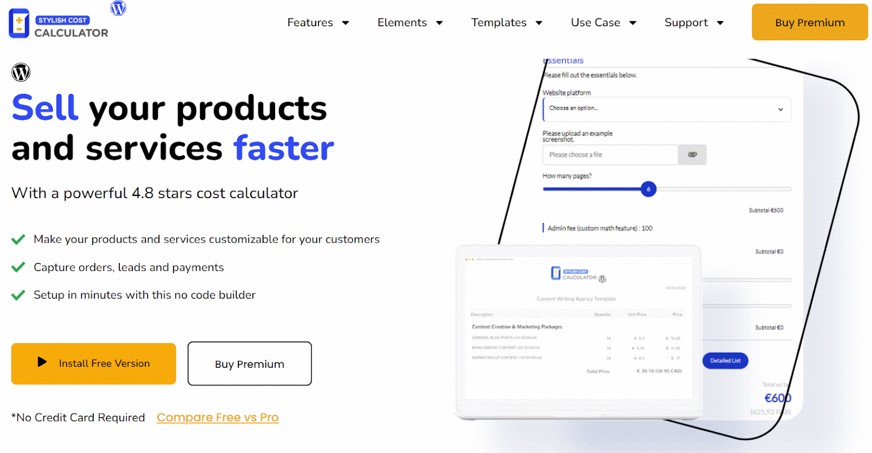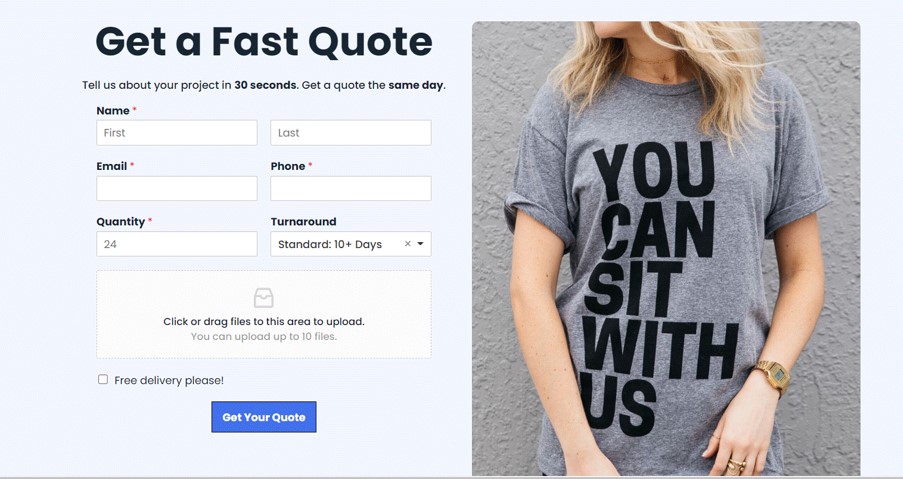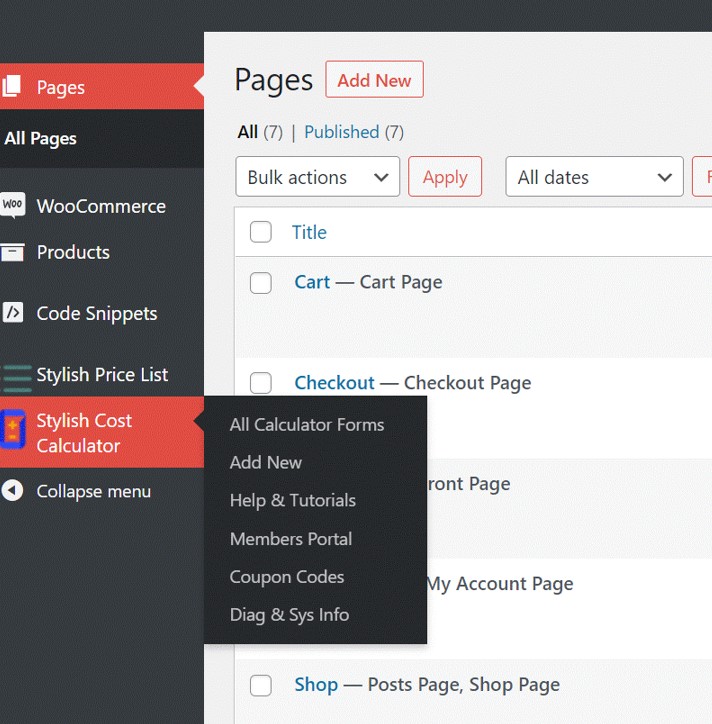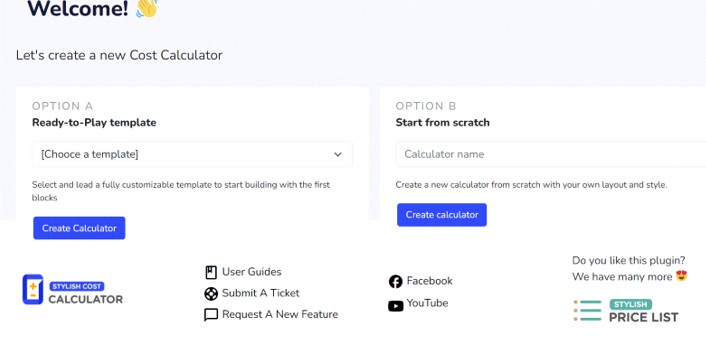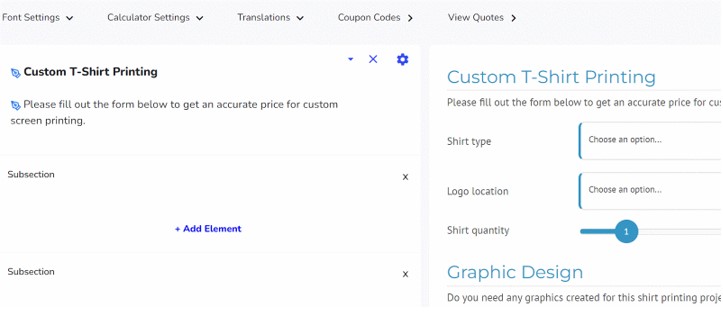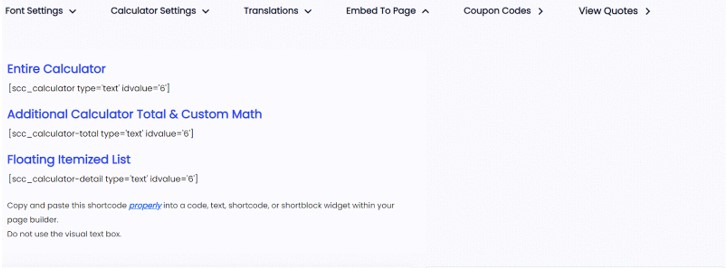Sales Funnel Builder
Build An Amazing Sales Funnel In 3 Easy Steps
Do you know that well-crafted sales funnels nurture leads and result in 47% larger purchases? Sadly, more than 60% of businesses fail to identify their sales funnel and improve its results. Sometimes they consider it too techy, expensive or time-consuming. At other times, they might give up soon after some failures and fail to give it a try again.
Sales funnels are crucial to lead generation and improving online sales. But, how can you build sales funnels with the help of software like a website calculator plugin? This article will tell you how to set up a sales funnel fast without any hassle with the Stylish Cost Calculator.
Table of Contents
What Is A Sales Funnel Any Way?
It is a representation of the customer journey, showing the sales process from awareness to action. Whenever a potential customer lands on your website, he doesn’t buy from you immediately. There are several stages which he goes through before conversion.
A typical sales cycle has the following stages:
1. Prospect
It is the awareness stage when the prospect starts to know about your product or service.
2. Lead qualification
The customer evaluates your product or service with that of your competitors. He will also think about how this product can solve his problem.
3. Intent
At this stage, the potential customer already knows all about your company and products. He will explore different pricing options or packages on your website.
4. Close
At this stage, the action is taken.
Let me give an example of a sales funnel. HoneyBook sells business management software for business owners. Whenever a prospect lands on their website, they are offered to solve a personality test quiz.
The participants have to enter their email addresses to get results. Based on the results, an email nurturing campaign provides business advice according to their personality type. This campaign is automated and managed with the help of sales funnel software. When a prospect consistently receives relevant marketing messages, he ultimately converts.
HoneyBook uses a combination of a form builder and an automation software to build their sales funnel.
Which are the best sales funnel software? Can a website calculator help build a sales funnel? The short is yes. Let us discuss how it can be done.
How Can The Stylish Cost Calculator Plugin Be Used To Create A Sales Funnel?
Stylish Cost Calculator is a great website calculator plugin but it is also an excellent sales funnel builder software. Let us share how one of our clients has been building a sales funnel with Stylish Cost Calculator.
Ottawa shirt printing has been selling printed T. shirts in bulk. They have a conversion-focused web page that tells all about the benefits of buying their printed shirts. Whenever a customer wants to know about either of their packages, the “get started button” leads them to an interactive calculator.
The prospective customer enters her contact information to download a quote. The payment options through PayPal and Stripe on the quote form make it easy for the prospect to complete the purchase.
Depending on her preferences, she receives emails about new offers, packages and pricing. This way the customer remains engaged with the brand and buys again as well.
How can you build a sales funnel like this? Let us discuss the process step by step:
Step 1: Survey
When a customer lands on one of your social media pages, or your Homepage, lead them to a survey form. The information they fill in is used to customize the follow-up email content sent to them later.
Why is it important to personalize the content sent to your potential customers? Let us explain with an example. Suppose you sell skin care products. Some of your clients have skin acne but others have dry skin. Both would need different products at different times of the year. Segmenting them will allow you to send them relevant content and lead them to different web pages in the future.
The survey form can be easily created with the help of one of the form builders like Google forms, User Nap or Formidable Forms.
Step 2: Build a Conversion Focused Lead Page
Make a dedicated high-conversion product page for each segment of your customers. Ensure that your web page is mobile responsive, has consistent colour and typography and integrates with CRM.
Step 3: Build A Payment Form With a Stylish Cost Calculator And Paste It On Your Website
Create a payment form that allows your customers to find the cost of your products and services. You can add sliders, dropdowns, and check boxes that allow your customers to utilize information and receive customized quotes. The image given above shows the payment form Ottawa Shirt Printing has built using Stylish Cost Calculator.
When the client hits the “Get a Quote” button, they are led to the payment form that allows them to pay through their favourite payment gateways.
The simple 3 step sales funnel converts more leads into sales. It takes less than 10 minutes to build and converts faster.
Are you looking to add a cost calculator to your WordPress website today?
Try Stylish Cost Calculator for Free
Make A Payment Form With A Stylish Cost Calculator In 4 Easy Steps
Step 1- Install Stylish Cost Calculator
Install the Stylish cost calculator. Click “Add New” from the main menu.
Step 2-Choose A Template
Either select one of the templates to construct from or begin from scratch.
Step 3- Edit And Customize
A beautiful payment form may be made by editing the template. Add payment gateways like PayPal and Stripe to it to complete the form.
Step 4- Embed On Your Website
Display it on your website by copying and pasting the shortcode.
Are you looking to add a cost calculator to your WordPress website today?
Try Stylish Cost Calculator for Free
4 Reasons Why Stylish Cost Calculator Is The Best Sales Funnel Builder
There are many sales funnel builders in the market but Stylish Cost Calculator is the best for creating a sales funnel.
1. Convenient To Use
The cost Calculator is easy to use and understand. It has a simple user interface, which makes sales funnel building easier for you.
It is also effortless to set up and customize, so you can change the way it looks as well as how it works to fit your company’s needs.
It is super easy to set up even for non-techie business owners. You can set it up in minutes and spend time running your business.
Most of the other sales funnel software focuses on a particular market. Stylish Cost Calculator will help you create an effective sales funnel that has all the features that help you succeed in any market niche, whether it’s wholesale, retail, or B2B (Business-to-Business).
2. Reach Customers on Any Device
The Stylish Cost Calculator is a cost calculator that can be used on any device, from your phone to your laptop. It’s an easy way to keep track of costs for your business, and it’s also great for when you’re out at a restaurant or bar with friends—you can easily calculate the price of each item on the bill with an online funnel.
3. Drive More Sales
This calculator can lead your customers through the sales funnel fast. They simply have to add their favourite products to the stylish cost calculator and pay through one of their favourite payment gateways.
4. Better User Experience
Do you know that your website visitors want answers to their queries in a few seconds? If they don’t find their required info they immediately move to one of your competitors’ sites. Stylish Cost Calculator can quickly answer the queries of your customers and result in faster sales and conversions.
Conclusion
The Stylish Cost Calculator is a funnel-building software that results in marketing automation and faster conversion. Most of the sales funnel software tools are difficult to set up or require knowledge of coding. This sales funnel tool is very convenient to install and use. When you integrate Stylish Cost Calculator with your sales funnel software platform, it automates your marketing efforts.
FAQs
The Stylish Cost Calculator is a unique plugin that helps you determine the best way to get your product into the hands of your target audience. It is specifically designed to help you determine how much it will cost to build your funnel, what kind of audience it’s trying to attract, and how much money you’ll need to reach them.
The calculator factors in the cost of building a website, the cost of advertising on social media and other platforms, as well as other factors like brand awareness and customer acquisition costs. Once you have all your numbers inputted into our tool, it will calculate how much money it takes and how much time it takes to reach your ideal customer base.
The visual representation of the customer path from awareness to action is a sales funnel, also known as a buyer funnel.
The funnel, often known as a marketing funnel or a revenue funnel, shows the idea that every sale starts with a huge number of potential consumers and concludes with a significantly smaller number of people who make a purchase.
A Stylish Cost Calculator is for anyone who wants to build a sales funnel, regardless of their experience level.
The plugin is designed to be easy to use and understand, so you can make informed decisions about your product’s price point. We know that building a sales funnel can be overwhelming, especially if you’re new to the process. That’s why we’ve made it so simple—just start with our pricing calculator, plug in your numbers, and get ready to start selling!
Stylish Cost Calculator is perfect for everyone from small businesses to large corporations: the software works with any size company, no matter how big or small. You don’t even have to have an existing website—It allows you to create a custom landing page or app with just a few clicks.
You can use Stylish for any type of business, but it’s beneficial for retailers: it can help you build sales funnels for your products or services, so you can see exactly where each step leads your customers down the path toward making purchases.
No, you don’t! The Stylish Cost Calculator is a simple tool that helps you calculate the cost of your next project and break down the costs into easy-to-understand categories. You can use it to calculate how much it will cost to hire someone for a specific job, or how much it will cost to rent a vehicle for an event.
It also offers a few additional features, like calculating the amount of time an employee needs to work on various projects and figuring out how many hours they need to work to earn their desired salary.