WP Forms are one of the most popular form plugins with over 5 million users. However, it is not the only option to create advanced forms for your website. Many people look for WP Forms alternatives that are more competitive in price, easy to use, have better support or provide a complete solution. This article will walk you through some of the excellent online form builder plugins for your website. Depending on your specific needs, you can choose an alternative WordPress form builder that suits your situation.
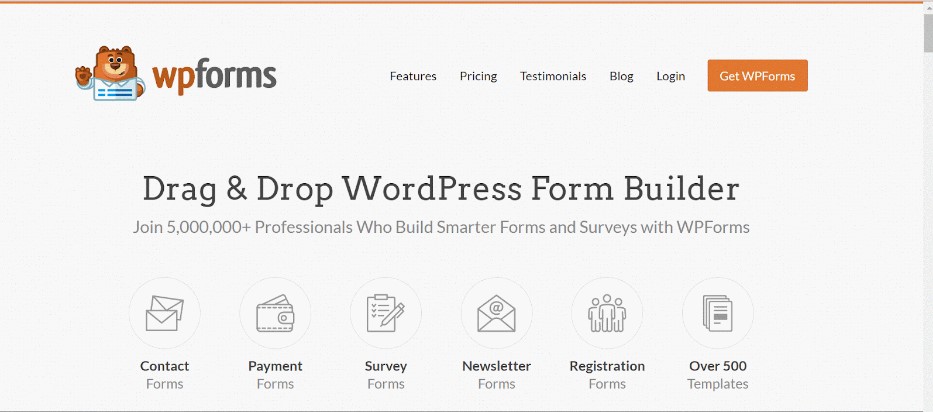
People love WP Forms because it is fast, user-friendly and improves web and server performance. Some notable features of this plugin are:
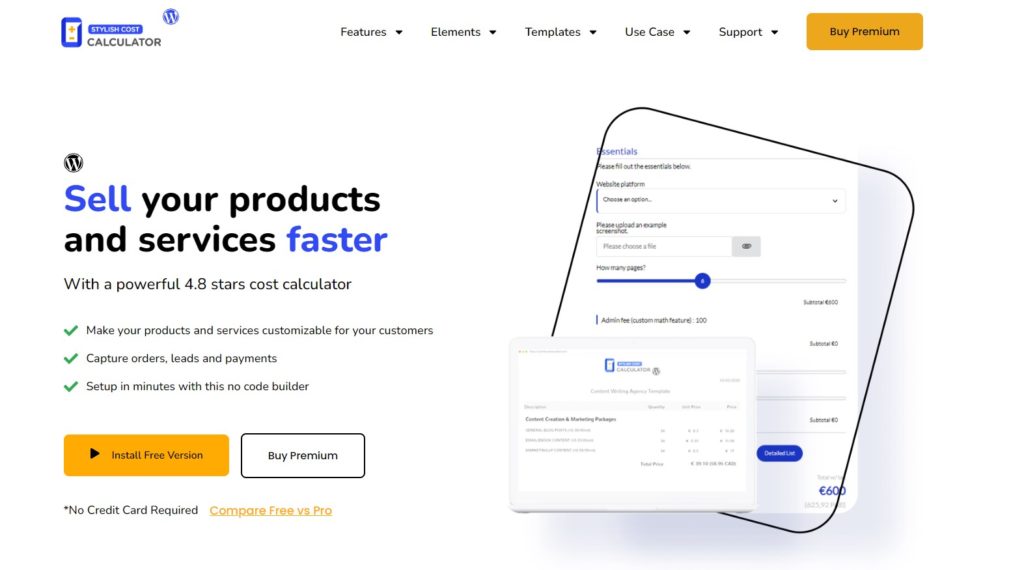
Stylish Cost Calculator is like the OG of form builder plugins. It allows you to create powerful, intuitive and beautiful web forms in minutes. The contact forms created with Stylish Cost Calculator are a great choice for marketers, solopreneurs, and small to medium-sized business owners.
Some of the features of Stylish Cost Calculator are:
None
Price: $62 per site.
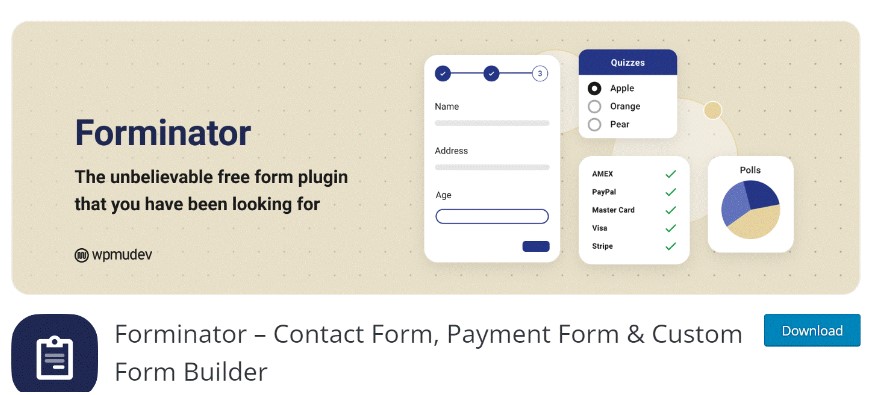
Forminator is a free WordPress plugin that allows you to build simple contact forms, user registration forms, quizzes, feedback forms, and interactive polls. It is easy to set up and allows users to upload files or configure the file upload field to accept only the specific formats of files.
Some of the notable features are:
Some of the cons of Forminator Forms are:
Price: The Starter plan costs $19 for 1 site. The Pro plan costs $49 for 3 sites and the Agency plan can be purchased at $79 for unlimited sites.

Fluent Forms has a very smooth interface that allows users to quickly create a form. The library of pre-built templates allows users to create any type of forms such as a registration form, simple contact form, payment form, customer feedback form, sign-up form, contract or online order form.
Some of the notable features of Fluent forms are:
Price: A single site license costs $59, an Agency plan for 5 domains costs $129, and an Unlimited domains license costs $199.
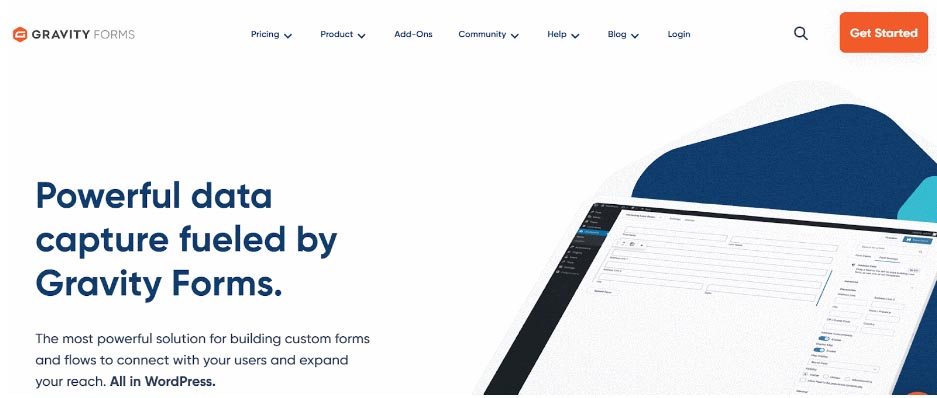
Gravity forms are well-known for their design features. It is a user-friendly plugin with loads of customized functions. The drag-and-drop feature allows you to make multi-page forms and design features.
Some of the notable features of Gravity forms are:
Price: The basic license costs $79 for 1 site. The Elite license costs $259 for an unlimited number of sites, and Pro License costs $159 for 3 sites.

Ninja forms is another great form builder plugin for WordPress websites. It makes great forms for a variety of purposes. WP Forms can also be integrated with popular email marketing services like MailChimp, Constant Contact and others.
Some of the notable features of Ninja Forms are:
Price: There is a free version of Ninja Forms. The Personal Plan costs $99 per site per year, the Professional Plan costs $199 for 20 sites per year, and the Agency Plan costs $499 for an unlimited number of sites per year.
A form builder plugin is a great way for accepting payments, lead generation, communicate with your audience, and provide a quote. They also maintain the quality of your website and allow you to maximize your performance. Choose the plugin according to your specific needs and find the worthy option from the list above.
Yes, WP Forms Lite is a free alternative to WP Forms. It has limited functionality as compared to WP Forms Pro but it is free.
If you don’t use the latest version of WPForms, you will be missing out on all the new features of the latest version of our plugin. While using the older version, you might find it difficult to follow documentation or tutorials about new features.
You can use the WP Forms Elementor widget to add forms to your pages and edit them to make them look great.