Ever feel like you’re shouting into the void when it comes to getting new clients?
You’re not alone. Most WordPress developers struggle with this exact problem. You build amazing websites, but turning visitors into paying clients? That’s a whole different beast.
Here’s the thing: 67% of potential leads slip through the cracks because developers don’t have solid conversion strategies in place.
But what if I told you there’s a proven way to showcase your skills AND build trust with potential clients at the same time?
Enter lead generation webinars.
These aren’t your boring corporate presentations. We’re talking about interactive sessions where you can demonstrate your WordPress expertise, answer questions in real-time, and guide prospects through your sales process naturally.
This guide breaks down 7 proven strategies that’ll help you turn webinars into a lead-generating machine for your WordPress business.

Think of lead generation webinars as your digital showroom.
They’re online events where you share valuable insights with potential clients. In return, attendees give you their contact information – names, emails, phone numbers.
It’s a fair trade. You provide genuine value, they provide their details.
These webinars work because they build trust. Instead of cold-calling prospects, you’re positioning yourself as the expert who solves their problems.
The magic happens through interaction. Live Q&A sessions, polls, and chat features turn passive viewers into engaged participants. Your prospects get to see your expertise in action.
Plus, every registration feeds directly into your CRM system. This means you can nurture these leads long after the webinar ends.
Good webinars don’t happen by accident. They need planning.
Smart preparation turns a basic presentation into a lead-generating powerhouse that actually connects with your audience.

You can’t hit a target you can’t see.
Before creating any webinar content, you need to understand who you’re talking to. This means digging deep into your audience’s daily struggles, goals, and preferences.
Start with the basics: demographics, job titles, company sizes, and industry types. But don’t stop there.
What keeps your potential clients up at night? What WordPress challenges do they face every day? Are they struggling with plugin conflicts? Site speed issues? Client management problems?
Create detailed buyer personas using surveys and quizzes. Ask about their skill levels, project types, and learning preferences.
Here’s the kicker: audience segmentation improves webinar results by 67% compared to generic approaches.
Use LinkedIn to find WordPress developers who actively engage with web development content. Check your website analytics to see which topics generate the most interest.
Survey your email list. Ask them directly what webinar topics would make them register immediately.
Focus on developers working with specific WordPress themes, plugins, or client types. The more targeted your content, the better your conversion rates.
Your webinar topic can make or break your results.
WordPress developers face real challenges every day. Plugin conflicts that break client sites. Performance issues that hurt SEO rankings. Difficult clients who don’t understand the development process.
Use surveys and interviews to find out what’s really bothering your audience.
Ask your email subscribers: “What’s your biggest WordPress headache right now?” Look at the support forums. Check what questions pop up repeatedly in Facebook groups.
Specific, problem-solving topics crush generic overviews. “5 WordPress Speed Optimization Techniques That Boost Conversion Rates” will always outperform “General WordPress Tips.”
Industry data shows that specific topics generate 3x more leads than broad overviews.
Your perfect topic should connect directly with daily struggles while positioning your services as the solution.
Once you’ve nailed your topic, it’s time to build content that converts.
Here’s your step-by-step content creation blueprint:
Build a detailed outline with 3-5 main sections. Each should tackle a specific WordPress challenge your audience faces daily.
Design interactive polls asking about current pain points, preferred frameworks, and project struggles. Keep these relevant and actionable.
Prepare 2-3 real case studies showing how other developers solved complex problems. Include specific techniques, tools, and results.
Create a resource library with downloadable code snippets, plugin recommendations, and development checklists. Make these available immediately to attendees.
Script your presentation with stories that connect technical solutions to real client projects. Share your wins and failures.
Plan Q&A breaks every 15 minutes. This maintains engagement and addresses specific questions as they come up.
Develop visual demonstrations using screen recordings. Show your actual development process, debugging techniques, or optimization methods.
Prepare actionable takeaways that developers can implement within 24 hours. Think security checklists or speed optimization steps.
Create exclusive post-webinar content like advanced tutorials, plugin discounts, or consultation offers for qualified leads.
Building great content means nothing if no one shows up.
Smart promotion turns browsers into registered attendees. This is where most WordPress developers drop the ball.
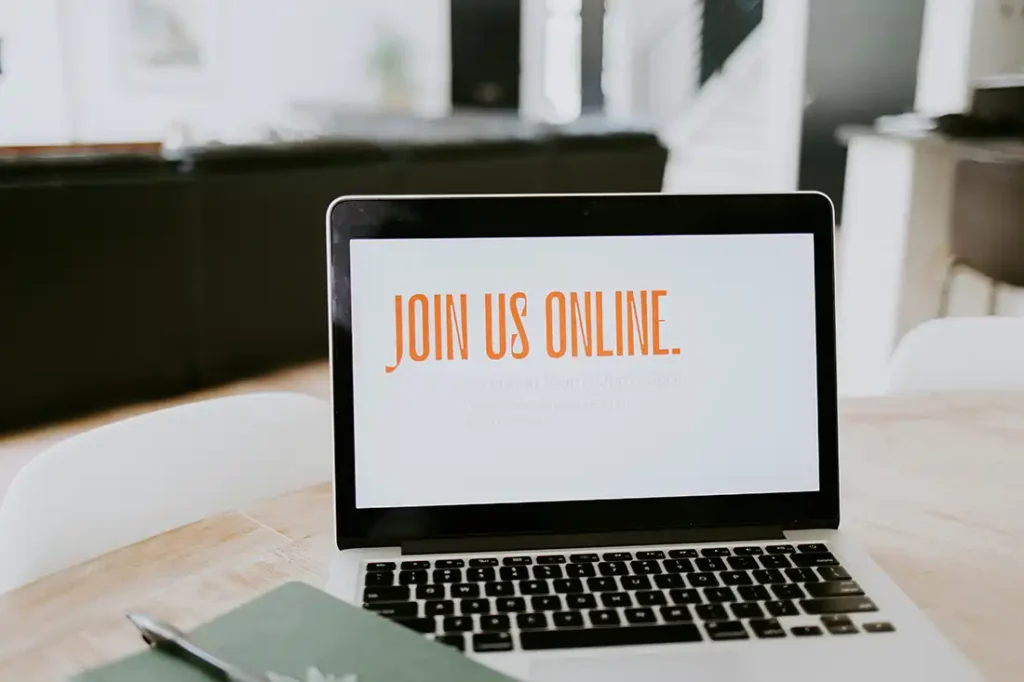
Your registration page is your webinar’s front door.
Keep it clean and focused. Highlight the main benefits of attending your webinar right at the top.
Use short registration forms. Name, email, and company details are enough. Don’t make people fill out essays just to sign up.
WordPress developers can use Elementor or Divi to build professional landing pages quickly. No need to code everything from scratch.
Visual elements drive conversions. Add compelling headlines that speak directly to your audience’s pain points.
Use bullet points to showcase specific takeaways attendees will gain. Make it crystal clear what’s in it for them.
Place your call-to-action button prominently above the fold. Use contrasting colors that stand out from your page design.
Include social proof like speaker credentials and testimonials from past attendees. This builds credibility fast.
Keep page loading speed under 3 seconds. Slow pages kill conversions before they start.
Social platforms and email campaigns work together to boost attendance.
Create targeted Facebook and LinkedIn ads focusing on specific WordPress challenges. Use keywords like “plugin optimization” or “site speed improvements” to attract qualified leads.
Set up automated email sequences to confirm registrations and maintain communication. Send reminders 24 hours and 1 hour before your webinar starts.
Share teaser content on Twitter and Instagram Stories. Show behind-the-scenes prep, code snippets, or quick tips related to your webinar topic.
Design targeted website popups that appear when visitors read WordPress-related blog posts. Offer immediate webinar registration with compelling calls-to-action.
Partner with WordPress influencers who can share your webinar with their engaged audiences. This expands your reach exponentially.
Post valuable content in WordPress Facebook groups and Reddit communities. Share helpful tips while naturally mentioning your upcoming webinar.
Use email segmentation to send personalized invitations. E-commerce developers get WooCommerce-focused webinar invites, for example.
Create countdown posts showing “3 days left” or “registration closes tomorrow” to create urgency and drive last-minute sign-ups.
Set up retargeting campaigns on Facebook and Google to reach people who visited your registration page but didn’t sign up. Address their concerns or offer additional incentives.
Your webinar’s success depends on how well you connect during the live session.
This means using interactive features, sharing actionable insights, and keeping everyone engaged from start to finish.

Interactive elements transform passive viewers into active participants.
Polls help you understand your audience’s knowledge level on complex topics like plugin development or database optimization. Q&A sessions create direct connections with attendees.
Most webinar platforms include built-in polling tools that display results in real-time. This makes your presentation dynamic and data-driven.
Live Q&A segments generate the highest engagement among technical audiences, especially when addressing WordPress-specific problems.
Schedule polls every 10-15 minutes to maintain attention. Ask about preferred coding frameworks, hosting solutions, or project management tools.
Use engagement metrics for lead scoring. Prioritize follow-up with participants who ask detailed questions or actively participate in polls.
Interactive features set you up perfectly for delivering real value.
Provide specific, practical knowledge that WordPress developers can use immediately in their projects.
Share actual code snippets, plugin recommendations, and step-by-step solutions to common development challenges.
Demonstrate real techniques like optimizing database queries, implementing custom post types, or securing client sites against vulnerabilities.
Avoid generic advice that developers can find anywhere online. Instead, focus on practical content that saves time and solves real problems.
Show live examples of WordPress customizations. Reveal lesser-known functions. Walk through complex integrations step by step.
Your marketing succeeds when attendees leave with concrete tools they can apply immediately. This builds trust and positions you as an expert worth following.
Your webinar ends, but your lead generation work just begins.
Smart follow-up tactics turn attendees into paying customers through targeted content delivery and personalized outreach.

Share recordings and additional resources to maximize lead conversion.
Developers value technical depth, so create downloadable code snippets, WordPress plugin recommendations, and troubleshooting guides.
Offer exclusive content like advanced tutorials, beta access to new tools, or private developer forums. These keep your webinar memorable and create lasting impressions.
Exclusive incentives drive leads effectively. Provide discounts on premium WordPress themes, access to private Q&A sessions, or early bird pricing for future webinars.
Create a sense of community by offering membership to developer-only groups or monthly code review sessions.
Smart marketing teams use these strategies to convert webinar attendees into qualified prospects while reducing overall marketing costs.
Effective follow-up turns webinar attendees into qualified leads for your WordPress services.
Personalized messages show genuine interest in each prospect’s specific needs and challenges.
Send immediate thank-you messages within 2 hours after your webinar ends. This maintains momentum and delivers promised resources like code snippets or plugin recommendations.
Create personalized emails that reference specific questions attendees asked during Q&A about WordPress challenges or project requirements.
Segment your attendee list based on engagement levels – poll participation, chat activity, and time spent watching the presentation.
Craft follow-up sequences addressing different pain points. Site speed optimization for e-commerce developers versus security concerns for agency owners.
Include exclusive post-webinar content like advanced tutorials, custom code examples, or downloadable cheat sheets not shared during the live session.
Schedule personalized calls with highly engaged attendees who showed strong interest in your services or asked detailed technical questions.
Use marketing automation to track email opens, clicks, and website visits. This identifies the most promising leads for direct outreach.
Send relevant case studies of similar WordPress projects you’ve completed that match the specific industries represented in your webinar audience.
Mastering lead generation webinars comes down to smart planning, engaging content, and solid follow-up strategies.
WordPress developers can boost their client acquisition by choosing topics that solve real problems, creating interactive presentations, and building registration pages that actually convert visitors.
Your webinar success depends on promoting events through multiple channels, delivering valuable insights during live sessions, and nurturing leads with personalized follow-up sequences.
Tools like WebinarNinja and GoTo Webinar make hosting professional events simple. Plugins like Stylish Cost Calculator help capture leads directly on your WordPress sites.
Start planning your first lead generation webinar today. Focus on providing genuine value to your audience. Watch your client pipeline grow consistently.
The best webinars combine technical expertise with authentic storytelling that resonates with your target market.
Focus on solving real problems for your audience first. Use clear calls-to-action throughout your presentation, not just at the end. Make your webinar available on-demand to capture more leads after the live event ends.
Provide genuine value first, then introduce your solution naturally. Share useful tips, case studies, and actionable insights that attendees can use immediately. Your strategy should prioritize education over promotion.
Keep it simple and specific about the next step. Offer something valuable like a free consultation, demo, or resource download. Place multiple calls-to-action throughout your webinar, not just at the end.
Survey your audience about their biggest challenges. Focus on specific problems you can solve rather than broad overviews. Topics that address daily pain points generate 3x more leads than generic advice.
Send personalized thank-you messages within 2 hours. Reference specific questions attendees asked during the session. Segment your follow-up based on engagement levels and provide exclusive post-webinar content.
Start with monthly webinars to build consistency and audience expectations. Once you have a proven format, you can increase frequency to bi-weekly or weekly. Quality content matters more than frequency – focus on delivering real value each time.
