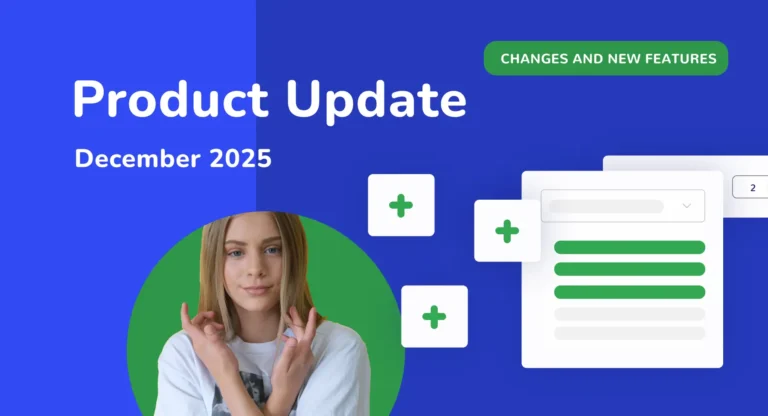
Stylish Cost Calculator New Features December 2025
Stylish Cost Calculator December 2025 Product Update Faster builder, smarter WooCommerce guardrails, and branded quote templates to help you convert

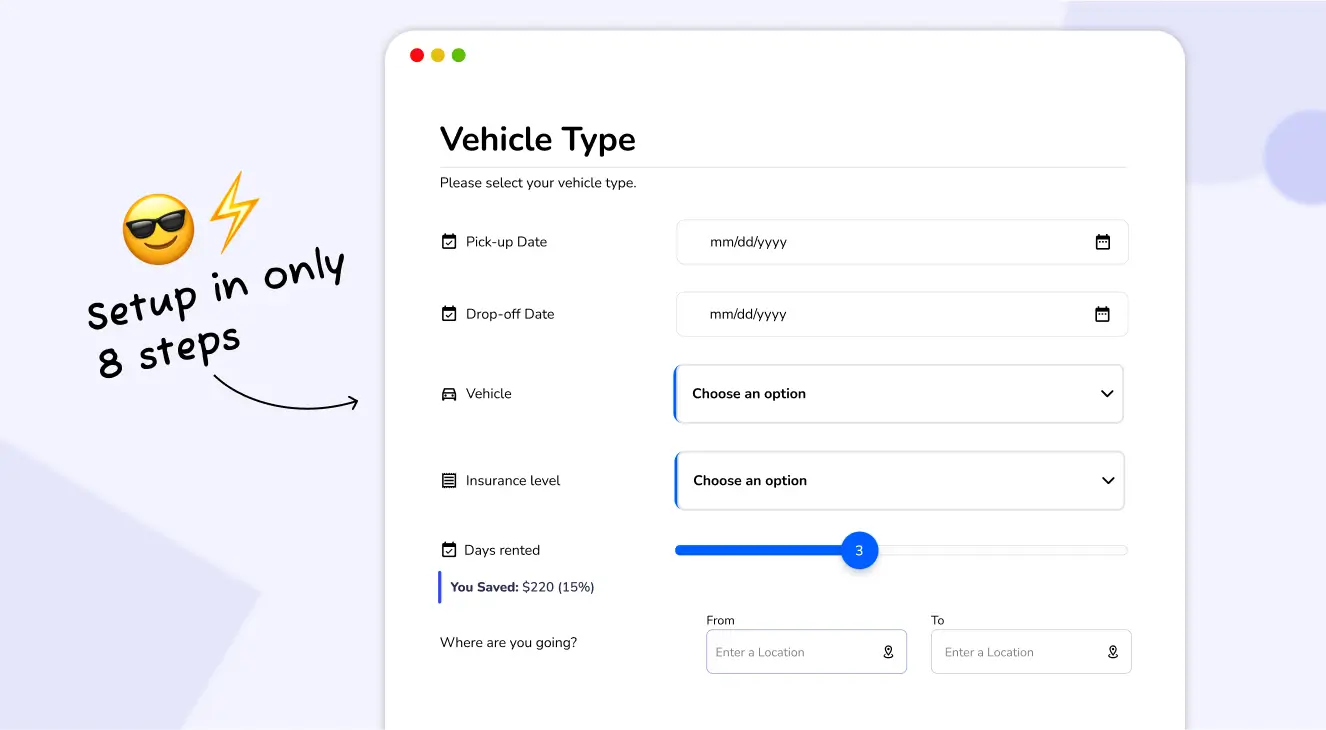
Online businesses can get confusing especially when it comes to managing orders and customer expectations. Without a legally binding contract, aka an order form, you can lack clarity, face disputes, and struggle to manage customer requirements efficiently. Are you a small business owner seeking to streamline your online business? Implementing an order form can provide the clarity and structure needed to protect your business. It can also manage customer expectations effectively and streamline contract negotiations. In this article, we'll delve into the process of creating an online order form using the Stylish Cost Calculator. Additionally, we'll explore some exceptional alternatives for crafting various types of order forms. We'll highlight their standout features. Regardless of your business type or budget constraints, you'll discover practical insights to create your order form effortlessly.
Stylish Cost Calculator allows you to create an outstanding order form in minutes. Its drag-and-drop builder enables even non-techie business owners to create beautiful forms, all without coding. Follow these steps to create an efficient order form tailored to your business needs:
Download the premium version of Stylish Cost Calculator. Once the plugin is downloaded, install and activate it. You can see it on the WordPress dashboard. Click “Stylish Cost Calculator.” You can either choose one of the existing templates through the “All Calculator Forms” option or start creating a new order form from scratch by clicking “Add New.”
Choose the essential fields to incorporate into your order form and determine their quantity. What specific details are necessary from your customers? Ensure you gather only pertinent information, avoiding any ambiguity or unnecessary lengthiness in your inquiries.
Enhance the professional appearance and credibility of your order form by incorporating your company logo and relevant images. Did you know that one of our clients increased their page engagement by 28% simply by restyling their order form? Incorporating brand colours, fonts, and wording enhances trust and engagement with potential clients.
Utilize the features of the Stylish Cost Calculator to enhance the functionality and visual appeal of your order form. From customizable fields to intuitive design options, leveraging the tool’s capabilities ensures a seamless and engaging user experience. You can also add images to better showcase your products or services.
Selecting a suitable payment processor is crucial for directing customer payments securely into your bank account. With options like Stripe, PayPal, and WooCommerce, integrating your preferred payment gateway ensures a smooth transaction process for your customers.
After you finish editing the form, view your changes in the View Pane. Once you are satisfied with your order form, you can embed it on your website. By integrating the form seamlessly into your site’s interface, you can capitalize on every visitor interaction, optimizing the chances of successful conversions.
Personalize the ‘Thank You’ page to reflect your brand’s voice and express gratitude for the customer’s purchase. Providing clear information about the next steps and confirming the order instills confidence in customers and reinforces their trust in your business.
Personalize the ‘Thank You’ page to reflect your brand’s voice and express gratitude for the customer’s purchase. Providing clear information about the next steps and confirming the order instills confidence in customers and reinforces their trust in your business.
Our Food Catering template streamlines event planning for catering businesses, offering a user-friendly interface from start to finish. Simply add an order form and collect all the details of your potential customers. It simplifies inputting event details, customizing menus, generating quotes, and applying discounts. Form submission will save all the data in your CRM system.
The drag-and-drop form editor makes it very easy to create the whole form. Its meticulous organization ensures no detail is overlooked, empowering us to focus on delivering exceptional dining experiences that exceed client expectations.
This form allows you to visualize exactly how your calculator will look, ensuring it perfectly matches your store’s unique vibe. Your customers can easily navigate through categories and make their selections with just a few clicks. No more surprises at checkout! Our template calculates taxes and totals in real time, giving your customers full transparency as they shop.
But the best part? You can customize this template to fit your store’s specific needs and branding, making it truly your own. Say goodbye to complicated order forms and hello to a streamlined shopping experience that keeps your customers coming back for more. Ready to take your grocery store to the next level? Try out our Grocery Order Form template today and watch your sales soar!
What we find incredibly valuable about our Car Rental template is its ability to streamline the entire rental process for car business owners. This template simplifies vehicle selection, allowing customers to choose their preferred type effortlessly. With intuitive date pickers for both pick-up and drop-off, as well as options to select insurance levels and additional extras, this template ensures a seamless booking experience for customers.
What sets this template apart is its flexibility. Business owners can easily customize the template to include their fleet of vehicles, ensuring customers have access to the latest models and options. The inclusion of a detailed list and email quote functionality allows for transparent communication with customers, while the total calculation feature ensures accuracy and prevents any surprises at checkout.
Ready to take your business to the next level? Upgrade to the premium version of Stylish Cost Calculator today and unlock even more features to optimize your operations and drive growth.
At our core, we're dedicated to innovation and experimentation with various plugins. If you're seeking alternatives to Stylish Cost Calculator, we've compiled a selection of the finest plugins on the market. Take a moment to peruse the list and find the plugin that best meets your requirements. While Stylish Cost Calculator presents distinct advantages, there are a variety of free and paid WordPress plugins for crafting order forms. Let's delve into the top options, examining their features, benefits, and potential limitations. Learn how to create an online order form in WordPress according to your requirements.
Forminator, developed by WPMU DEV, is a versatile free WordPress plugin renowned for its user-friendly interface and seamless integration capabilities. Its drag-and-drop editor simplifies the form-building process, making it ideal for both beginners and experienced users alike.
When comparing Forminator with Stylish Cost Calculator, Forminator excels in its ease of use and integration capabilities. However, Stylish Cost Calculator stands out for its unique ability to calculate costs and generate instant quotes, making it particularly advantageous for businesses needing price estimation functionality.
HubSpot’s WordPress plugin offers a suite of free tools designed to amplify your digital marketing efforts. Alongside CRM integration, it provides a user-friendly form builder equipped with drag-and-drop functionality, simplifying the creation and embedding of order forms into your WordPress site.
HubSpot’s WordPress plugin seamlessly integrates with its CRM and provides an intuitive form builder compatible with the Gutenberg editor.
WPForms is a highly popular form builder plugin trusted by millions of users worldwide. Its extensive template library and intuitive drag-and-drop builder make it suitable for users of all skill levels. Advanced features such as smart logic and integrations enhance its versatility.
Renowned for its advanced functionality, Gravity Forms is hailed as the most powerful form-building plugin for WordPress. With features like conditional logic and notification routing, it offers unparalleled flexibility for creating complex order forms.
MetForm distinguishes itself with its drag-and-drop contact form builder and high-quality web design layouts. Offering versatility for creating various forms, including order forms, it seamlessly integrates with HubSpot CRM for streamlined lead management.
Smartsheet stands out for its customizable work order templates, catering to the needs of small businesses and non-profit organizations. With a user-friendly interface and versatile templates, Smartsheet simplifies the process of creating detailed work orders, streamlining business operations.
JotForm offers a comprehensive online platform for customizing order forms with ease. With its intuitive interface and extensive range of form-building tools, JotForm empowers businesses to create personalized order forms tailored to their unique needs, enhancing the customer ordering experience.
Business Form Template provides a curated collection of customizable business templates for a fee, catering to diverse business needs. From order forms to invoices, these templates offer a cost-effective solution for businesses seeking professional and customizable document designs.
Formget is an online form builder designed to streamline sales and marketing processes through automation. With features like conditional logic and integration with popular CRM platforms, Formget empowers businesses to create dynamic order forms that facilitate lead generation and customer engagement.
Unlike its competitors, Stylish Cost Calculator prioritizes precise price estimation functionality. This offering gives businesses a unique advantage in enhancing the customer ordering experience and streamlining sales processes.
In conclusion, choosing the right tool for creating order forms on your WordPress website is crucial for optimizing your online sales process. While there are several options available, Stylish Cost Calculator stands out for its user-friendly interface, seamless integration, and hassle-free payment collection. Whether you’re a small business owner or an online store manager, Stylish Cost Calculator offers the perfect solution to streamline your order management workflow.
An order form is a structured document used to collect and record essential information about a customer’s purchase or service request. It serves as a contractual agreement between the business and the customer, outlining the terms, conditions, and specifics of the transaction. By implementing an order form, businesses can ensure clarity, prevent disputes, and effectively manage customer expectations. Do you want to create a WordPress order form to receive orders online? You can create a powerful form easily today.
Implementing an order form offers numerous benefits for businesses of all sizes. It provides clarity and transparency in transactions, reducing the risk of misunderstandings and disputes. Additionally, order forms streamline the ordering process, making it easier for customers to submit their requests and for businesses to manage and fulfill orders efficiently. Ultimately, using an order form can enhance customer satisfaction, strengthen business relationships, and improve overall operational efficiency. Install a WordPress plugin today and get started!
Building an online order form can be a straightforward process with the right tools and guidance. First, select the best WordPress form builder plugin that suits your business needs and integrates seamlessly with your website. Next, customize the form fields to capture relevant information from your customers, such as product details, quantities, and delivery preferences. Once the form is configured, embed it into your website and test it thoroughly to ensure functionality and user-friendliness. Finally, promote your order form to attract customers and encourage them to place orders easily. Do you want to create a simple order form? Easily create a form with Stylish Cost Calculator. Choose your payment option, select the form notifications system, and get going today. If you are having trouble, we can also show you how to create a new form to receive online payments with a WordPress Form plugin.
After collecting an order through your online form, it’s essential to follow up promptly to confirm the details and provide any necessary updates or information to the customer. Review the order carefully to ensure accuracy and completeness, then proceed with processing and fulfilling the order according to your standard procedures. Maintain clear communication with the customer throughout the fulfillment process, providing status updates and addressing any questions or concerns promptly. Finally, once the order is complete, follow up with the customer to ensure satisfaction and gather feedback for continuous improvement.
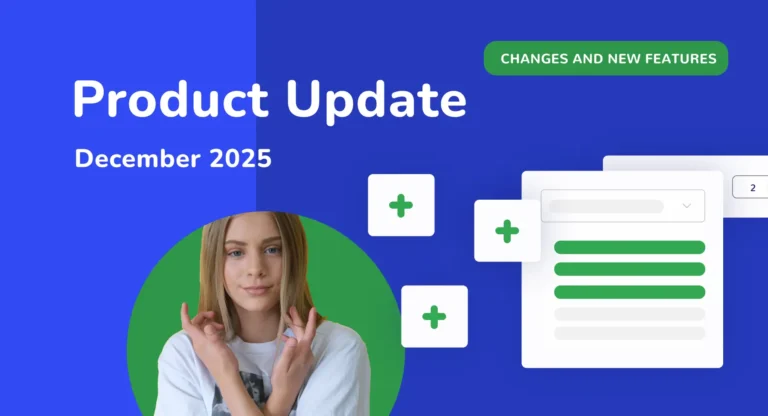
Stylish Cost Calculator December 2025 Product Update Faster builder, smarter WooCommerce guardrails, and branded quote templates to help you convert
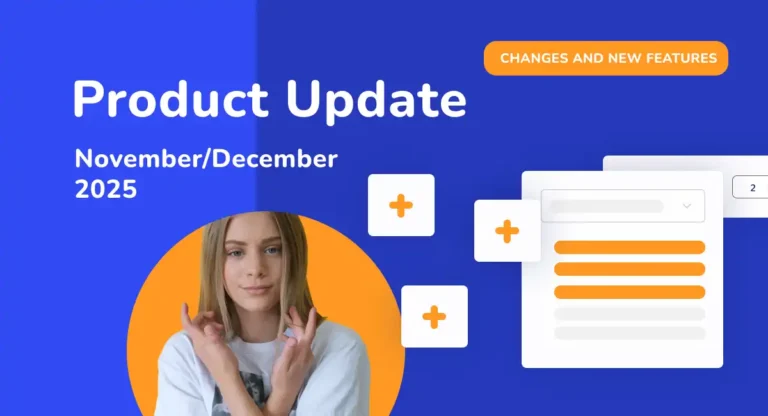
Stylish Cost Calculator November 2025 Product Update Discover the latest fixes, enhancements, and features designed to make quoting and cost

Stylish Cost Calculator October 2025 Product Update Discover the latest fixes, enhancements, and features designed to make quoting and cost