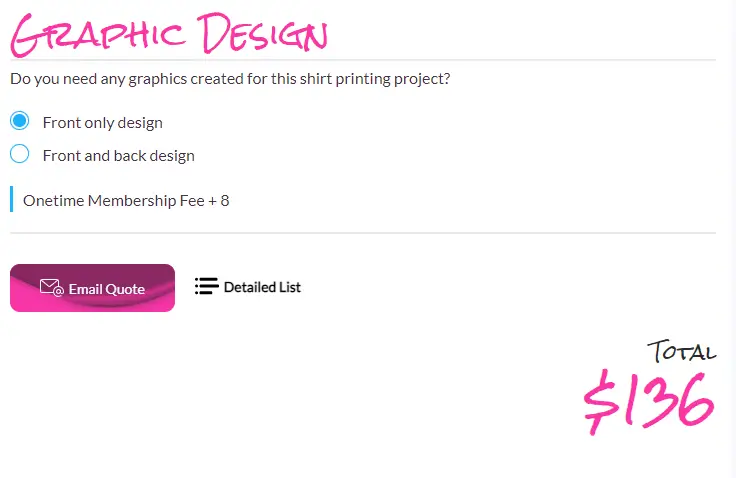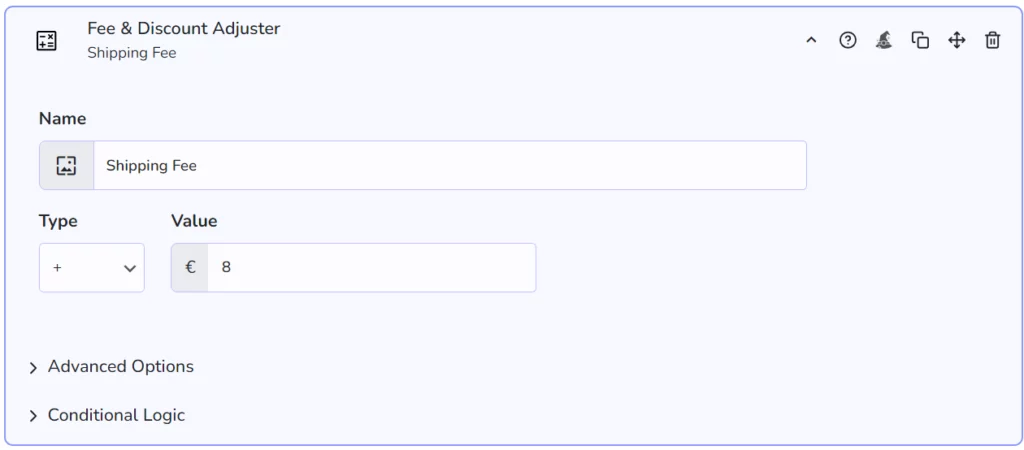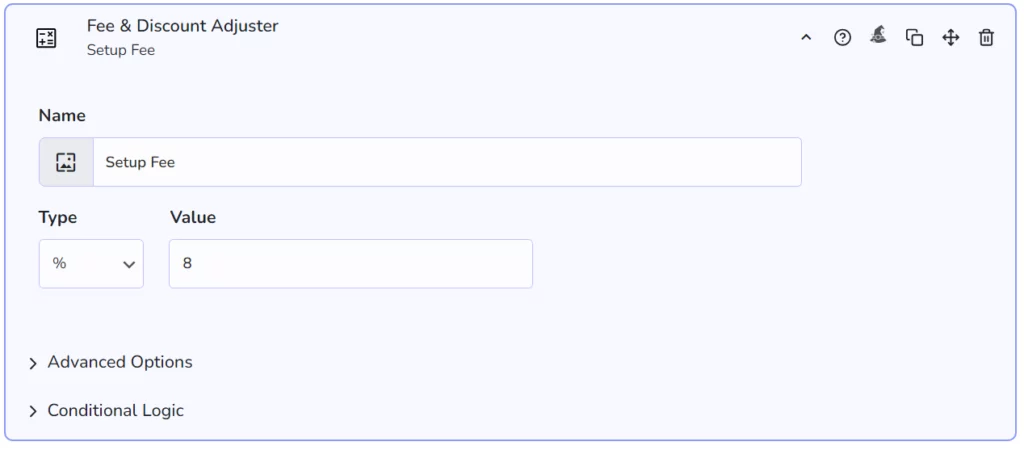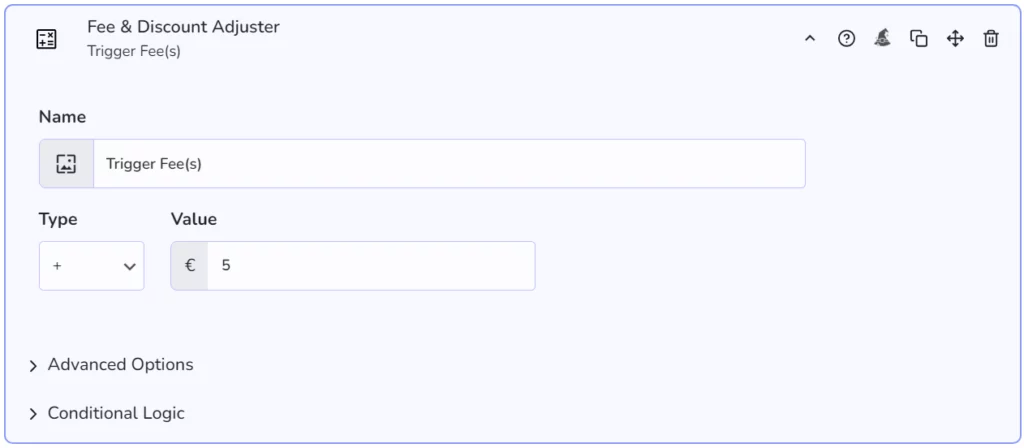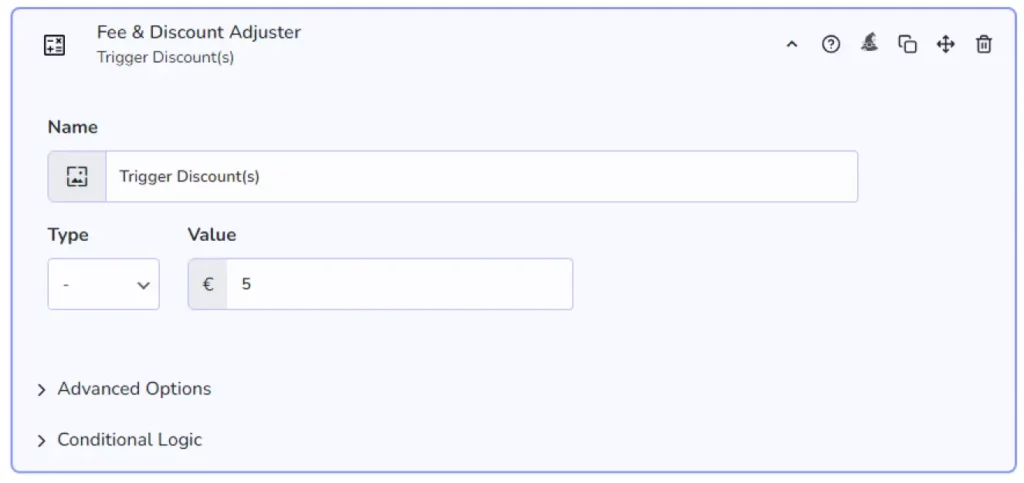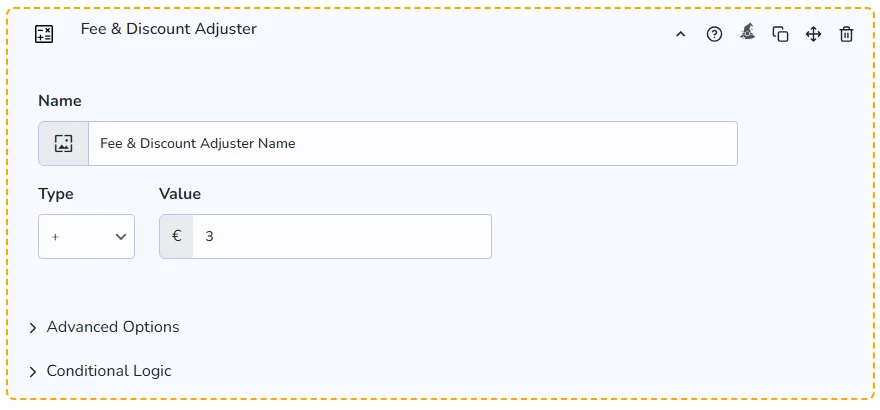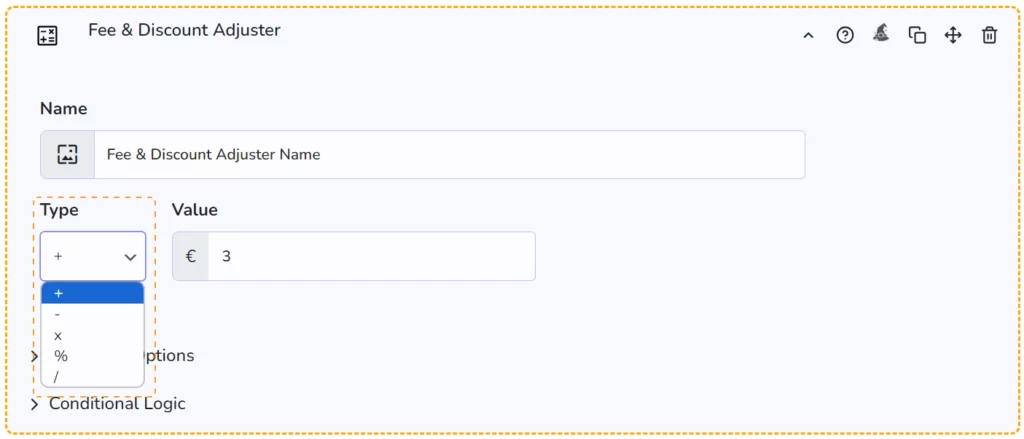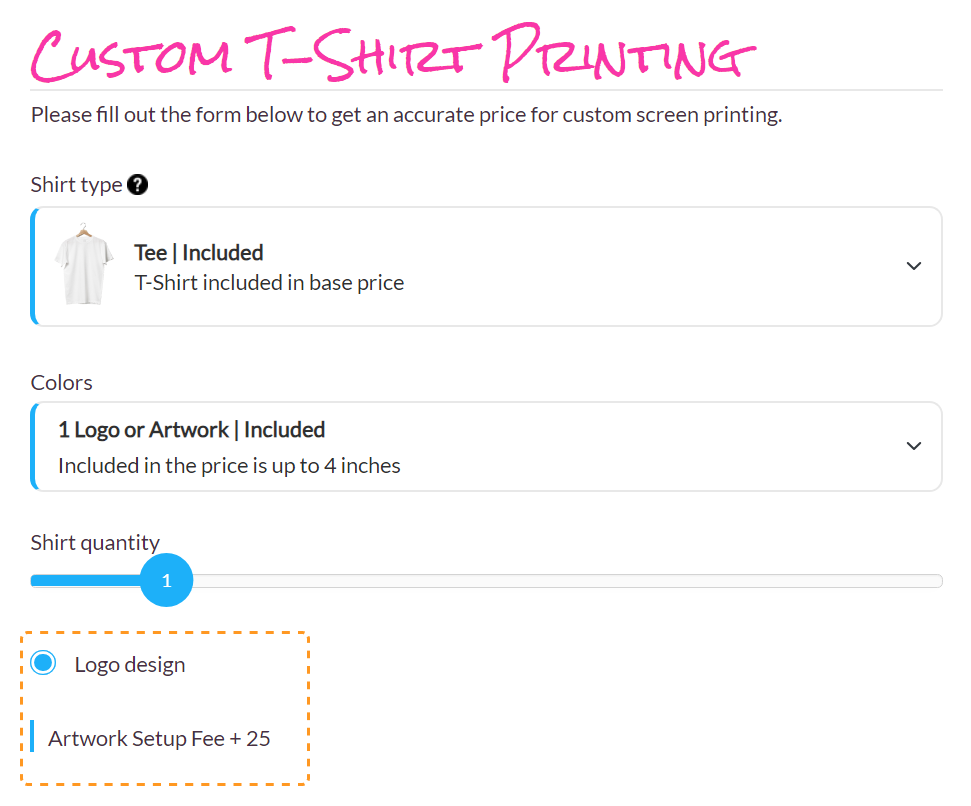Fee & Discount Adjuster
Feature Description
The Fee & Discount Adjuster (formerly Custom Math) element is for businesses looking to adjust their pricing dynamically.
It allows users to apply basic math operations (+, -, *, %) to either a group of products/services (sub-section total) or the entire calculator total. Ideal for adding fees, offering discounts, or converting yearly costs to monthly prices, it can be used with or without conditional logic.
Whether adding a shipping fee or providing a 10% discount on a sub-section total, Fee & Discount Adjuster offers flexibility and precision. It’s perfect for scenarios like imposing setup fees or adjusting pricing based on user selections.
Table of Contents
Fee & Discount Adjuster Vs Advanced Pricing Formula
- Key Differences
- Use Cases
- Examples
Fee & Discount Adjuster
- Affects the subsection or calculator total. Uses basic math operations (+, -, *, %). Can apply fees or discounts. Works conditionally or unconditionally. Ideal for dynamic pricing adjustments
- Adding a shipping fee. Applying a discount. Converting yearly to monthly pricing. Imposing setup fees. Triggering charges based on selections
- 0% off a section total. Flat $5 shipping fee
Advanced Pricing Formula
- Calculates individual product/service cost. Uses complex formulas with variables. Handles specific pricing models. Can include conditional logic. Ideal for detailed cost calculations.
- Pricing backyard fences. Calculating shipping rates based on dimensions. Mortgage calculator. Loan calculator with interest. Package deals with combined item discounts
- Fence cost = Length x Width x Height. Shipping cost = Length x Width x Height / 30
Benefits, Features & Use Cases
Setup Fees
Impose a fixed dollar amount or percentage fee that is applicable to the total cost of the entire calculator.
How It Works
Settings & Options
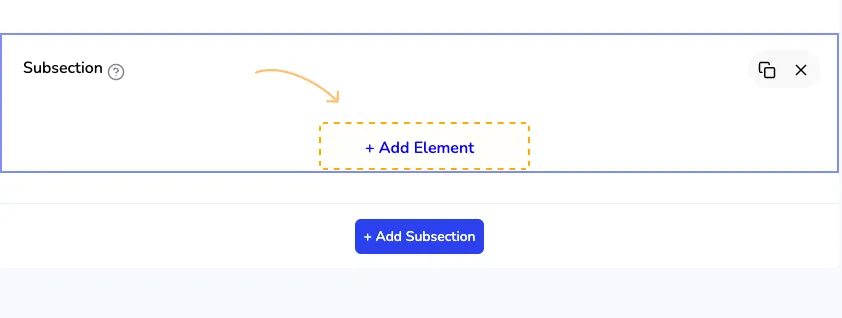
Step 1.
First, click on the "+Add Element" button
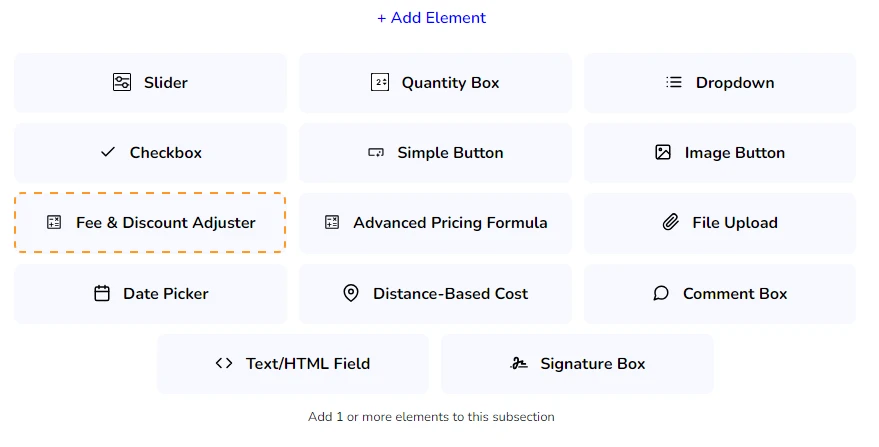
Then, click on the "Fee & Discount Adjuster" box
Settings & Options
Set a name
First, we can set a name for this element
Type
Now, we have the "Type" and here is when the magic comes 🪄...
Operators
There are 5 operators you can use with The Fee & Discount Adjuster
Addition (+) – This will add whatever value you give it, in a dollar amount.
Minus (-) – This will remove whatever value (a dollar amount) that you choose.
Divide (/) – This will divide the sub-section total by the number given.
Percentage (%) – This will take the sub-section total and apply an additional percentage amount to it.
Multiply (X) – This will multiply the sub-section total by a given amount that you choose.
You can choose how the Fee & Discount Adjuster is displayed
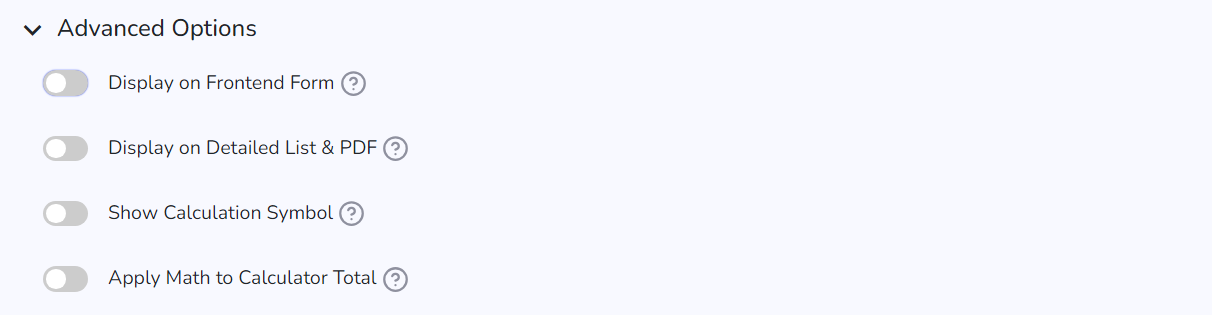
1. Hidden (affects price in the background)
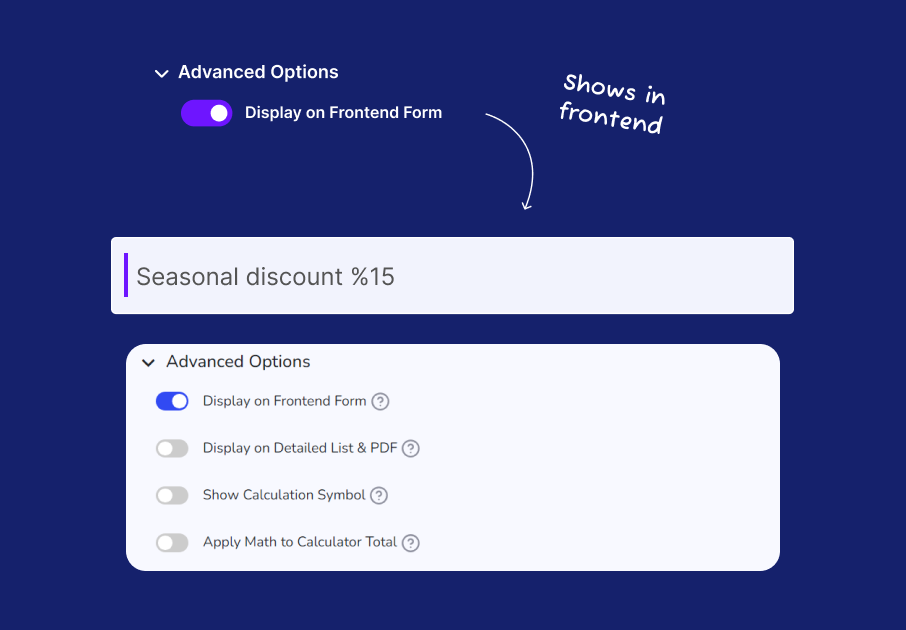
2. Display On Frontend
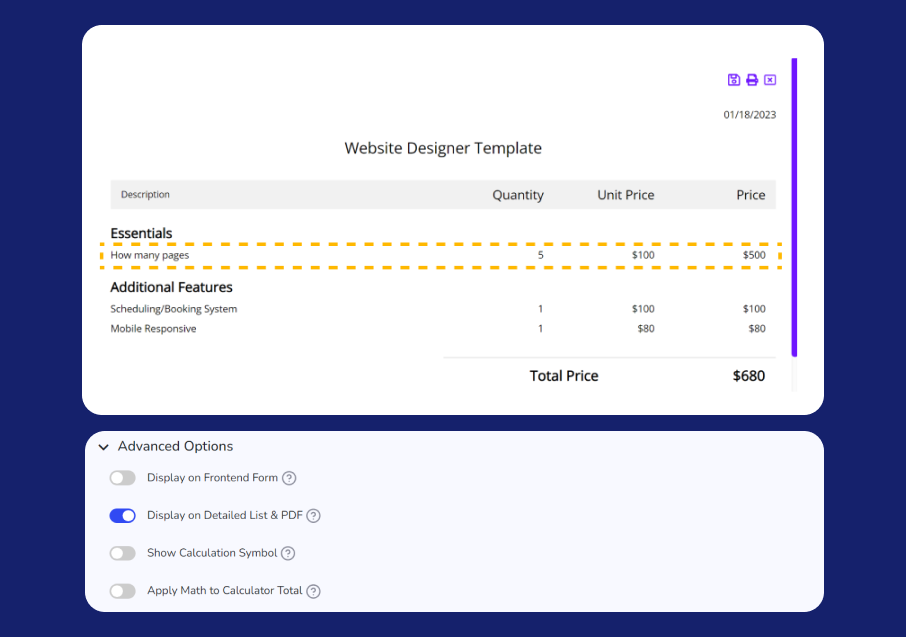
3. Display on Detailed List & PDF
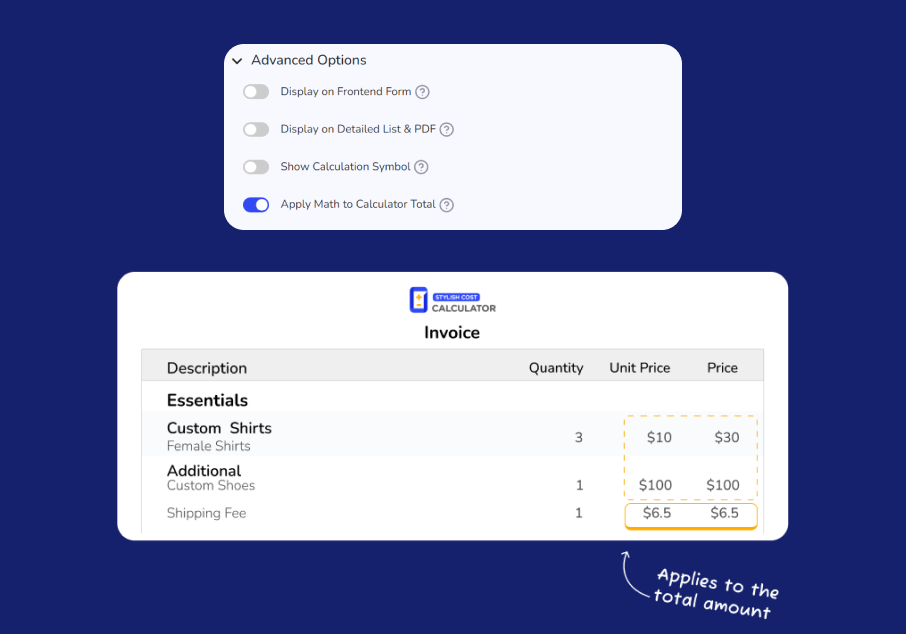
4. Affect Calculator Total
By default it will only apply math to the subsection total
5. Show in Backend & Frontend
Example
In this example, we’re using conditional logic with Fee & Discount Adjuster to trigger an artwork setup fee if the user selects logo design.
Video Tutorial
Additional Information
Special Notes
The Fee & Discount Adjuster feature can be set up to automatically add, subtract, multiply or divide a given value (not percentage). It does not have a toggle switch for the frontend, meaning the user cannot click anything to trigger Fee & Discount Adjuster.
Fee & Discount Adjuster cannot do variable math, commonly found in other complex cost calculator plugins. Keep in mind, that the Stylish Cost Calculator plugin was designed for ease of use and not for complex situations.
Fee & Discount Adjuster element works at the subsection level, unless you activate the ‘Apply Math to Calculator Total’ option so that it applies to the calculator total.
Related Features
Advanced Pricing Formula
Customize the price of a product or service using variables