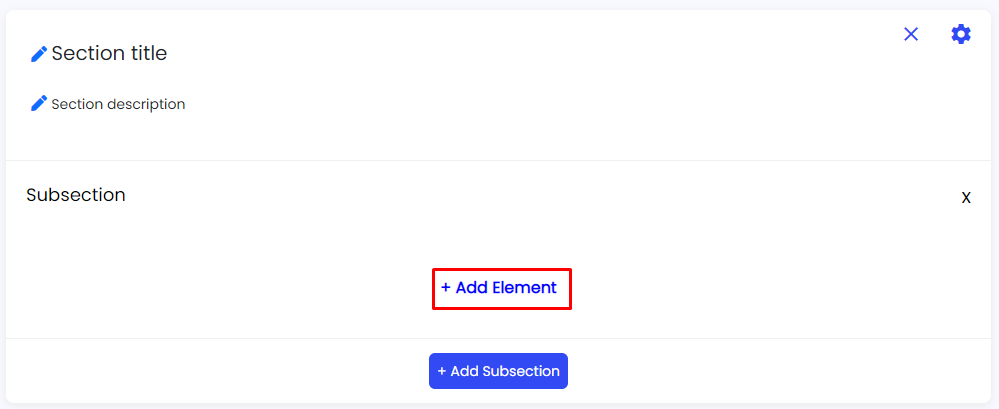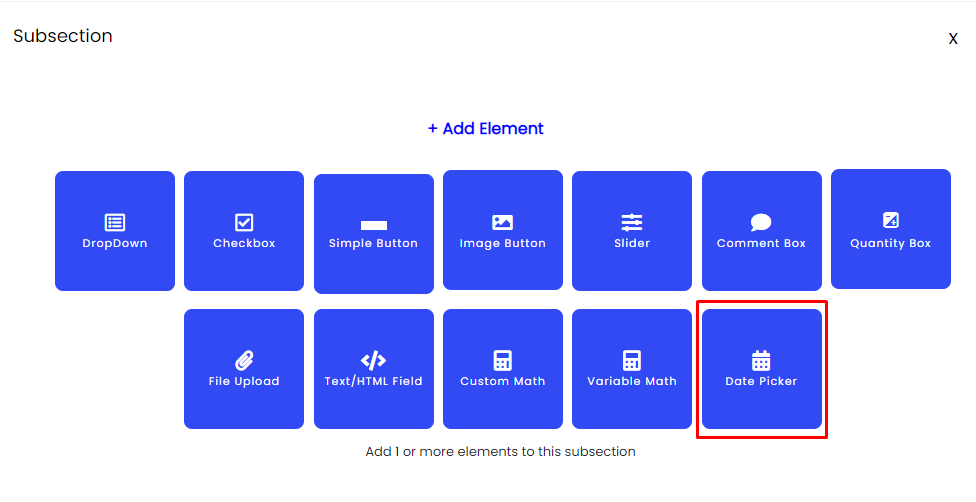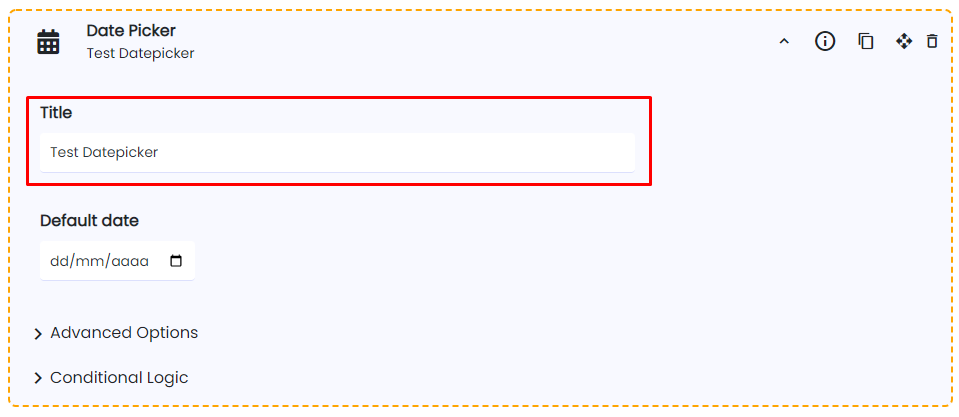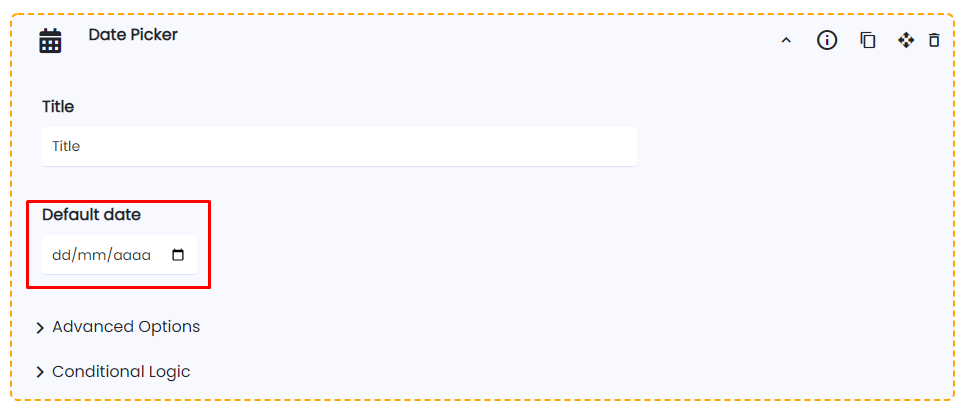Date Picker
The date picker displays a calendar box where the customer can pick any date they want.
Table of Contents
Benefits, Features & Use Cases
It’s great for bookings, schedules, pickup dates, general info, etc.
1. Let your users schedule or book your services
2. Set an appointment with your customers