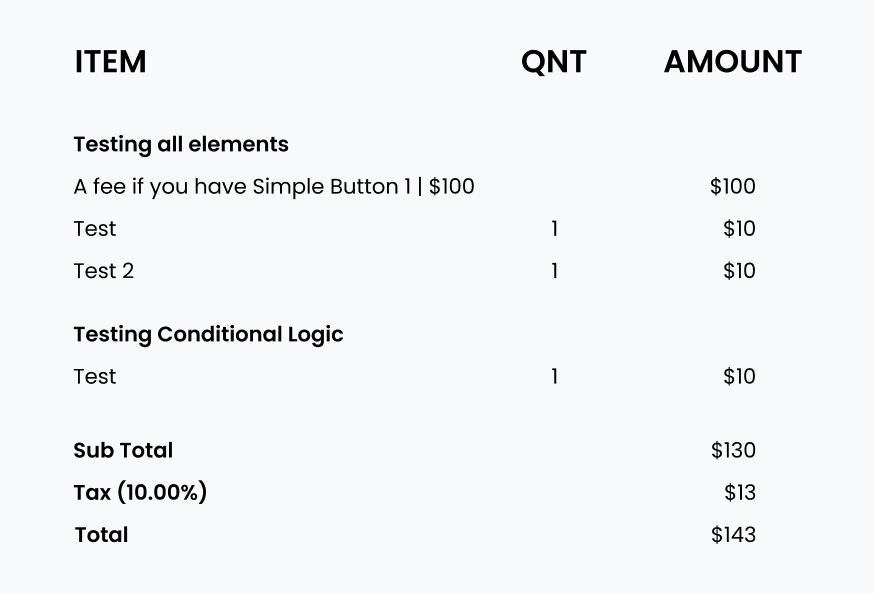Floating Itemized List
(Detailed List View)
A Complete Guide
Add an itemized list (detailed list) anywhere on your page to give your users a visual representation of their quote
Table of Contents
How to Activate & Use This Feature
Settings & Options
Add this shortcode anywhere on your page [scc_calculator-detail idvalue=’1′]
*Note: Change 1 for the ID of your calculator.
*Note: Change 1 for the ID of your calculator.
Tutorial Video
Benefits, Features & Use Cases
The instant total summary allows your users to keep their attention on completing the calculator form without having to travel to any other screen.
Floating List – Add the detailed list to a sticky sidebar to make it float as the user scrolls down the page
Increase Conversions – As your visitors are not distracted by other screens, they can focus on completing the form
Additional Information
Related Features
Limitations
At this moment, you cannot customize the layout of this itemized list. However, you can use CSS to style it any way you want.