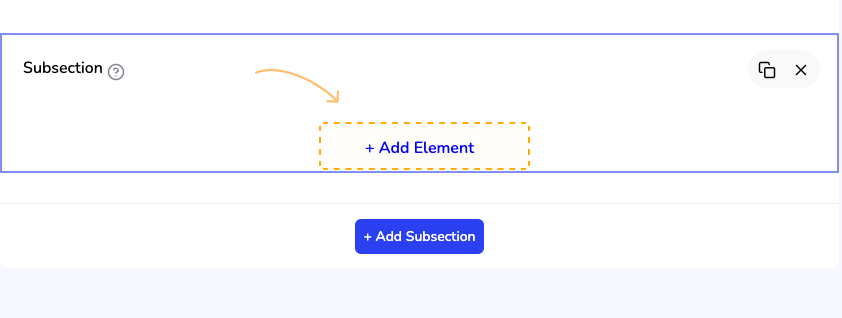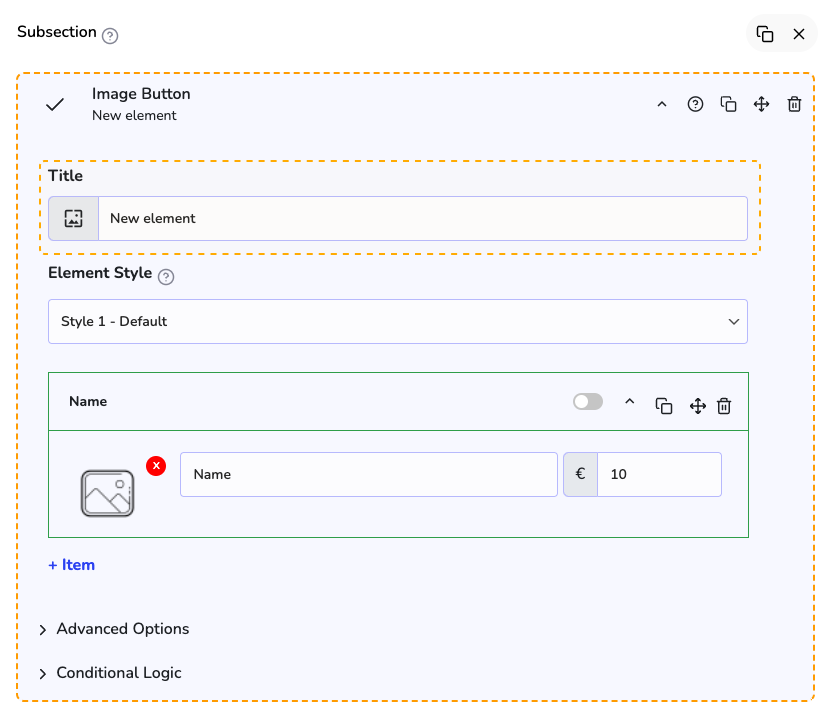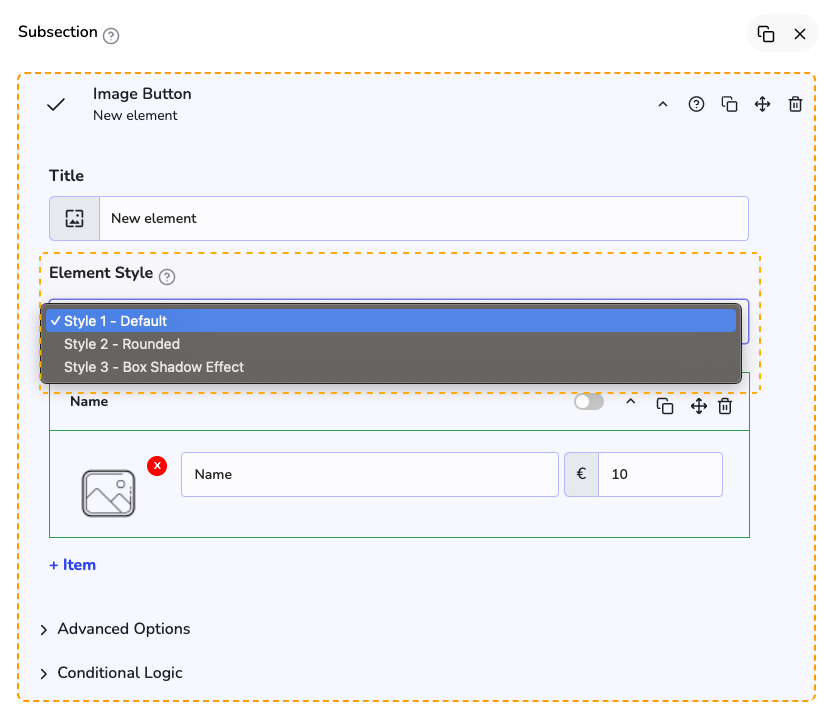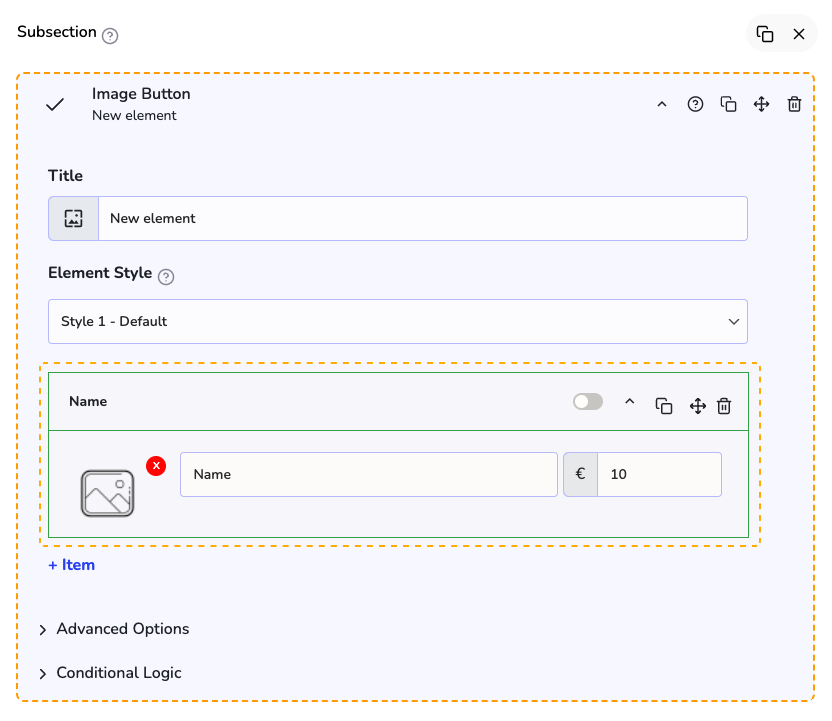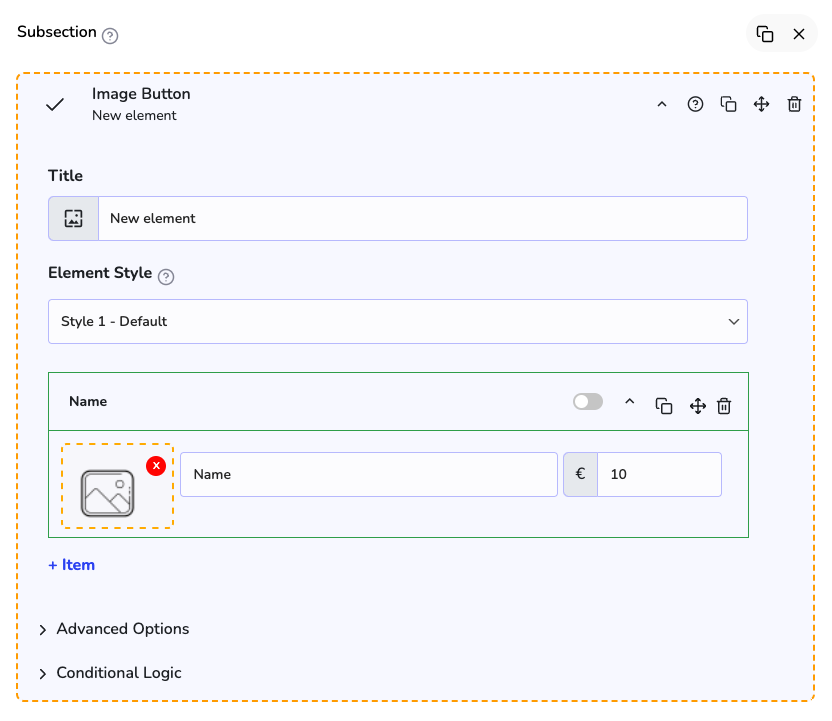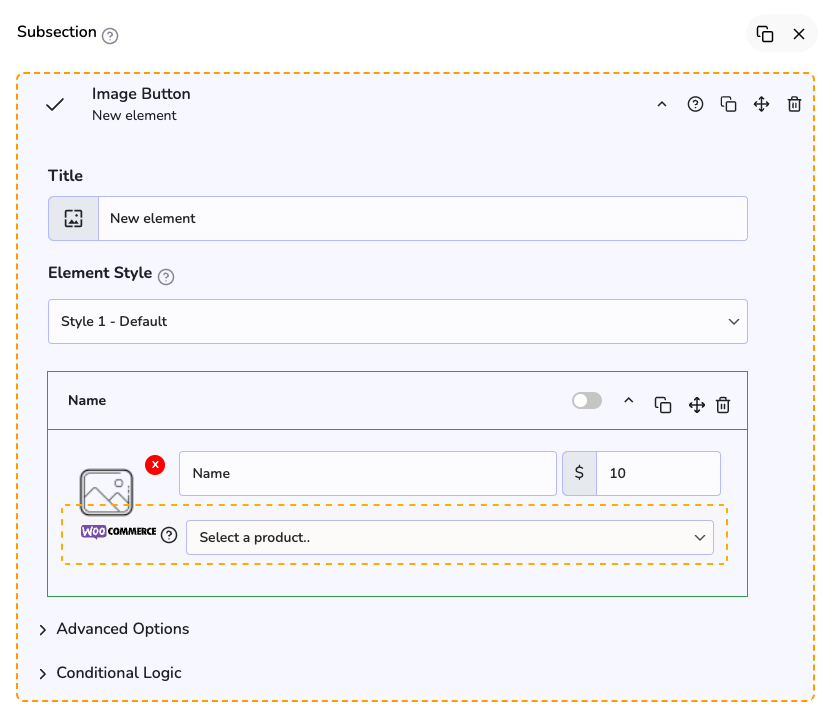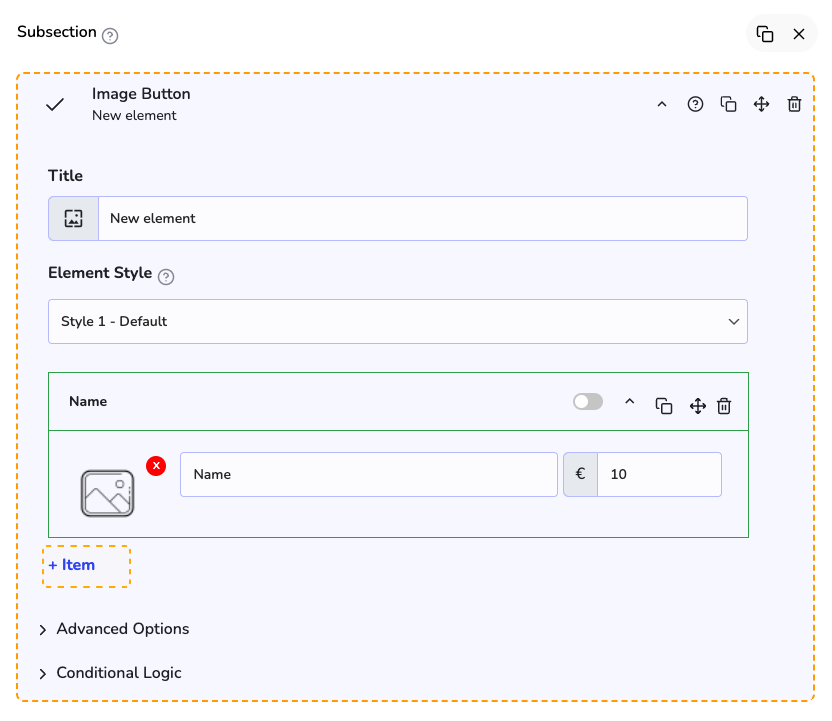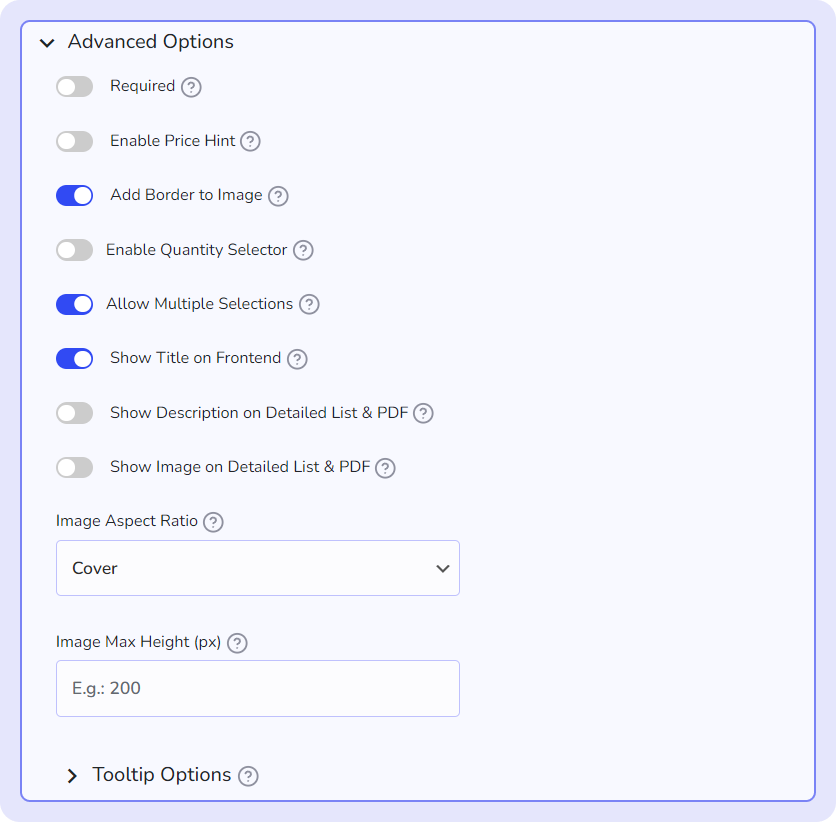Image Buttons
The image button element creates a clickable image box, perfect for showcasing your products or services.
Table of Contents
Settings & Options
First, you can set a title for internal reference.
For the Element Style we recommend you to be curious and explore all the options available:
You can set a name and a price for the item
To add an image, click on the image icon and select one from the WordPress media library
If you have WooCommerce integrated, you can link this item to a WooCommerce product.
(Remember to activate WooCommerce payments in the Payment Settings first)
(Remember to activate WooCommerce payments in the Payment Settings first)
You can add more items by clicking on the "+ Item" button.
For the advanced options:
- Required – make this element mandatory before continuing to an email quote, payment or view a detailed list
- Enable Price Hint – temporarily, a price bubble will appear when the item is selected, and the cost is added to the calculator total
- Add Border to Image – surround the images with a borderline
- Enable Quantity Selector to Images – have the quantity selected by the quantity selector icon below the image instead of a subsection slider
- Image Aspect Ratio – choose between “cover” and “contain” display modes for optimal image presentation.
- Image Max Height – customize the height settings (in pixels) for consistent layouts.
Benefits & Features
Improve user experience by letting your users see what they will purchase before selecting.
What Are Some Use Cases?
1.
Product Gallery - add clarity and speed up the transaction by allowing customers to visualize the products they're interested in.
2.
Showcase your products with the price and/or quantity selector.
3.
Product Configurator - standardizes the buying process, allowing customers to edit product variables (such as color or size) while remaining fun and easy to use.
Don't miss a powerful feature! 👇