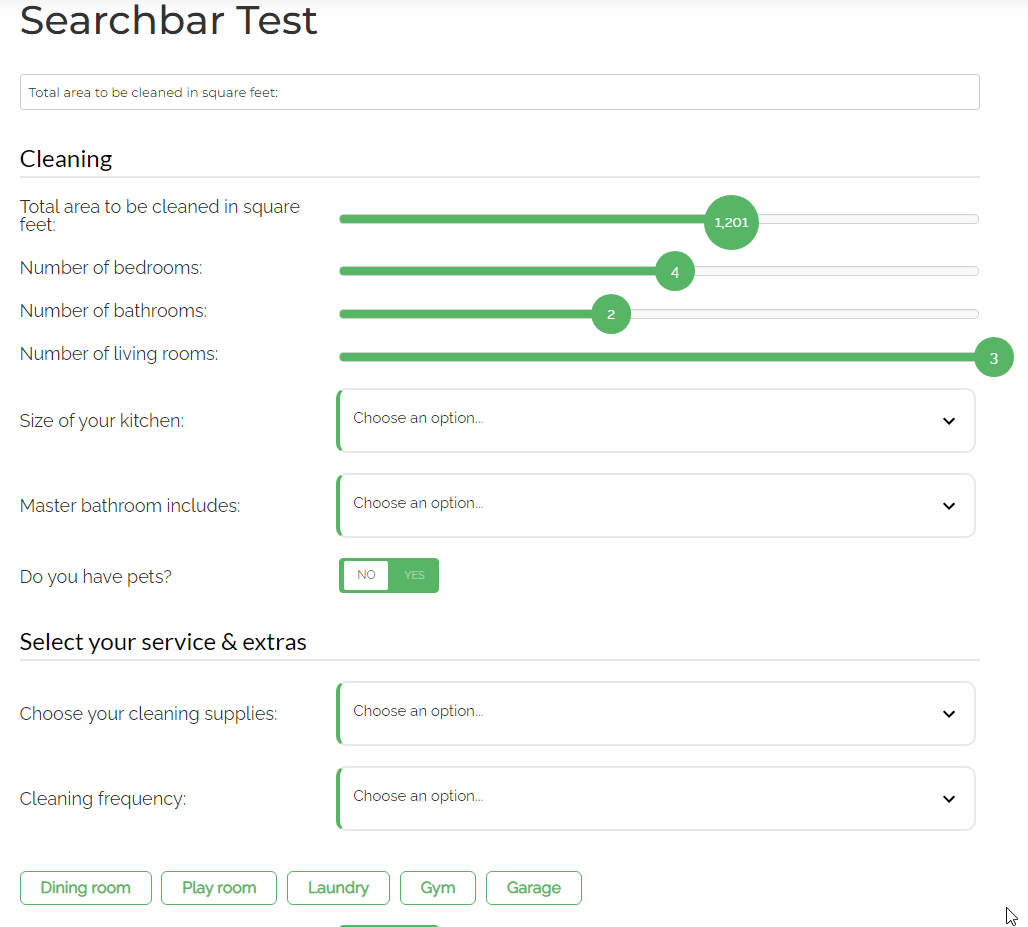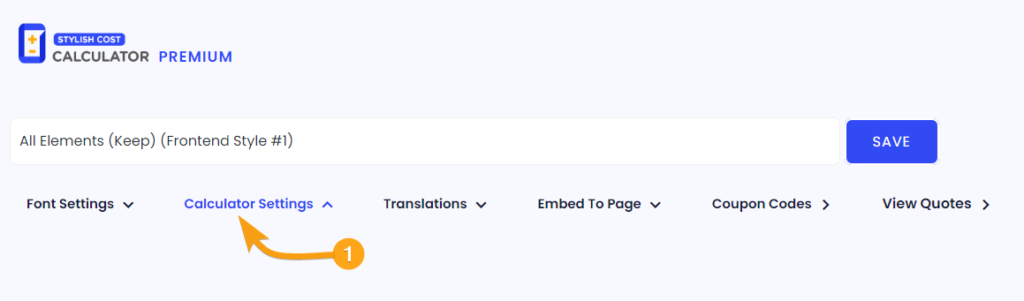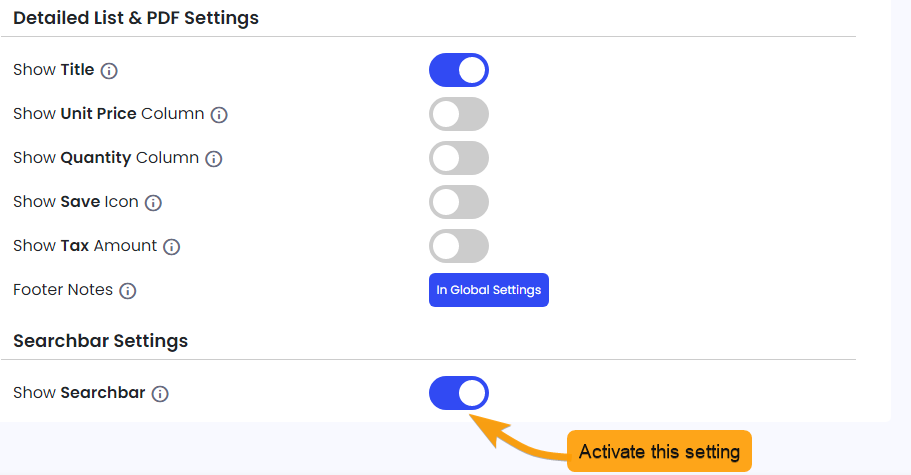Search Box Introduction
The Search Box (also known as Jump To Item) creates a link to jump to a specific part of your calculator form.
Table of Contents
Benefits, Features & Use Cases
By quickly showing your visitors that you have the product and service they’re looking for, you will gain the benefits of the following:
• Reduce bounce rates
• Clean up long calculator forms
• Enhance user experience
• Professionalize your website look
• A distinctive advantage over the competition