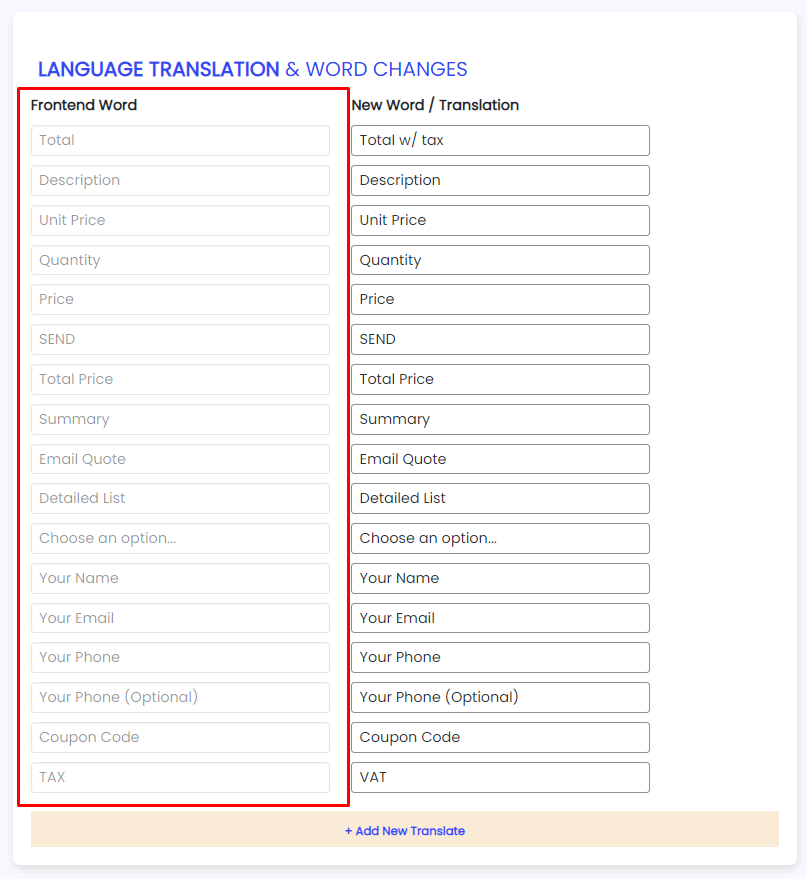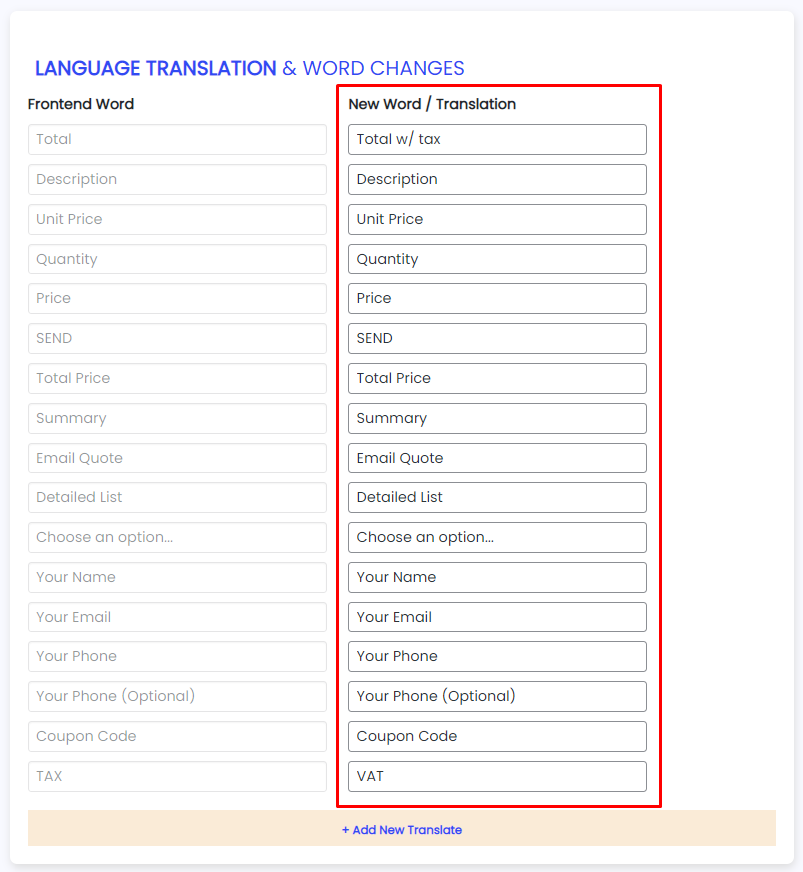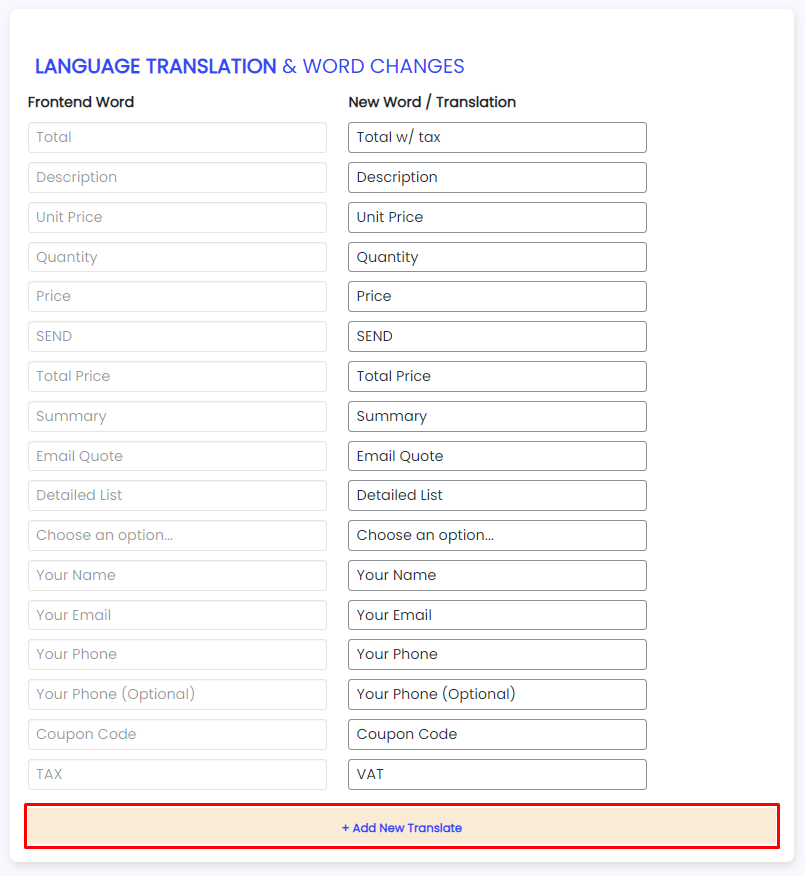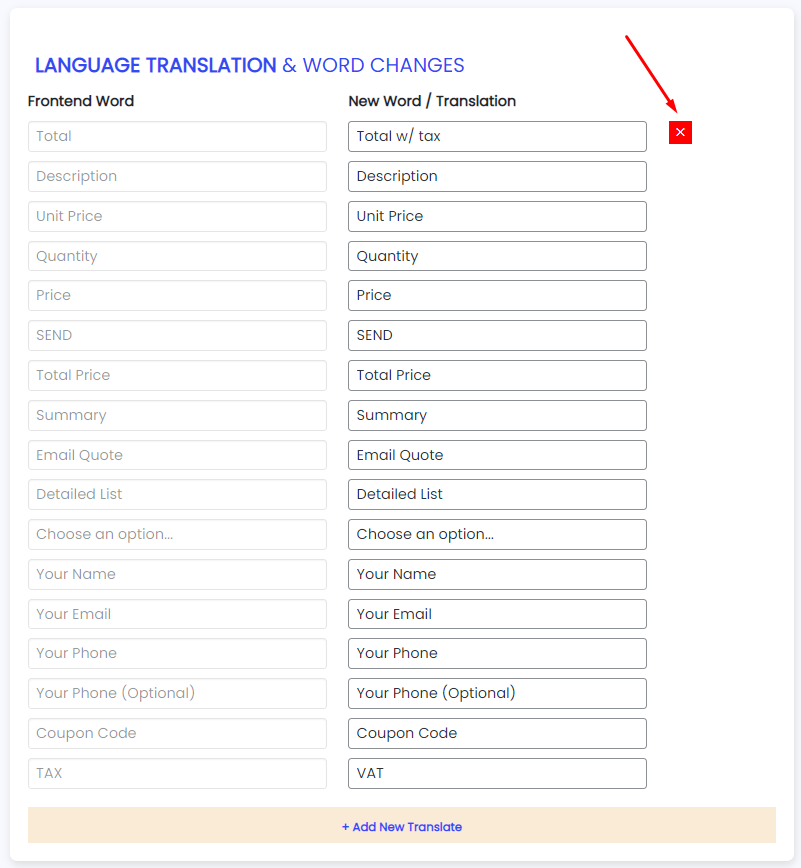Translation Feature
Change words of titles, buttons and more
Translate your forms with our Translation Feature. You can easily change words, buttons, and much more directly from your backend dashboard.
Table of Contents
Settings and Options
On the left, Frontend Words are the default words.
On the right, New Words/Translations are the custom translations to replace Frontend Words
You can add new translations by clicking on the "+ Add New Translate" button
You can delete translations by hovering over the field and clicking the "X" box
Benefits & Use Cases
Do your customers speak a different language? That’s not a problem. With the Translation Feature, you can customize your labels, buttons, texts, and more to match any language.
You can also use the Translation Feature to customize the wording of your calculator’s total Price.
For example “Total Price w/ Tax”