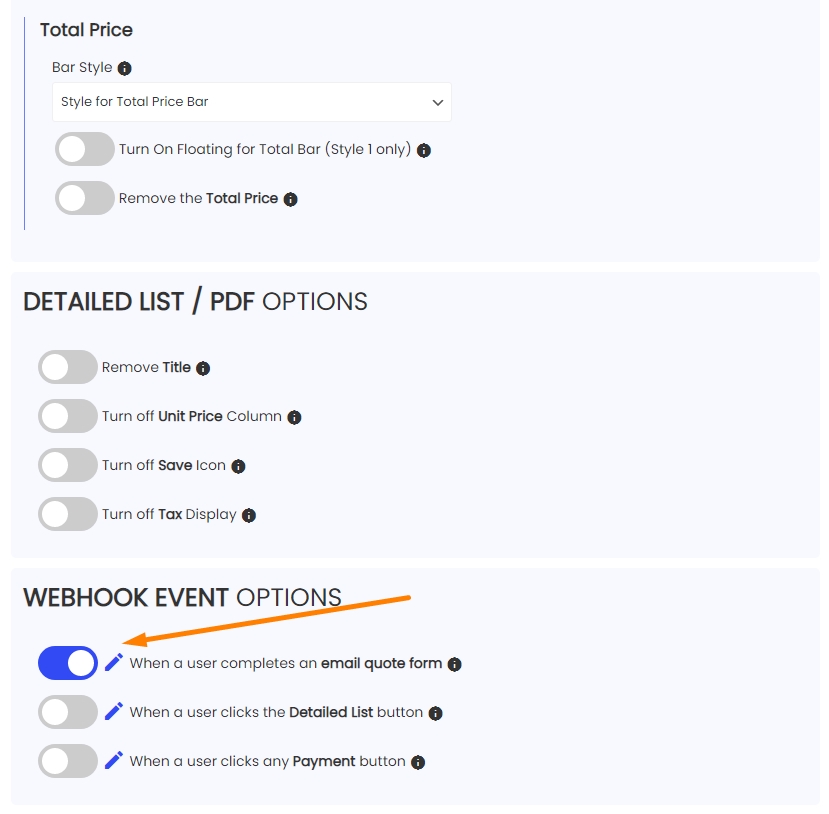Webhooks (Zapier, more)
What is it?
Sync your calculator or payment form.
Endless possibilities.
Many businesses rely on manual processes, with staff rekeying data from one app into another, which is extremely inefficient. Through Zapier, you can connect the apps, pass the data automatically, save time and eliminate human error.
Table of Contents
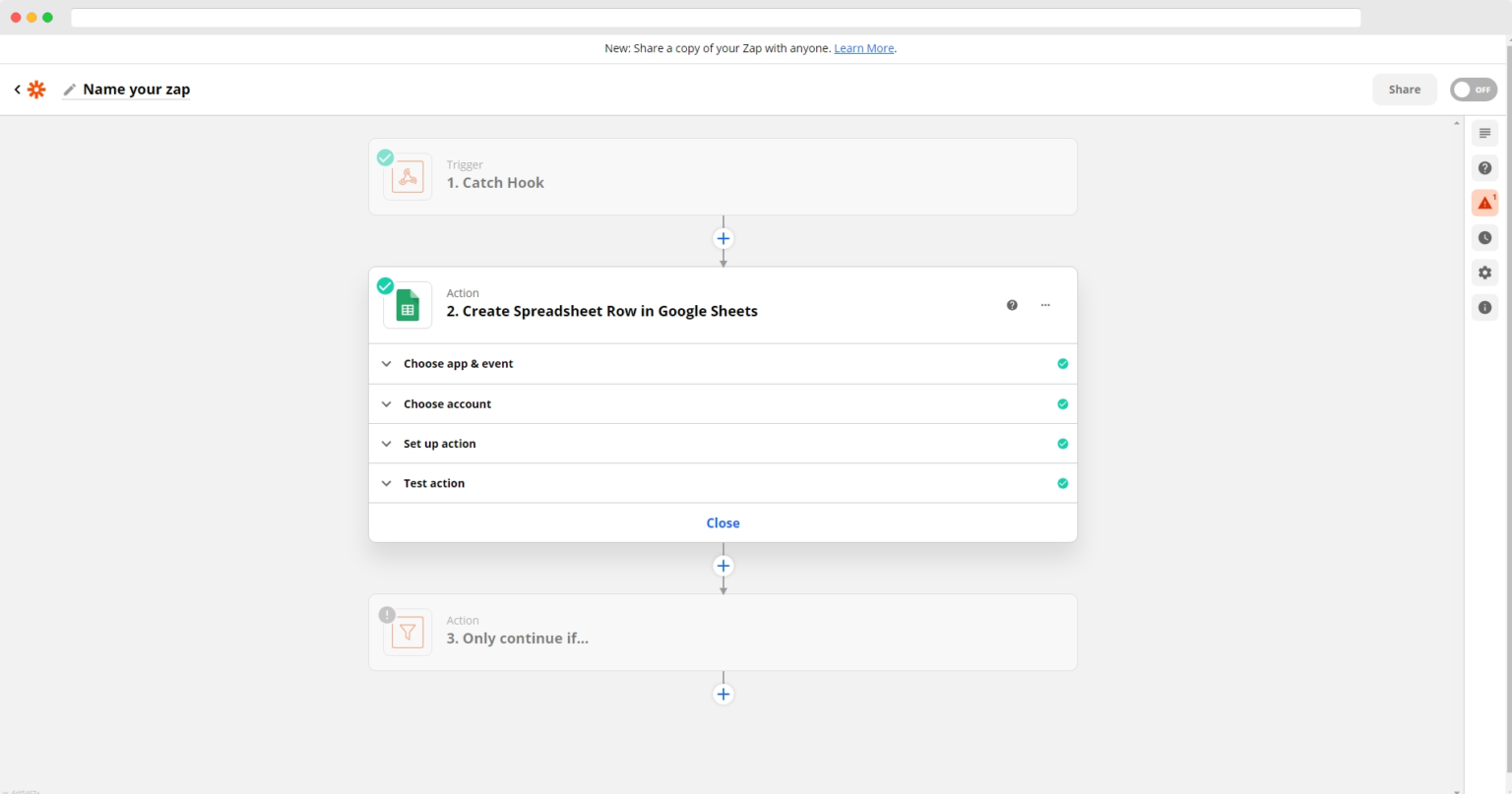
Common integrations
- Google Sheets
- MailChimp
- CRM
- Slack
- Get SMS Messages
- Send Email
Which Data Gets Passed
- Calculator Name
- Date & Time
- User Details - Name, address, phone, email
- User Information - IP Address, Browser Type
- Quote Details (Products, Unit Price, Element Price)
- Total Price (including currency conversion)
Which Data Doesn't Pass
- PDF File
- Image Uploads
What are some Use Cases?
1. Quotes -> Google Sheets
Store all your leads into a Google Sheet
2. Quotes -> Email
Send the quote to different employees depending on certain conditions.
3. Contacts -> CRM
Add a new contact in your CRM. Tag them with the detail, quote details and more.
4. Lead -> Newsletter
Add a new lead into an email sequence (drip-feed) campaign and start feeding them emails to nurture the lead.
5. SMS Alert
Use the internal SMS function of Zapier or Integromat to send you an SMS every time a new quote or lead comes through.
6. Route to a Department
If Zapier detects that a certain service was selected in the quote, it can route the quote to the correct department via email.
Powerful Conditions
Use powerful conditions in your platform to unlock more magic.
- If total price is X
- If X product is selected
- If Date Is After/Before
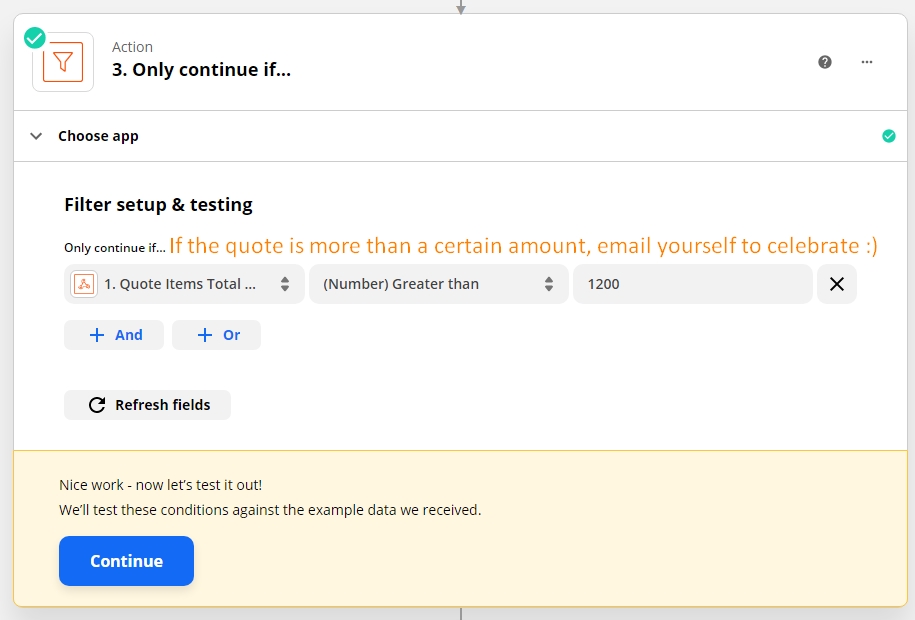
How do you activate it?
Enter your calculator and click Calculator Settings.