Collect more online orders through a truly seamless and engaging experience.
The order form blends right into your current website; you have complete control on how your online order form looks.
Reduce hassle by directly charging your customers while filling out the online order form
Build any type of online order form with our order form builder. Here some examples of what others have build.
Create any kind of calculator form your want, with extensive question types, and beautiful layout and design options.
If you know how to use Excel or Google Spreadsheets, you can use our calculator form builder.
Accept online payments directly from a calculator. Perfect for down-payments or converting leads to customers on the spot.
Integrate with your favorite CRM or marketing tool through Zapier. We integrate with 1000+ apps.
You don't have to have technical skills to create and deploy your calculator.
"As for my experience, the calculator has been a huge help. It only took about 10 minutes to figure everything out and add to my Squarespace site. I really love how the design adapts to my website. But most importantly, it helped me grow sales!"
Graham Deurance
"Wow! ConvertCalulator has enabled us to take a complex freemium pricing model and make it super-easy for our prospects to understand. I was able to build, install and customise the tool, without any dev assistance."
Matthew Jones
If you are a small or medium-sized business, chances are that you can benefit from having an online order form on your website. It makes it easier for your customers to order your products online, which increases conversion rates (% of purchases vs visitors). By increasing conversion rates you increase your sales; more money in the bank for you.
Not only will an online order form bring in more business, but it also saves your time an hassle. By automating your ordering process you reduce the time spend on taking orders, so you have more time to do other stuff. If you add payments to your purchase form, you save even more time not having to do invoicing and collecting money.