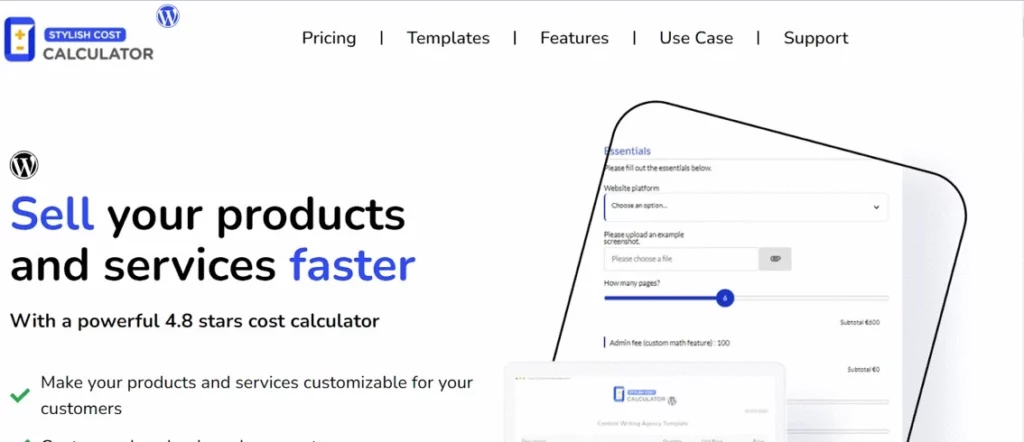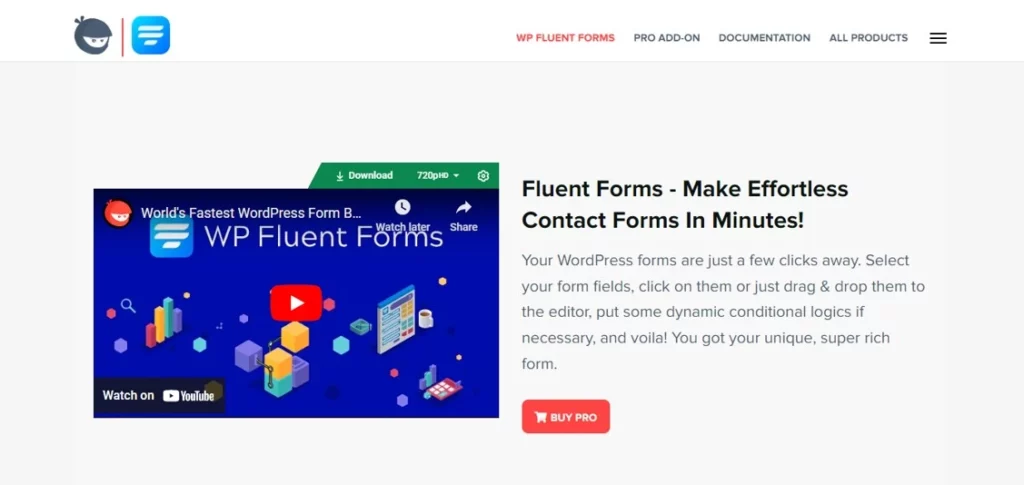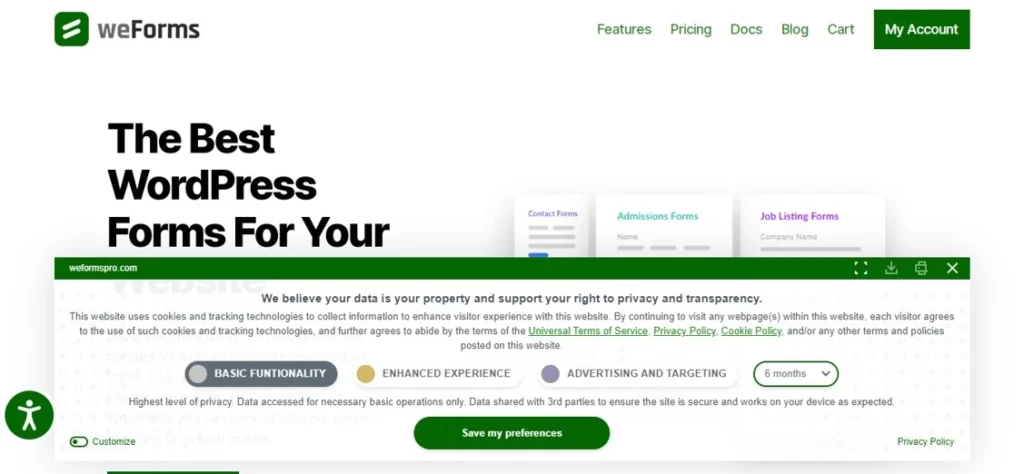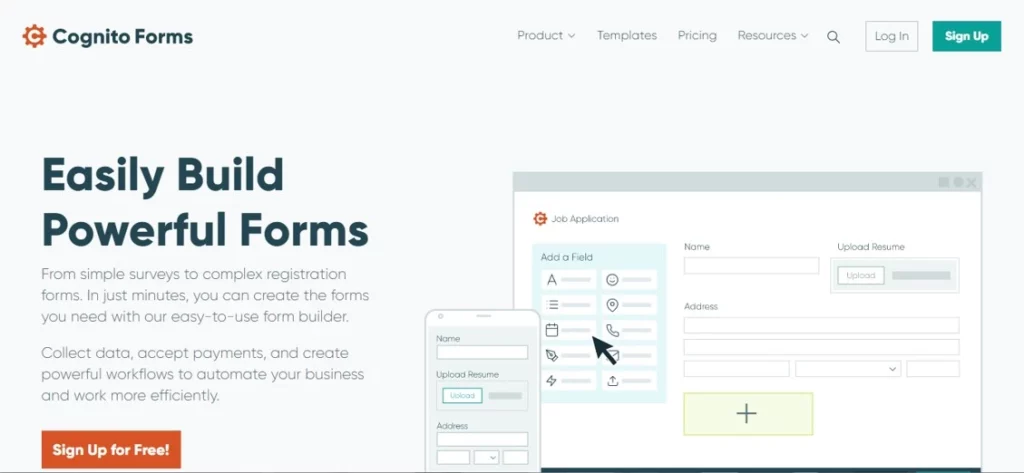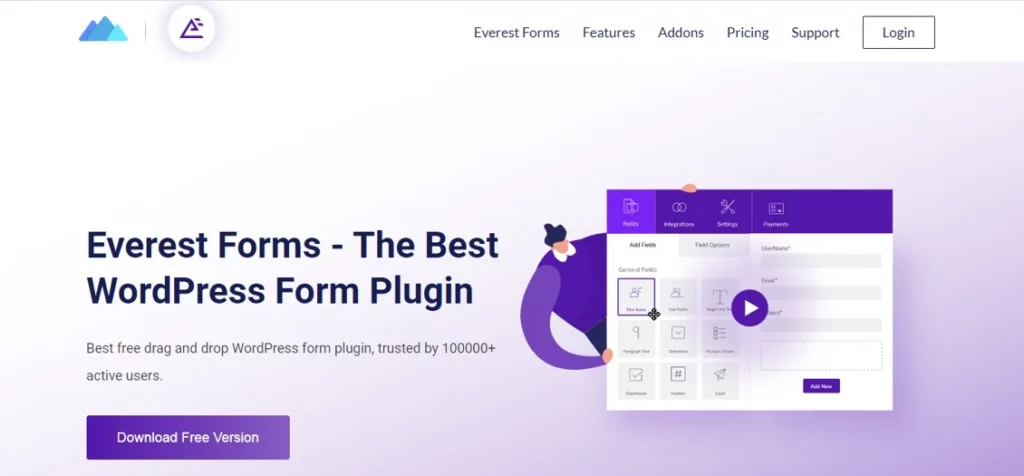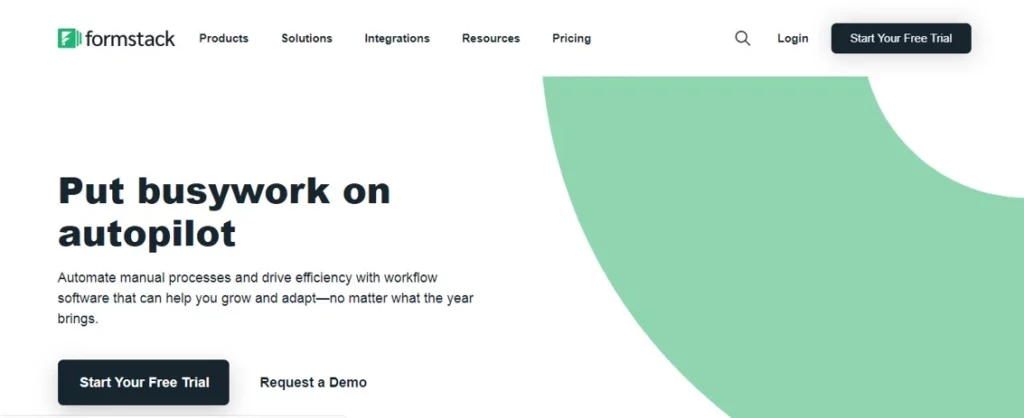Top 10 Gravity Forms Alternatives For 2023
Rafal
Table of Contents
Online forms are the gold standard for capturing leads, gathering information, doing market research, or getting customer feedback. One of the most notable online form plug-ins is Gravity Form. You can create any form with it in minutes. However, they are not the right fit for every organization.
If you have been around our website, you might have known that we are into creating, testing, and improving plug-ins – all the time. Quite recently, we tried to find some alternatives to Gravity Forms. To gather information for this article, we tested over 200 free and paid form plug-ins from the WP repository. We also analyzed around 800 data points and thousands of online reviews to curate this list.
We noticed that users tend to look for a Gravity Forms alternative when they face a problem, and Gravity Forms doesn’t provide a good solution. Putting ourselves into the shoes of such users, we have identified the shortcomings of Gravity Forms and recommended better solutions.
If you are a designer looking forward to adding high-quality images to your form or a researcher trying to easily export hundreds of columns into excel, or a business owner trying to develop a lead generation system and Gravity Forms doesn’t provide a good solution, this guide can help. Depending on your unique requirements, you can choose a plug-in from the list.
Gravity Forms
Before we discuss our list of Gravity Forms alternatives, let us discuss some of the features that make Gravity Forms a favourite.
Gravity Forms is one of the most popular WordPress plug-ins. It allows you to design a variety of online forms. Whether it is a contact form, a payment form, an event registration or customer feedback, Gravity Forms allows you to create it in minutes. It is also one of the most feature-rich plug-ins.
Some of the pros of Gravity Forms are:
- You can create a variety of online forms with this plug-in, such as contact forms, quizzes, and surveys.
- It doesn’t require any technical knowledge/coding to build a form.
- This user-friendly plug-in gives the option to style forms in the editor. Users can also create compact forms with smart conditional logic.
- Based on form contents, Gravity Forms even allows routing entries to specific email addresses. The invisible honeypot protects forms against spam.
Despite being a popular choice, the plug-in has some limitations too.
- It is an expensive choice. There’s no free version of the plug-in.
- It doesn’t offer enough customization options. It can’t help users who need more control over the look and feel of their forms.
- The interface is not too appealing.
- It doesn’t offer multilingual forms.
- The forms can’t be adjusted to look different on different devices.
- Gravity Forms doesn’t provide 24/7 support.
- If you want to buy a particular add-on, you need to buy a whole bundle. This makes it an expensive choice.
Alternatives To Gravity Forms
Some of the most popular Gravity Forms alternatives are the following:
1. Stylish Cost Calculator
The Best Plug-in Overall
Stylish Cost Calculator is a popular Gravity Forms alternative.
When compared with Gravity Forms, it stands out in many ways. It allows:
- Better customization options- You can change the look and feel of your form the way you like.
- Multi-language forms- A few clicks can allow you to translate your form into any language you like.
- Better customer support- Customer support is available 24/7 to rectify any issues that you might be experiencing.
- Free Plan for starters- There’s a free plan with limited features. This option is not available in Gravity Forms.
- Easy To Use- It is more user-friendly. You can build up a form in a few minutes without using a single line of code.
Some other features of Stylish Cost Calculator that make it a great choice are:
- Conditional Logic
- Custom Math
- Variable Math
- No-code builder
- Bulk pricing discounts
- A library of pre-built templates
- Multi-language front-end to sell your products worldwide
- Lead Generation
- Live currency conversion
- Integration with payment gateways like PayPal and Stripe
Price
Premium: $99 yearly for a site.
Agency: $249 yearly for 25 sites
Pros
- Easy to set up.
- Automate business processes.
- Integration of payment gateways.
- Creation and customization of your products and their variants seamlessly
- Convenient lead generation and management
Cons
- None
2. Fluent Forms
A Plug-in With Lots of Free Templates
When compared with Gravity Forms, this plug-in stands out because of the highest number of templates. Pre-built templates make form building very convenient. No matter what kind of form you need, simply choose a form from the library of 70+ pre-built forms and alter it.
On the other hand, Gravity Forms has a limited number of forms that can be edited to be used. At the time of writing this article, their library has 17 templates that can be edited and used.
Features
- 70+ pre-built form templates. You just need to import any of them, customizing them according to your interests.
- The smart drag-and-drop feature
- 45+ input fields
- More than 35 third-party integrations, including MailChimp, SendFox, webhooks, slack, Zapier, etc.
- These third-party integrations help a lot in email marketing. Trello integration helps in efficient task management. It directly adds cards to your board from form submissions.
- Customized confirmation emails can be sent to your subscribers using conditional logic.
- Honeypot and reCAPTCHA can be used to ensure security, and they filter spam.
Price
Single Site License
- $59 per year
- $199 for lifetime access
5 Site License
- $99 per year
- $299 for lifetime access
Unlimited Site License
- $199 per year
- $599 for lifetime access
Pros
- A highly dedicated support team is always there to help customers.
- It is very convenient to build a form with this plug-in.
- User-friendly interface.
Cons
- It lacks a variety of features and customization options.
3. WPForms
Better Spam Protection And More Security
WPForms has better spam protection when compared with Gravity Forms. Both WPForms and Gravity Forms have an anti-spam honeypot and Google’s reCAPTCHA. WPForms offers two more alternative spam protection features: hCaptcha and Custom Captcha. Besides these robust anti-spam features, WPForms also provide 3 more security features- a country filter, a keyword filter and an allowlist (for restricting unwanted form submission.)
Features
- 600+ customizable templates are also available.
- A variety of templates for different purposes.
- Convenient drag and drop feature
- Various input fields.
- Other features like section dividers and HTML blocks also help in creating forms of your choice.
Price
WPForms has four pricing plans, which include:
- Basic Plan – $39.50 per year
- Plus Plan – $99.50 per year
- Pro Plan – $199.50 per year
- Elite Plan – $299.50 per year.
Pros
- WPForms is one of the most effective form builder plug-ins due to high optimization for web and server performance
Cons
- The free version only has a handful of features. All the advanced and intelligent features, like multi-page forms and conditional logic, are not available in the free version.
4. Ninja Forms
Better Interface, Improved Usability
If you are a non-techy business owner, you might not want to run into tons of features. When the interface of Gravity Forms and Ninja Forms are compared, Ninja Forms stands out due to a minimal and intuitive interface. Unlike Gravity Forms’ cluttered editor, Ninja Forms’ interface is user-friendly. You can easily locate all the settings, whereas Gravity Forms require too many clicks to access some setting.
Features
- The drag-and-drop feature
- Forms and fields can also be imported and exported quickly.
- Custom input masks help in formatting and correcting data.
- Submission confirmation messages or redirecting users to a page on your website can be done quickly with Ninja Forms. These entries can also be edited and exported.
- Payment gateways like PayPal, Stripe, Elavon, or Recurly can be integrated.
Price
- Personal Plan – $49.50 per year
- Professional Plan – $99.50 per year
- Agency Plan – $249.50 per year
- A La Carte Plan – $29 – $129 per year
Pros
- Ninja Forms is user-friendly
Cons
- You need to buy add-ons to utilize various features of this plug-in. This makes it quite expensive.
5. Formidable Forms
Better Visual Styler Feature For Customizing Your Form
Gravity Forms doesn’t have a visual styler feature. If you want to be more creative with the style of your form, CSS codes are the only option. On the other hand, the Formidable Forms allow you to style the forms with ease. You can alter every aspect of your forms, such as form field, font size, input fields and font family. If you wish to be more creative with the style of your forms, Formidable Forms is a better choice.
Features
- Conditional logic
- Formidable Forms allow data presentation through graphs and images.
- The plug-in has various input fields like a single line, email field, URL, radio field, dropdown field etc. HTML blocks and hidden fields can also be used for added functionality.
- All your form submissions can be directly checked from the dashboard.
- 15+ third-party integrations
- GDPR compliant.
- A variety of templates for different users. You can create unlimited forms using those templates.
Price
- Basic Plan – $99.38 per year
- Business Plan – $199.43 year
- Elite Plan – $399.53 per year
Pros
- Formidable Forms is super easy to use.
- Excellent documentation.
- The constant development of features.
- Top-notch customer service.
Cons
- Some reviewers complain that the plug doesn’t work smoothly when new updates are rolled out.
- It requires users to purchase add-ons to utilize many of its smartest features. This makes the plug-in an expensive choice.
6. WeForms
Great Value For Money
WEForms is a great alternative to Gravity Forms as it provides all the necessary features at a lesser price. The plug-in also has a free version that allows users to use at least a few features free of cost. This way, the plug-in offers a better value for money.
Features
- Allows you to export and import your forms.
- Drag and drop feature
- reCAPTCHA to ensure form security.
- Built-in modules add more functionality to your forms.
- The forms can be further imported to other contact forms likeWPForms, Gravity Forms, Ninja Forms, etc.
- Payment collection through PayPal and Stripe add-ons.
Price
- Personal– $39 per year
- Professional— $79 per year
- Business—$149 per year
- Developer—$399 per year
Pros
- Very fair and reasonable pricing according to the features.
Cons
- The lite version of the plug-in doesn’t offer the common functions like address & phone field, file upload, password, signature, and mostly payment fields.
7. Cognito Forms
A Beginner Friendly and Inexpensive Plug-in
Form plug-ins are needed by small business business owners for collecting data, accepting payments and creating powerful workflows to automate their business. When they are starting out, these business owners do not need the advanced functionality of Gravity Forms.
They also don’t want to spend lots of money on fancy software. For beginners, Cognito Forms is a better choice. It offers all the necessary features for as low as $10 per month.
Features
- This plug-in features a calculator and an easy-to-use logic builder.
- Dynamic repeating sections are set up to collect more data.
- The plug-in allows you to conveniently export and save data in pdf and excel formats.
- Several templates are available for different categories that you can use.
- This tool integrates with payment solutions such as PayPal, Stripe, and Square. It also integrates with Zapier, JSON webhooks, and Microsoft Power Automate.
- Cognito Forms has its unique data encryption system protecting the data entered by your visitors or customers.
- The special tool “entry sharing” enables you to edit the form even after form submission.
- The support team is always there.
Price
- Individual Plan – Free
- Pro Plan – $10 per month
- Team Plan – $24 per month
- Enterprise – $99 per month
Pros
- Responsive customer support
- Highly affordable price range
Cons
- The electronic signature feature is only available in the Pro-Plan.
8. Everest Forms
A Fast, Efficient And Inexpensive Form Builder
Everest Forms offer all the functionalities of Gravity Forms, such as conditional logic, custom CSSM, CSV export, and drag-and-drop features. However, Gravity Forms tend to be very pricey. Everest Forms allow you to make fast and efficient mobile responsive forms for your WordPress website in minutes. The free version offers a lot of basic features, and more remarkable ones are available when you buy the premium version.
Features
- The free version of the plug-in has input fields and drag-and-drop features.
- Form templates are also available in this plug-in
- Form submissions can be tracked directly from your dashboard, and the data can be exported as CSV files.
- There are Smart Tags and reCAPTCHA support for your online forms.
- Surveys, polls and quizzes can be created with the premium versions.
- The plug-in also has a geolocation feature.
- You can integrate MailChimp, Stripe, PayPal Standard, and Zapier if you buy premium versions.
- You can create your own contact forms, application forms, payment forms, newsletters, and other forms.
Price
Personal Plan
- $49 per year
- $199 for lifetime access
Plus Plan
- $99 per year
- $399 for lifetime access
Professional Plan
- $129 per year
- $499 for lifetime access
Agency Plan
- $199 per year
- $699 for lifetime access
Pros
- Google reCaptcha to prevent spams.
- PDF form submission.
- Shortcode support.
- Responsive templates.
Cons
- The free version lacks some advanced features.
9. Formstack
Intelligent Forms, Built-In Workflows, Seamless Integrations
Formstack is a great alternative to Gravity Forms. You can build professional-style forms and seamlessly integrate them with other software such as Google Sheets, PayPal and MailChimp. Another great feature of Formstack is its A/B testing tool to compare different versions of your forms and identify which one performs better.
Features
- You can create mobile-responsive forms with this plug-in without any coding knowledge.
- Generate leads with Formstack by embedding them on your website or social media.
- Collect online payments and customer feedback using this plug-in.
- This plug-in enables you to add forms as a widget on your website conveniently.
- The smart drag-and-drop feature allows you to create forms very quickly.
- Formstack has 40+ integrations. These integrations simplify tasks and save time.
Price
- Forms Starter—$50/month
- Platform teams‐–$225/month
Pros
- Formstack forms are very easy to create.
- Simple user Interface.
- Easy drag-and-drop interface.
- Their customer service is outstanding.
Cons
- The price point for the upper tiers is a little high for what you get.
10. Caldera Forms
Intelligent Forms, Built-In Workflows, Seamless Integrations
Caldera form is an alternative to Gravity Forms due to its lack of inline CSS, multi-column layouts, and accessibility.
Caldera Forms take on the visual style of the theme of your website. You can easily disable the front-end CSS for your forms. Without inline CSS, it is very convenient to custom-style your forms if you need to. The plug-in stands out due to its ingenious style. The grid-based form editor allows you to add up to 12 columns per row.
Another way in which Caldera Forms can be considered an alternative to Gravity Forms is its accessibility. You don’t have to pay for the smart features. They are accessible when you buy the subscription.
Features
- Drag and drop feature.
- Mobile responsiveness.
- Payment processing features
- Email marketing integrations.
- Geolocation Field, SMS Alerts
- Conditional email and Limit form entries
Price
- Toolbelt Plan – $49.50 per year
- Toolbox Plan – $99.50 per year
- Plan – $249.50 per year
Pros
- The most powerful and visual plug-in making your tasks simple
- Free major features
- Powerful add-on
- Adding complex queries and getting the result from the database
- 24/7 Support
Cons
- The user interface is not so much user friendly
- No WPML support
Conclusion
All the plug-ins mentioned above can help you make efficient contact forms. However, their services slightly differ from one another.
If you are a beginner and want to choose a relatively inexpensive plug-in, choose WeForms, Cognito Forms or the free version of Fluent Forms.
If you want to create complex forms but code is an issue for you, you can use Fluent Forms, Formidable Forms, Ninja Forms, etc.
Depending on your unique situation, choose the best alternative of Gravity Form for your website.
FAQs
Gravity Forms is not free. The basic license costs $59 a year.
Formstack is a SaaS platform, while Gravity Forms is a WordPress plug-in. Formstack is mostly used for developing complex business forms, whereas Gravity Forms can allow you to develop simple forms conveniently.
Gravity Forms doesn’t have a free trial, whereas Formidable Forms has a free version that includes its basic features.