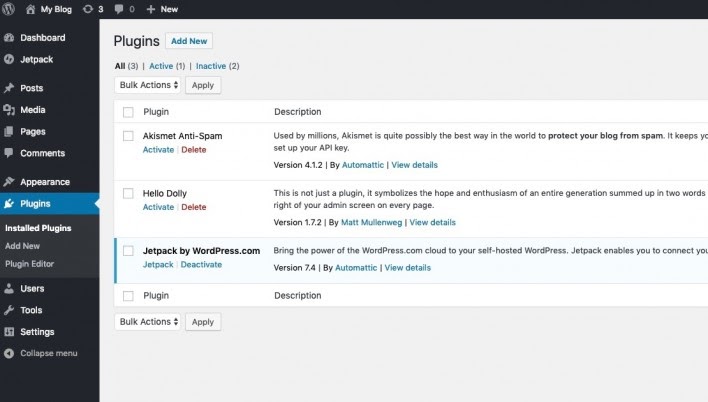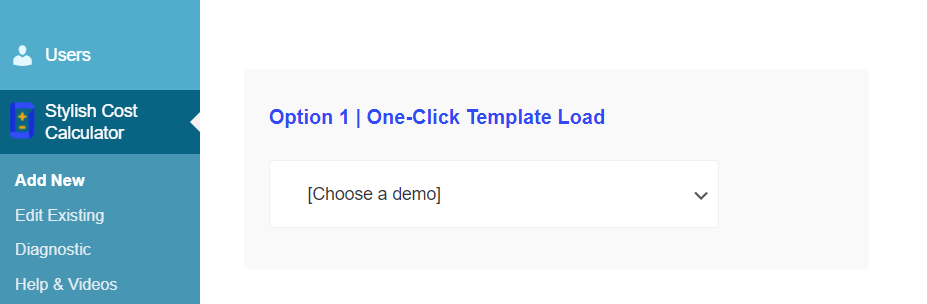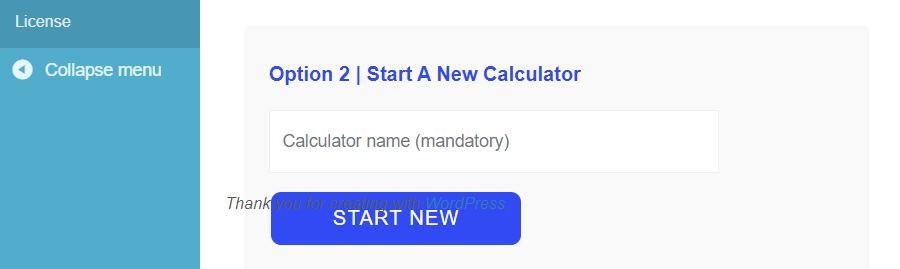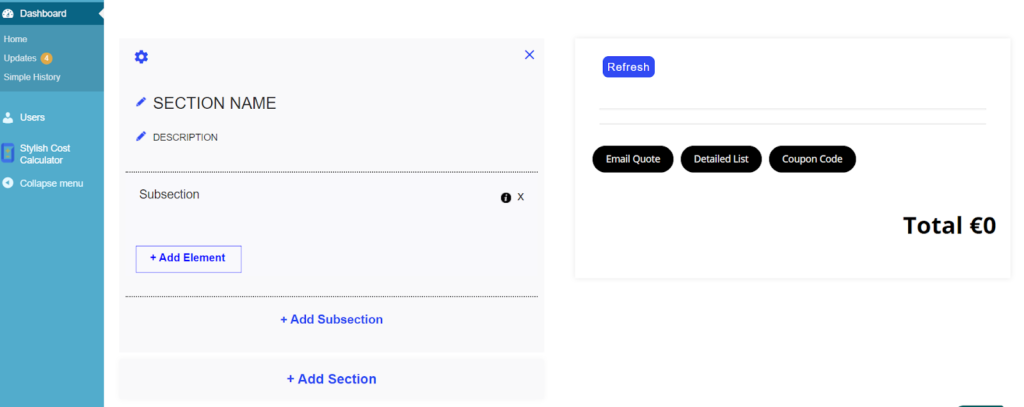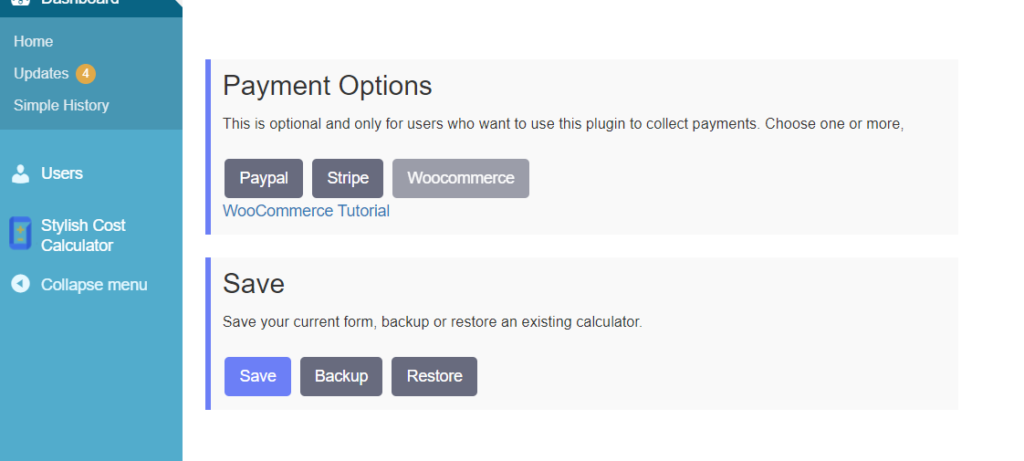How to Quickly Build a Robust WordPress Payment Form
In this article, we’ll teach you how to use the Stylish Cost Calculator to set up payment forms for your WordPress website. These forms allow your users to visualize the cost of your products and services in realtime and make payments without leaving the page.